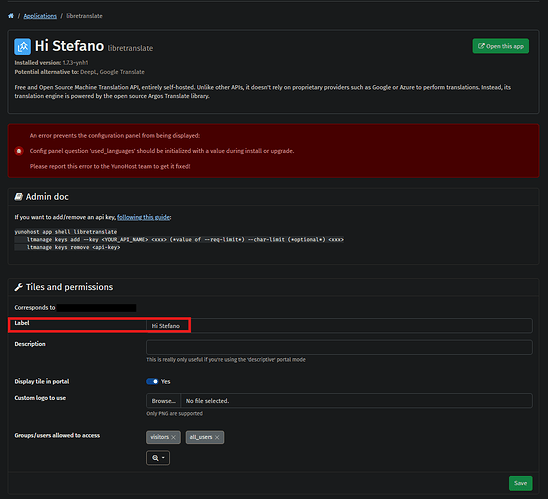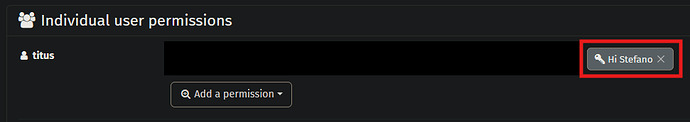What type of hardware are you using: VPS bought online
What YunoHost version are you running: 12.1.26
How are you able to access your server: The webadmin
Describe your issue
I realize this discussion may be off topic, and I apologize. Please move this discussion wherever you see fit.
In the Groups & Permissions section → Single User Permissions → add a permission. I can see all the permissions, but I have several WordPress installations on my server, and I see “WordPress (admin)” many times, and I can’t distinguish them. Would it be possible to have the domain name next to it?
Following the same reasoning, in the applications section I see “WordPress” marked with a number several times, it would be easier if I also saw the name of the domain on which they are installed.
These changes aren’t bug fixes, they’re just readability improvements.
Thank you.
Share relevant logs or error messages
none