Shiori for YunoHost
Overview
Shiori is a simple bookmarks manager written in Go language. Intended as a simple clone of Pocket. You can use it as command line application or as web application. This application is distributed as a single binary, which means it can be installed and used easily.
Features
- Simple and clean command line interface.
- Basic bookmarks management i.e. add, edit and delete.
- Search bookmarks by their title, tags, URL and page content.
- Import and export bookmarks from and to Netscape Bookmark file.
- Simple web interface for those who don’t want to use a command line app.
- Where possible, by default shiori will download a static copy of the webpage in simple text and HTML format, which later can be used as an offline archive for that page.
Shiori Web Extension
Shiori Web Extension is a simple extension for managing bookmarks using Shiori. This extension is intended to integrate Shiori with your favorite web browser. This way, you can save and remove bookmarks in Shiori without switching from your current page.
Screenshots
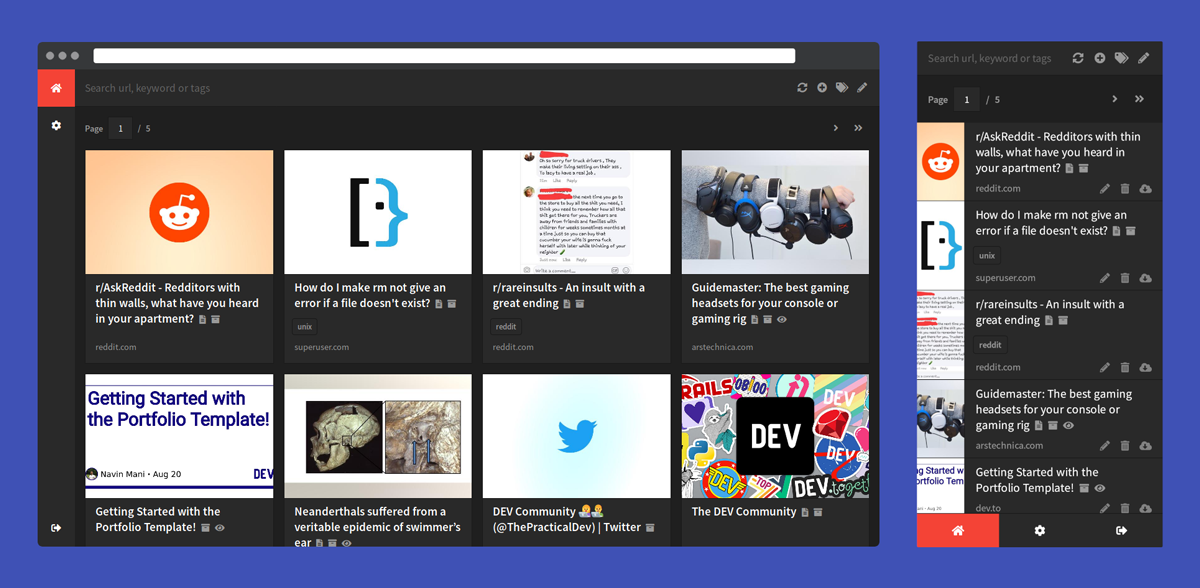
Documentation and resources
- App repository: GitHub - YunoHost-Apps/shiori_ynh: Shiori package for YunoHost
- Official app website: GitHub - go-shiori/shiori: Simple bookmark manager built with Go
- Official documentation: Home · go-shiori/shiori Wiki · GitHub