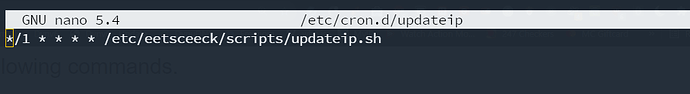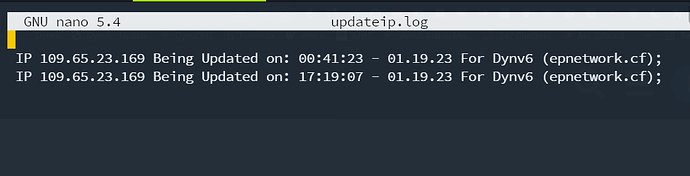@tierce
Thank you very much your reply,
I did use several methods to create a cronjob due to the first one didn’t worked for me, which I don’t remember all of them now,
but finally till I will get any answer on the forum, i decided to delete all crons with a command and clear it all,
yes I just did try this again:
crontab -e (as root), and it doesn’t works,
I did make sure the shell file have a full chmod + ownership for root, and it can be executed by:
sed -i -e ‘s/\r$//’ scriptname.sh
and when i execute it manually its all good, does update the ip + writes the log,
now I tried your suggestion:
nano /etc/cron.d/democron
and its still doesn’t works
please take a look how it is look like:
I have tired also:
*/1 * * * * root /etc/eetsceeck/scripts/updateip.sh
and
1 * * * * /etc/eetsceeck/scripts/updateip.sh
and
1 * * * * root /etc/eetsceeck/scripts/updateip.sh
also I tried:
sudo /etc/init.d/updateip start
also I tired:
sudo service cron start
this is my script:
# EXECUTE COMMAND BY CURL:
curl "https://ipv4.dynv6.com/api/update?ipv4=auto&ipv6=6to4&host=epnetwork.cf&token=xxxxxxxxxxxxxxxxxxxx&zone=epnetwork.cf"
# PRINT MESSAGE:
echo 'Done Updating IP'
# DEFINE VARIABLES:
# SYNTAX HOUR-MINUTES-SECOND MONTH - DAY - YEAR.
current_date_time="`date "+%H:%M:%S - %m.%d.%y"`";
my_current_public_ip="`curl "ipconfig.io"`";
# PRINT MESSAGES:
echo 'Writes The log, Please Wait...'
printf "\n IP $my_current_public_ip Being Updated on: $current_date_time For Dynv6 (epnetwork.cf); " >> /etc/eetsceeck/scripts/updateip.log
echo 'Done Updating IP.'
# END OF FILE.
################################################################
################################################################
################################################################
################################################################
once its executed its supposed to write a log onto /etc/eetsceeck/scripts/updateip.log
which looks like this:
as you see those lines been written while I executed the script manually,
I did try also:
/var/spool/cron/crontabs
I don’t know what to do or to try anymore,