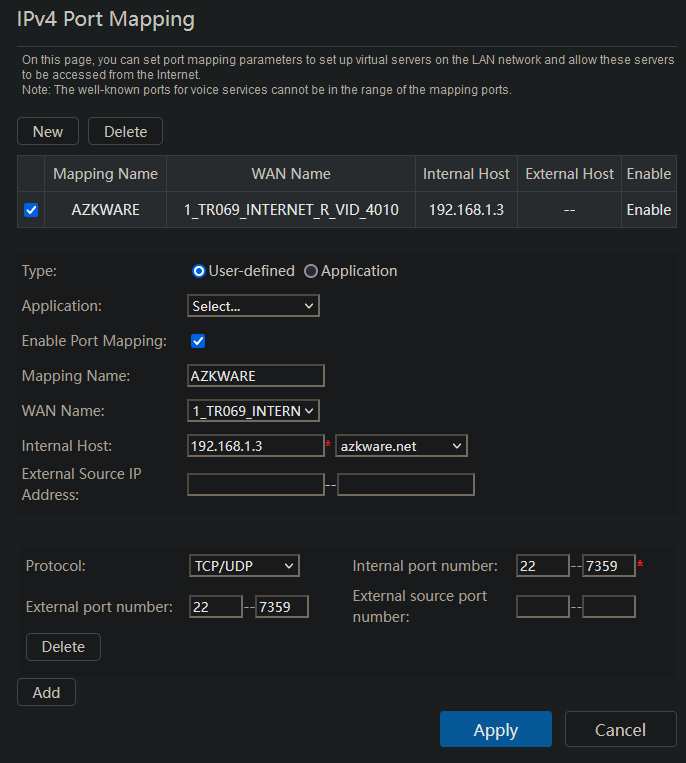My YunoHost server
Hardware: Dedicated x86 board
YunoHost version: 11.0.6
I have access to my server : Through SSH and direct access
Are you in a special context or did you perform some particular tweaking on your YunoHost instance ? : no
Description of my issue
Today I changed my home server to a new ISP. I commented with technical support that I needed to configure my home server to be accessible on the external internet, and they told me to configure the router. However, I’m currently stuck on this stage. Usually there’s a “port forwarding” screen, but this one is named “port mapping” instead, and it requests several fields that didn’t appear on my old router, so I’m unsure what their values are. For example, what’s the difference between “external port number” and “external source port number”? Do I need to set an “external source port address”, and what can I do if my ISP gave me a dynamic IP? For the record, the website is already accessible on my local network, but no such luck outside of my network for the time being.