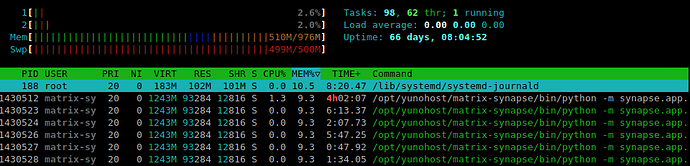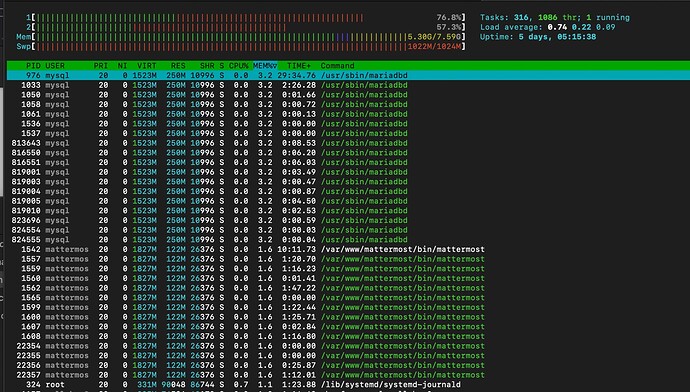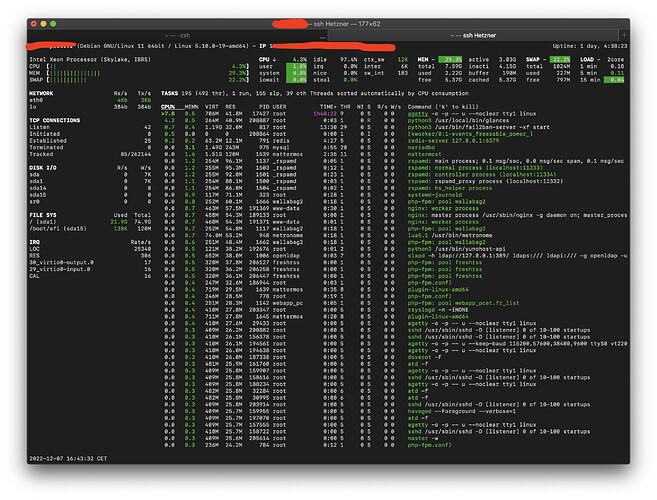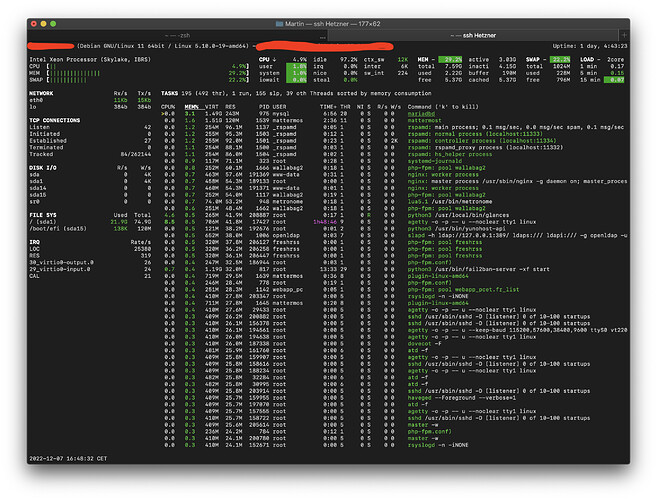that’s not the right way to analyze ram consumption with htop or whatever all these tools,
there is a data, and that data is a data, its a fact that the ram being used,
in servers, generally, what can consume a huge ram with LCK segments stuck in buffering is mostly php,
i do programming in php over 10 years and i can tell you a small mistake at the code can lead to ram consumption and in worse situations can lead to processor frequency overload,
other possibilities is a system components, or incompatibility of other system components,
when we have a system with such issue we need to reverse engineering till we get the point where the troubles begins,
the first thing i want you to do before you’re trying anything, is to make a back up of your apps / databases and download them to your computer so it will be safe to mess with the server, because what i am going to instruct you to do is extremely dangerous and can lead to data loss,
if your data is important to you so you need to make a backup first,
then we can move forward from there,
you have an issue which you will never solve that way just by looking into the performance indicators programs every time,
if you’re interested just reply me when you done doing your backups and did download them into your home’s computer
========
a backup should be done through the admin panel and then you need to use ftp to download them into your own computer if you don’t know how to do it comment here i will explain exactly what to do, i assume you have the basic knowledge to do it