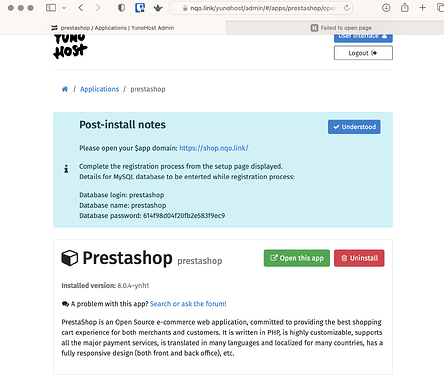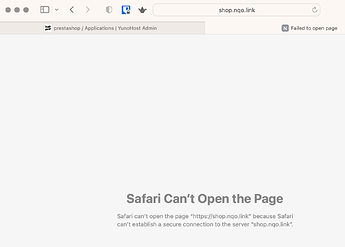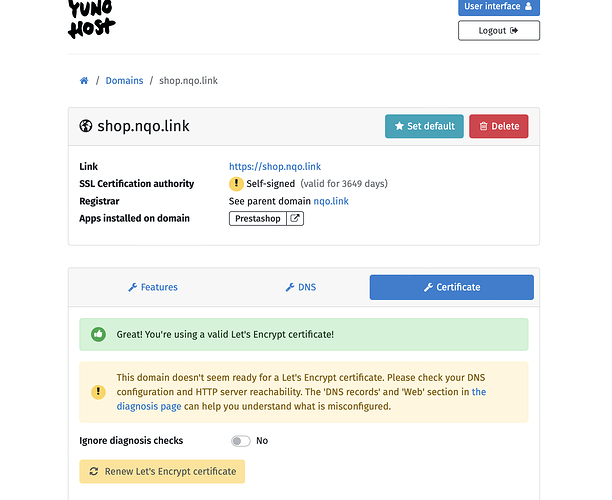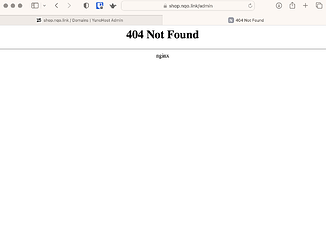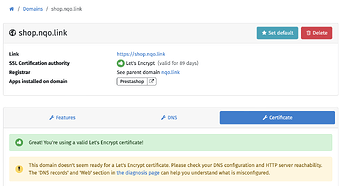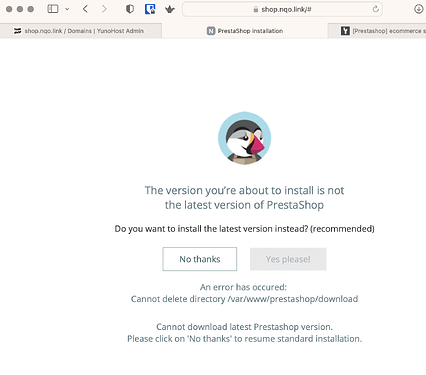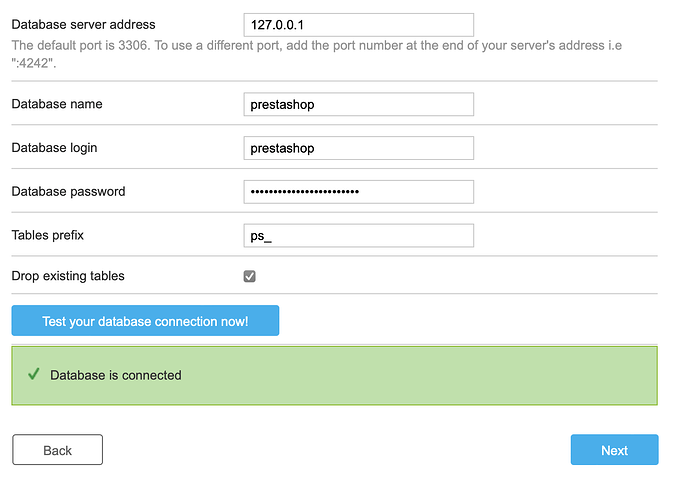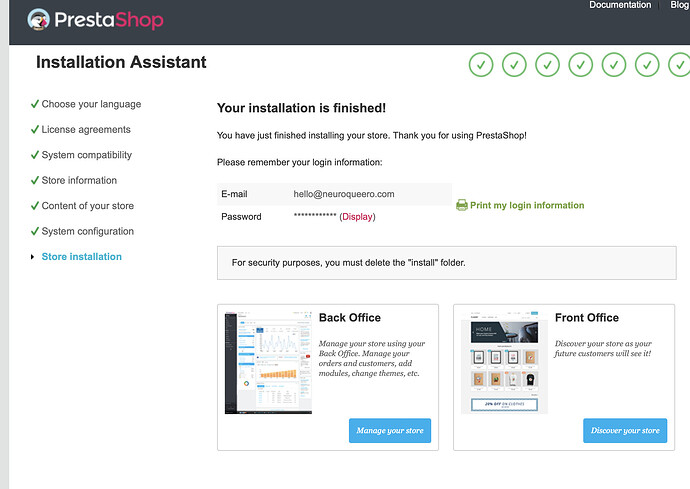Hello all!
I have just successfully installed Prestashop via the v2 package, on Yunohost 11.2.3.
Edit: I have now solved the issues I was having. Leaving the trail below in case others can use it.
See install success status below:
Issue 1: Prestashop admin page doesn’t load
However, when I attempt to follow the Post Install Notes, I get a blank webpage, as below:
Attempt 1
After searching the forums for similar issues, I have also tried the following urls:
Attempt 1
None have success.
Attempt 2
Based on the mention of SSL certificate issue above, I checked the Let’s Encrypt certificate. It was no longer listed as installed.
I re-installe the Let’s Encrypt certificate. In the logs while loading it, it said that it was already created. Lets Encrypt certificate is now successfully installed according to one dialog box, but not according to the the other. See below:
Result 2
Some progress! Now when I refresh shop.mydomain.tld link, I get a 404 error instead of previous blank page. See below:
Attempt 3
Re-loaded web browser after a couple of minutes.
Success! The prestashop window appeared!
The lets encrypt certificate now displays correctly in Yunohost admin:
Issue 2: Nudged to update but can’t
As below:
It offers a newer version, but the newer version cannot be installed (notice error message above). So save yourself the time and select ‘No, thanks’ first. 
Issue 3: Beware to tick the SSL option (so yunohost acknowledges it fully)
Then there is the series of set up screens. There is an option to tick ‘SSH’. I guess this is where the Let’s Encrypt certificate will finally be recognised on all console messages. 
Issue 4: Nudged database login as root is incorrect
After a few screens, there is the database option screen. Important! a default username of ‘root’ is already entered. It is important to replace this with the username given in the Post Install Notes message from Yunohost. See below:
Issue 5: Open your ports correctly
It took a few tries for me to get this working. I had to open port 3306 (a TCP port) on my router via IPv4 and IPv6 as well.
Issue 6: Deleting the install file
I got through the install process, but got stuck for a while on how to ‘delete the install file’. See below:
After searching the Yunohost forum and several other forums for posts about Debian file structure, I SSH into my Yunohost to search for the file. I cannot find it.
I have looked in the following places for the Prestashop install file I need to delete:
- usr/lib
- home/localhost
- home/yunohost.app
- etc/yunohost
- usr/share/applications
Other strategies tried:
- install ‘locate’ tool using ‘apt-get’ and trying ‘locate prestashop’
Issue 6 result
Success!
Solution: the ‘install’ folder can be found at:
/var/www/prestashop
To delete the install folder and all its contents, use sudo or root, then type:
rm -rf install
Issue 7: Upgrading via 1-click install requires more memory
Still working on this one. But this is the end of the Yunohost related issues, so perhaps best to end the public follow along here. 
Happy searching. I hope this helps someone!