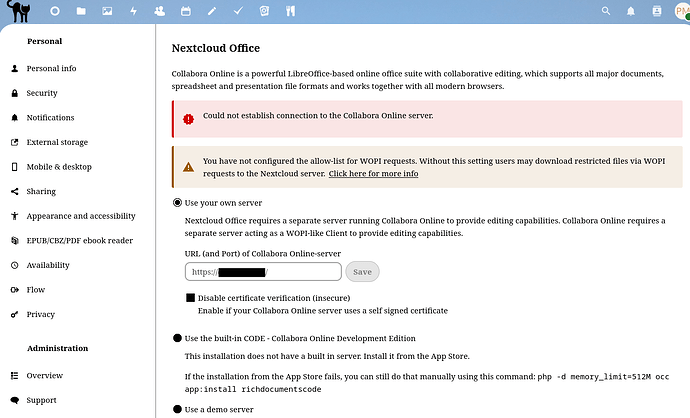/
/ Message template (english)
Message template (english)
My YunoHost server
Hardware: Old laptop or computer – Lenovo ThinkCentre Tiny
YunoHost version: 11.2.10.3 (stable)
I have access to my server : Through SSH & through the webadmin
Are you in a special context or did you perform some particular tweaking on your YunoHost instance ? : no
If yes, please explain:
If your request is related to an app, specify its name and version: Collabora 22.05.14.3~ynh1
Description of my issue
I successfully installed Collabora but, stupidly, did so on my TLD, which blocked installation of other apps on that domain.
I shutdown Collabora and uninstalled/reinstalled it on to a sub-domain. Installation was successful with one warning – I had to reload coolwsd.
The problem is that my documents aren’t loading, because the Nextcloud app is still looking for them at https://domain.uk, instead of at https://docsi.domain.uk. In the administrations setting of Nextcloud, the domain is displayed but can’t be modified, as in the picture below.
How can I modify the address that the Nextcloud office app points to, please? I can’t find anything in the Collabora settings. Thanks as always.
![]()
Mon serveur YunoHost
Matériel: Vieux portable ou ordinateur - Lenovo ThinkCentre Tiny
YunoHost version: 11.2.10.3 (stable)
J’ai accès à mon serveur : Via SSH & via le webadmin
**Etes-vous dans un contexte particulier ou avez-vous effectué des réglages particuliers sur votre instance YunoHost ? ** : non
Si oui, expliquez :
Si votre demande concerne une application, précisez son nom et sa version : Collabora 22.05.14.3~ynh1
Description de mon problème
J’ai réussi à installer Collabora mais, bêtement, je l’ai fait sur mon TLD, ce qui a bloqué l’installation d’autres applications sur ce domaine.
J’ai arrêté Collabora et je l’ai désinstallé/réinstallé sur un sous-domaine. L’installation s’est déroulée avec succès avec un seul avertissement - j’ai dû recharger coolwsd.
Le problème est que mes documents ne se chargent pas, parce que l’application Nextcloud les cherche toujours à https://domain.uk, au lieu de https://docsi.domain.uk. Dans les paramètres d’administration de Nextcloud, le domaine est affiché mais ne peut pas être modifié, comme dans l’image ci-dessous.
Comment puis-je modifier l’adresse vers laquelle l’application Nextcloud office pointe, s’il vous plaît ? Je ne trouve rien dans les paramètres de Collabora. Merci beaucoup.
Traduit avec DeepL.com (version gratuite)