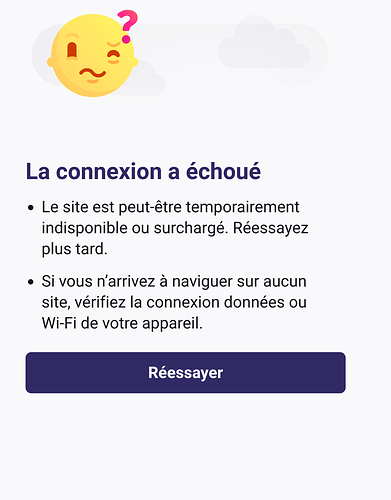Bonjour, j’ai un soucis, plus d’accès au portail ynh ou à l’interface admin après un reboot ce matin.
Je peux y accéder en ssh en ip locale ou domaine externe. Je pensais que c’était peut nginx qui n’était pas démarré mais visiblement, d’après le diagnostic rien ne semble clocher (sauf pour les mails mais c’était déjà le cas avant).
Je suis un peu perdu, quelqu’un a une idée ?
Merci, Steven
Le diag :
admin@noclou:~ $ sudo yunohost diagnosis show
reports:
0:
description: Base system
id: basesystem
items:
0:
details: Server model is Raspberry Pi 4 Model B Rev 1.4
status: INFO
summary: Server hardware architecture is bare-metal armhf
1:
status: INFO
summary: Server is running Linux kernel 5.10.17-v7l+
2:
status: INFO
summary: Server is running Debian 10.9
3:
details:
- yunohost version: 4.2.4 (stable)
- yunohost-admin version: 4.2.2 (stable)
- moulinette version: 4.2.2 (stable)
- ssowat version: 4.2.2 (stable)
status: INFO
summary: Server is running YunoHost 4.2.4 (stable)
1:
description: Internet connectivity
id: ip
items:
status: ERROR
summary: The server does not have working IPv4.
2:
description: DNS records
id: dnsrecords
items:
0:
status: SUCCESS
summary: DNS records are correctly configured for domain noclou.de (category basic)
1:
status: SUCCESS
summary: DNS records are correctly configured for domain noclou.de (category xmpp)
2:
status: SUCCESS
summary: DNS records are correctly configured for domain album.noclou.de (category basic)
3:
status: SUCCESS
summary: DNS records are correctly configured for domain meet.noclou.de (category basic)
4:
status: SUCCESS
summary: DNS records are correctly configured for domain music.noclou.de (category basic)
5:
status: SUCCESS
summary: DNS records are correctly configured for domain nocloud.ynh.fr (category basic)
6:
status: SUCCESS
summary: DNS records are correctly configured for domain nocloud.ynh.fr (category mail)
7:
status: SUCCESS
summary: DNS records are correctly configured for domain nocloud.ynh.fr (category xmpp)
8:
status: SUCCESS
summary: DNS records are correctly configured for domain nocloud.ynh.fr (category extra)
9:
status: SUCCESS
summary: DNS records are correctly configured for domain meet.nocloud.ynh.fr (category basic)
10:
status: SUCCESS
summary: DNS records are correctly configured for domain music.nocloud.ynh.fr (category basic)
11:
status: SUCCESS
summary: DNS records are correctly configured for domain office.nocloud.ynh.fr (category basic)
3:
description: Ports exposure
id: ports
items:
0:
details: Exposing this port is needed for admin features (service ssh)
status: SUCCESS
summary: Port 22 is reachable from outside.
1:
details:
- Exposing this port is needed for email features (service postfix)
- To fix this issue, you most probably need to configure port forwarding on your internet router as described in Configure port-forwarding | Yunohost Documentation
status: ERROR
summary: Port 25 is not reachable from outside.
2:
details: Exposing this port is needed for web features (service nginx)
status: SUCCESS
summary: Port 80 is reachable from outside.
3:
details: Exposing this port is needed for web features (service nginx)
status: SUCCESS
summary: Port 443 is reachable from outside.
4:
details:
- Exposing this port is needed for email features (service postfix)
- To fix this issue, you most probably need to configure port forwarding on your internet router as described in Configure port-forwarding | Yunohost Documentation
status: ERROR
summary: Port 587 is not reachable from outside.
5:
details: Exposing this port is needed for email features (service dovecot)
status: SUCCESS
summary: Port 993 is reachable from outside.
6:
details: Exposing this port is needed for [?] features (service galene)
status: SUCCESS
summary: Port 1194 is reachable from outside.
7:
details:
- Exposing this port is needed for xmpp features (service metronome)
- To fix this issue, you most probably need to configure port forwarding on your internet router as described in Configure port-forwarding | Yunohost Documentation
status: ERROR
summary: Port 5222 is not reachable from outside.
8:
details:
- Exposing this port is needed for xmpp features (service metronome)
- To fix this issue, you most probably need to configure port forwarding on your internet router as described in Configure port-forwarding | Yunohost Documentation
status: ERROR
summary: Port 5269 is not reachable from outside.
9:
details:
- Exposing this port is needed for [?] features (service syncthing)
- To fix this issue, you most probably need to configure port forwarding on your internet router as described in Configure port-forwarding | Yunohost Documentation
status: ERROR
summary: Port 22000 is not reachable from outside.
4:
description: Web
id: web
items:
0:
status: SUCCESS
summary: Domain noclou.de is reachable through HTTP from outside the local network.
1:
status: SUCCESS
summary: Domain album.noclou.de is reachable through HTTP from outside the local network.
2:
status: SUCCESS
summary: Domain meet.noclou.de is reachable through HTTP from outside the local network.
3:
status: SUCCESS
summary: Domain music.noclou.de is reachable through HTTP from outside the local network.
4:
status: SUCCESS
summary: Domain nocloud.ynh.fr is reachable through HTTP from outside the local network.
5:
status: SUCCESS
summary: Domain meet.nocloud.ynh.fr is reachable through HTTP from outside the local network.
6:
status: SUCCESS
summary: Domain music.nocloud.ynh.fr is reachable through HTTP from outside the local network.
7:
status: SUCCESS
summary: Domain office.nocloud.ynh.fr is reachable through HTTP from outside the local network.
5:
description: Email
id: mail
items:
0:
status: SUCCESS
summary: The SMTP mail server is able to send emails (outgoing port 25 is not blocked).
1:
details: Could not open a connection on port 25 to your server in IPv4. It appears to be unreachable.
- The most common cause for this issue is that port 25 is not correctly forwarded to your server.
- You should also make sure that service postfix is running.
- On more complex setups: make sure that no firewall or reverse-proxy is interfering.
status: ERROR
summary: The SMTP mail server is unreachable from the outside on IPv4. It won’t be able to receive emails.
2:
details:
- The blacklist reason is: “https://www.spamhaus.org/query/ip/109.8.94.196”
- After identifying why you are listed and fixed it, feel free to ask for your IP or domaine to be removed on The Spamhaus Project - ZEN
status: ERROR
summary: Your IP or domain 109.8.94.196 is blacklisted on Spamhaus ZEN
3:
details:
- The blacklist reason is: “unauthorized or malfunctioned access to invaluement - using old/outdated host names - so now ALL queries get a ‘listed’ answer - STOP misusing invaluement - contact invaluement for a valid subscription with valid access instructions”
- After identifying why you are listed and fixed it, feel free to ask for your IP or domaine to be removed on https://www.invaluement.com/
status: ERROR
summary: Your IP or domain 109.8.94.196 is blacklisted on Invaluement
4:
details:
- The blacklist reason is: “https://matrix.spfbl.net/109.8.94.196”
- After identifying why you are listed and fixed it, feel free to ask for your IP or domaine to be removed on https://spfbl.net/en/dnsbl/
status: ERROR
summary: Your IP or domain 109.8.94.196 is blacklisted on SPFBL.net RBL
5:
status: SUCCESS
summary: 0 pending emails in the mail queues
6:
description: Services status check
id: services
items:
0:
status: SUCCESS
summary: Service airsonic is running!
1:
status: SUCCESS
summary: Service avahi-daemon is running!
2:
status: SUCCESS
summary: Service dnsmasq is running!
3:
status: SUCCESS
summary: Service dovecot is running!
4:
status: SUCCESS
summary: Service fail2ban is running!
5:
status: SUCCESS
summary: Service galene is running!
6:
status: SUCCESS
summary: Service jellyfin is running!
7:
status: SUCCESS
summary: Service lstu is running!
8:
status: SUCCESS
summary: Service metronome is running!
9:
status: SUCCESS
summary: Service monitorix is running!
10:
status: SUCCESS
summary: Service mysql is running!
11:
status: SUCCESS
summary: Service netdata is running!
12:
status: SUCCESS
summary: Service nginx is running!
13:
status: SUCCESS
summary: Service photoview is running!
14:
status: SUCCESS
summary: Service php7.3-fpm is running!
15:
status: SUCCESS
summary: Service postfix is running!
16:
status: SUCCESS
summary: Service postgresql is running!
17:
status: SUCCESS
summary: Service redis-server is running!
18:
status: SUCCESS
summary: Service rspamd is running!
19:
status: SUCCESS
summary: Service shellinabox is running!
20:
status: SUCCESS
summary: Service slapd is running!
21:
status: SUCCESS
summary: Service ssh is running!
22:
status: SUCCESS
summary: Service syncthing is running!
23:
status: SUCCESS
summary: Service yunohost-api is running!
24:
status: SUCCESS
summary: Service yunohost-firewall is running! 7:
description: System resources
id: systemresources
items:
0:
status: SUCCESS
summary: The system still has 4.6 GiB (60%) RAM available out of 7.7 GiB.
1:
details: Please be careful and aware that if the server is hosting swap on an SD card or SSD storage, it may drastically reduce the life expectancy of the device`.
status: INFO
summary: The system has only 100 MiB swap. You should consider having at least 512 MiB to avoid situations where the system runs out of memory.
2:
status: SUCCESS
summary: Storage / (on device /dev/root) still has 40 GiB (74%) space left (out of 55 GiB)!
3:
status: SUCCESS
summary: Storage /boot (on device /dev/mmcblk0p1) still has 204 MiB (81%) space left (out of 252 MiB)!
4:
status: SUCCESS
summary: Storage /media/Main (on device /dev/sda1) still has 951 GiB (23%) space left (out of 4.0 TiB)!
8:
description: System configurations
id: regenconf
items:
admin@noclou:~ $