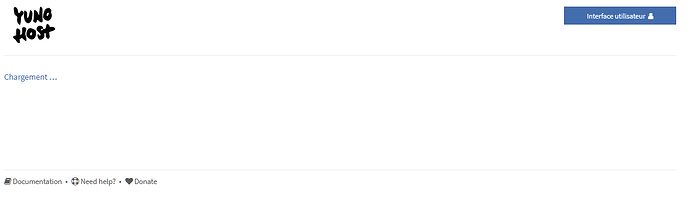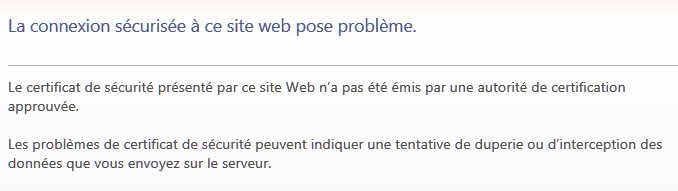Bonjour à tous
Je viens d’effectuer une migration de yunohost 3.8 vers la version 4 sur ma brique, et depuis, j’ai plusieurs soucis :
- je n’ai plus accès au webadmin. Plus précisément, il m’affiche un “chargement” qui ne se résout jamais. Après plusieurs minutes, je n’atteins toujours pas la demande de mot de passe, et j’obtiens au final une erreur en rouge dans le bandeau
Le serveur a fermé la connexion au lieu d’y répondre. Est-ce que Nginx ou l'API YunoHost aurait été redémarré ou arrêté ? (code/message d’erreur : 0 error)
→ j’ai bien tenté de redémarrer le service nginx (l’opération a fonctionné), mais ça n’a pas résolu le problème.
- je n’ai plus accès au portail yunohost avec mes applis. Firefox m’empêche d’accéder en raison d’un certificat non valide (que je ne peux pas outrepasser).
→ j’ai tenté de le revalider avec la commande suivante :
~# sudo yunohost domain cert-install smidge.noho.st --no-checks
Info : Now attempting install of certificate for domain smidge.noho.st!
Info : Parsing account key...
Info : Parsing CSR...
Info : Found domains: smidge.noho.st, xmpp-upload.smidge.noho.st
Info : Getting directory...
Info : Directory found!
Info : Registering account...
Info : Already registered!
Info : Creating new order...
Info : Order created!
Info : Verifying smidge.noho.st...
Erreur : Challenge did not pass for smidge.noho.st: {'identifier': {'type': 'dns', 'value': 'smidge.noho.st'}, 'status': 'invalid', 'expires': '2021-09-11T21:06:17Z', 'challenges': [{'type': 'http-01', 'status': 'invalid', 'error': {'type': 'urn:ietf:params:acme:error:connection', 'detail': 'Fetching http://smidge.noho.st/.well-known/acme-challenge/Sp-AyLX3aaYYg6al5c_rI6pD6uqW1PfaZI7bisp817I: Timeout during connect (likely firewall problem)', 'status': 400}, 'url': 'https://acme-v02.api.letsencrypt.org/acme/chall-v3/28026525820/WNWrlg', 'token': 'Sp-AyLX3aaYYg6al5c_rI6pD6uqW1PfaZI7bisp817I', 'validationRecord': [{'url': 'http://smidge.noho.st/.well-known/acme-challenge/Sp-AyLX3aaYYg6al5c_rI6pD6uqW1PfaZI7bisp817I', 'hostname': 'smidge.noho.st', 'port': '80', 'addressesResolved': ['86.246.104.180'], 'addressUsed': '86.246.104.180'}], 'validated': '2021-09-05T08:55:12Z'}]}
Erreur : Certificate installation for smidge.noho.st failed !
Exception: Impossible de signer le nouveau certificat
Info : L’opération 'Installer le certificat Let’s Encrypt sur le domaine 'smidge.noho.st'' a échoué ! Pour obtenir de l’aide, merci de partager le journal de l’opération en utilisant la commande 'yunohost log share 20210905-085459-letsencrypt_cert_install-smidge.noho.st'
Erreur : Please consider checking the 'DNS records' (basic) and 'Web' categories of the diagnosis to check for possible issues that may prevent installing a Let's Encrypt certificate on domain smidge.noho.st.
Ca n’a donc pas fonctionné non plus.
J’ai fait appel hier à quelqu’un sur un IRC dédié à yunohost (qui a trouvé certains problèmes, comme une mauvaise configuration DNS qui m’empêchait de mettre à jour les applications - chose faite depuis), mais les problèmes soulevés ci-dessus persistent.
Je ne suis pas très familier avec les commandes linux (ce qui rend compliquées d’éventuelles investigations de ma part !), mais je sais me connecter en SSH et faire ce qu’on me dit !
Merci d’avance pour vos éventuelles suggestions !