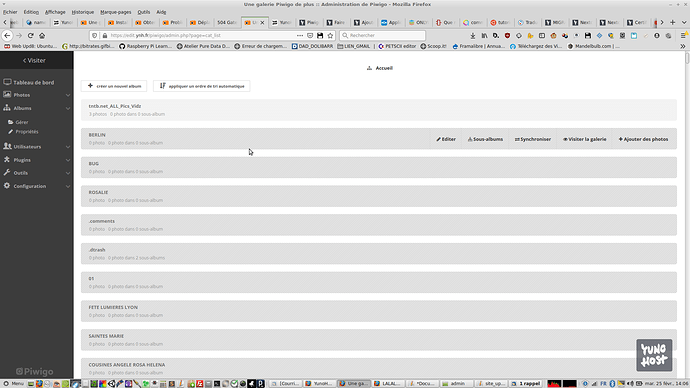Hello,
I followed your advice.
Here exactly what i did:
lsblk
to get all the disk connect to my system
Find my the disk where are my photos
blkid | grep "/dev/your disk sdbX or something:"
Find and note the uuid and label if there are any
Create a folder in /media to mount the disk
mkdir /media/label of your disk or name where you want to mount it
Automatic mount of the disk with fstab
nano /etc/fstab
Add the line of your disk
UUID=cea0b7ae-2fbc-4f01-8884-3cb5884c8bb7 /media/label of your disk or name where you want to mount it ext4 defaults,nofail 0 0
check if the drive disk is ready lsblk
you must have something like this
`NAME MAJ:MIN RM SIZE RO TYPE MOUNTPOINT
sda 8:0 0 931.5G 0 disk
└─sda1 8:1 0 931.5G 0 part
├─sda2 179:1 0 47.7M 0 part /boot
└─sda3 179:2 0 14.8G 0 part /
sdb 8:0 3 900.5G 0 disk
└─sdb1 8:1 3 900.5G 0 part /media/label of your disk or name where you want to mount it`
After i apply your symbolic link recipe
`mv /var/www/piwigo/galleries /var/www/piwigo/galleries_old
ln -s /media/label of your disk or name where you want to mount it /var/www/piwigo/galleries`
In piwigo i got all the folders of my disk ! success
BUT
I got a problem
No picture .
How can i get my pictures
and
My videos 3g, mp4, Mov
When i launch a sync
i got this error :
Fatal error: Allowed memory size of 67108864 bytes exhausted (tried to allocate 20480 bytes) in /var/www/piwigo/admin/site_update.php on line 543
Any ideas…?
thanks
/////////////////////French-Style////////////////////
Bonjour,
J’ai suivi ton conseil.
Voici exactement ce que j’ai fait:
lsblk
pour connecter tout le disque à mon système
Trouvez mon disque où sont mes photos
blkid | grep "/ dev / votre disque sdbX ou quelque chose:"
Trouvez et notez l’uuid et/ou son nom s’il y en a
Créez un dossier dans / media pour monter le disque
mkdir / media / label de votre disque ou nom où vous voulez le monter
Montage automatique du disque avec fstab
nano / etc / fstab
Ajoutez la ligne de votre disque
UUID = cea0b7ae-2fbc-4f01-8884-3cb5884c8bb7 / media / label de votre disque ou nom où vous souhaitez le monter par défaut ext4, nofail 0 0
vérifier si le disque du lecteur est prêt lsblk
vous devez avoir quelque chose comme ça
`NAME MAJ: MIN RM SIZE RO TYPE MOUNTPOINT
sda 8: 0 0 931.5G 0 disque
└─sda1 8: 1 0 931.5G 0 partie
├─sda2 179: 1 0 47,7 M 0 partie / démarrage
└─sda3 179: 2 0 14.8G 0 partie /
disque sdb 8: 0 3900.5G 0
└─sdb1 8: 1 3 900.5G 0 partie / support / étiquette de votre disque ou nom où vous souhaitez le monter`
Après avoir appliqué votre recette de lien symbolique
`mv / var / www / piwigo / galleries / var / www / piwigo / galleries_old
ln -s / media / label de votre disque ou nom où vous souhaitez le monter / var / www / piwigo / galleries`
Dans piwigo j’ai eu tout les dossiers de mon disque! Succès
MAIS
J’ai un problème
Pas d’image .
Comment obtenir mes photo
et
Mes vidéos 3g, mp4, Mov
Quand je lance une synchronisation
j’ai cette erreur:
Erreur fatale: la taille de la mémoire autorisée de 67108864 octets est épuisée (a tenté d'allouer 20480 octets) dans /var/www/piwigo/admin/site_update.php sur la ligne 543
Des idées…?
Merci