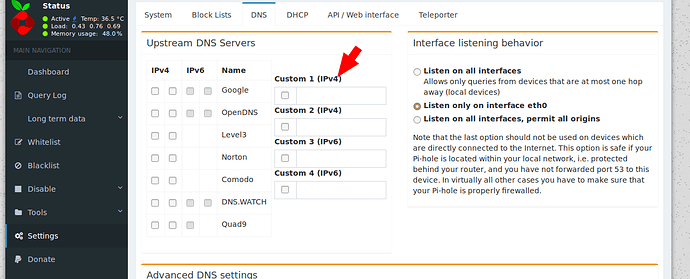Bonjour,
Avant d’utiliser Yunohost j’avais un Pi sur lequel était installé Pi-Hole.
Maintenant je souhaite installer Pi-hole GitHub - YunoHost-Apps/pihole_ynh: Pi-hole package for YunoHost sur mon Pi (Yunohost avec ‘vpn client’ + ‘wifi hotspot’ + abonnement vpn franciliens).
J’ai vu qu’il y avait des réglages à faire (j’ai une box Orange) :
Activer DHCP avec Pi-hole nécessite une configuration manuelle de votre routeur.
Pi-Hole ne peut pas être mis à jour au-delà de la version 3.3.1, car les versions supérieures utilisent une version intégrée de dnsmasq. Ce qui oblige a désactiver la version de dnsmasq utilisée par YunoHost.
Est-ce que je risque de casser quelque chose en installant Pi-hole ? Quels réglages dois-je faire sur ma box Orange ? Dans mon Yunohos/Pi ?
Merci des conseils.
Hello @arnauld
You can simply install pi-hole on your Raspberry Pi.
If you want to use the DHCP feature, read that doc, https://github.com/YunoHost-Apps/pihole_ynh/blob/master/dhcp.md
Otherwise, you can use pihole without turning on the DHCP feature, but you’ll need to change your DNS in order to use Pi-Hole.
So, now I am using the DNS provided by my vpn provider (FDN). If I install Pi-hole where do I have to change my DNS? In Pi-hole? In my Yunohost domain?
What are the advantages to use the DHCP feature in Pi-hole?
Thanks.
As explained in the link I gave you
By using the DHCP of Pi-hole, you’ll allow it to give at each of your clients its dns configuration. Like that, each of your request will be filtered by Pi-hole.
Either you set yourself your DNS to use Pi-Hole (your server) as DNS resolver, or you use the DHCP of Pi-Hole to set the DNS for each client of your network.
One way or the other, the idea is still to use Pi-Hole as your DNS resolver, otherwise Pi-Hole would be useless.
About where to change your DNS, it depends on where it’s currently set.
I installed Pi-hole, but can’t I just input the DNS provided by my vpn provider (FDN) in the ‘custom box’ (screen shot below)?
It doesn’t matter which DNS Pi-Hole is using if you’re not using Pi-Hole yourself.
Pi-Hole use dnsmasq and add a DNS filter upon it.
To benefit of Pi-Hole filtering, you have to use your server as your DNS resolver. Otherwise, Pi-Hole won’t have your requests, so it won’t filter anything.
So, to use Pi-Hole, you have to set your DNS resolver as your own server. Either you can do that on your router, or on each connected device (if possible). The other way is to use dnsmasq (via Pi-Hole) as your DHCP server, so it will broadcast its config, with the DNS address.
1 Like