Hi there,
My YunoHost server
Hardware: VPS bought online
YunoHost version: 11.2.3 (stable).
I have access to my server : Through SSH | through the webadmin
Are you in a special context or did you perform some particular tweaking on your YunoHost instance ? : No
If your request is related to an app, specify its name and version: Peertube 5.2.0~ynh1
I want to use Wasabi cloud storage for my Peertube site, so I need to access “config/production.yaml”.
It says,
- Do not modify the
/var/www/<app>/conf/production.yamlfile, because it will be overridden in the next upgrade. Please instead either change them though the web interface or create a/var/www/<app>/conf/local.yamlfile, assign it the same owner, group and rights than forconf/production.yamland fill there your specific settings.- Note: when the same option have different values in
production.yamlandlocal.yamlfiles, only the value inlocal.yamlis taken into account.
What I am are trying to achieve: My admin role need to create a /var/www/<app>/conf/local.yaml, do I have the permission to do that? The root for my admin role only take me to certain folder.
By using cd ~ won’t take me to the home
pyat@hrjh:~$ cd ~
pyat@hrjh:~$ ls
media
pyat@hrjh:~$ cd media
pyat@hrjh:~/media$ ls
pyat@hrjh:~/media$ cd ~
I also try to access /var/www/<app>/through FTP as well, failed
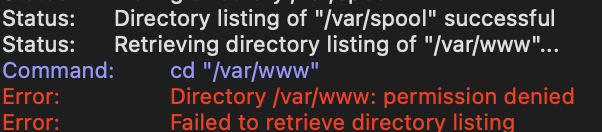
I presume the best way would be:
1.Download the /var/www/<app>/conf/production.yaml file through SFTP, and rename to local.yaml and upload to /var/www/<app>/conf
- check the owner, group and rights of
/var/www/<app>/conf/production.yaml
ls -ld /var/www/<app>/conf/production.yaml
3.assign it the same owner, group and rights to local.yaml
Can I do this:
sudo chmod +rx /var/www/<app>/conf/production.yaml
I don’t know a lot of command line. I have successfully installed peertube once, however, I cannot connect Wasabi with that peertube site. Then, I all of my other installation were failed. So I am now try to use Yunohost, and hopefully, I can connect my new peertube site with Wasabi cloud.
Thanks in advance for your attention and help.