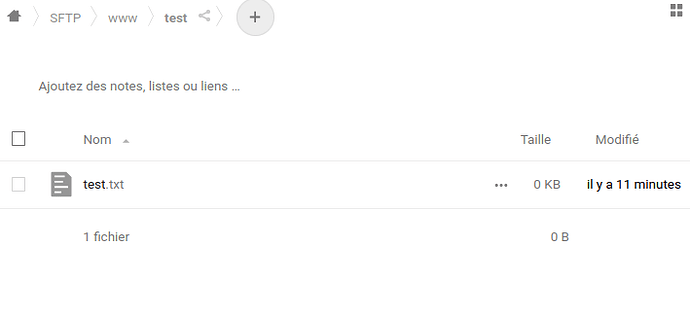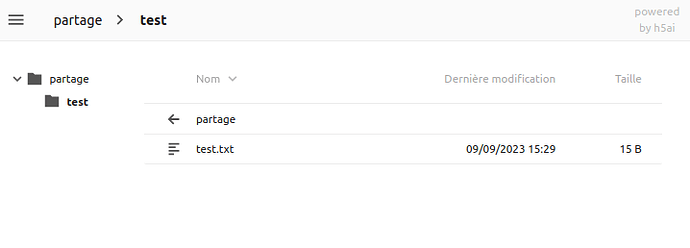Apologies if this is the wrong place to ask this or if it’s just a noob question in general. I’m interested in switching my web server to use Yunohost and have a question: The documentation for h5ai suggests that I can pair it with a folder in Nextcloud and upload files through there, with h5ai as a read-only frontend. How exactly do I go about doing this? I had previously attempted this but Nextcloud could not write to the /var/www/h5ai folder, and attempting to give ownership of that folder to www-data resulted in h5ai displaying a 502 error.
hello @cratungai , you can achieve that this way:
install “custom webapp” (“my webapp”) from the yunohost repository. Allow sftp. Create a password.
In nextcloud, add external sharing (settings/admin/externalstorages). Use sftp, use my_webapp as login and the password created above as password. Use the URL of your “my webapp” installation, for instance “https://yourdomain.lt/sharing”
from ssh, on your yunohost server, go to /var/www/my_webapp and install h5ai:
cd /var/www/my_webapp
wget https://release.larsjung.de/h5ai/h5ai-0.30.0.zip
unzip https://release.larsjung.de/h5ai/h5ai-0.30.0.zip
then edit /etc/nginx/conf.d/YOUR_DOMAIN.d/my_webapp.conf
remove or comment index index.html index.php;
add
index index.html index.php /sharing/_h5ai/public/index.php;
(use instead of “sharing” the name of the subfolder on your domain defined in my webapp, if necessary)
restart nginx and it should work… You can now put your files with nextcloud and share them with h5ai
what about using the h5ai package? is is possible?
I didn’t notice there was such a package ![]() I must have browsed through the installed app, and not through the available ones…
I must have browsed through the installed app, and not through the available ones…
On the other hand, using “my webapp” package allows to enable sftp so maybe it’s easier to send files there with nextcloud?
we can allow sftp for h5ai user if needed (cf. App resources | Yunohost Documentation)