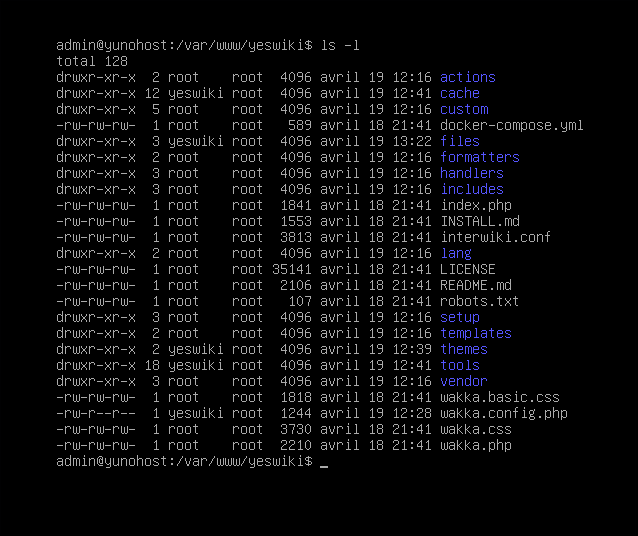With ynh_install_app_dependencies of course ? 
 Il reste la question des droits sur les répertoires mais ça sera pour demain. Par mes derniers tests les themes et les extensions s’installent bien dans les dossiers. Je verrasi demain comment bien mettre les droits en place.
Il reste la question des droits sur les répertoires mais ça sera pour demain. Par mes derniers tests les themes et les extensions s’installent bien dans les dossiers. Je verrasi demain comment bien mettre les droits en place.
Je penses que avec les autorisations données cela fonctionne parfaitement bien. J’ai essayé de pousser l’usage du wiki sans rien oublier.
mais comment je le rédige dans le script d’installation ? En plus de ça chown -R root: $final_path comment je fais pour neeeeee rajouter que les fichiers et répértoires dont j’ai besoins ?
You start with
chown -R root: $final_path
So all the directory belongs to root.
And then you set another owner to just the directories you want.
Either
chown -R $app: $final_path/{cache,files,themes,tools}
or
chown -R $app: $final_path/cache
chown -R $app: $final_path/files
chown -R $app: $final_path/themes
chown -R $app: $final_path/tools
Cela fonctionne parfaitement. Mais il a mis l’utilisateur yeswiki dans le groupe yeswiki est ce un probléme ?
Oh yep right ! My bad !
Not a big problem, but to not give to much permission is always better.
So prefer $app instead of $app:
Notice that I removed the : at the end.
Hi, Est ce que quelqu’un a une idée de pourquoi la page des apps n’affiche pas de numéro à YesWiki ?
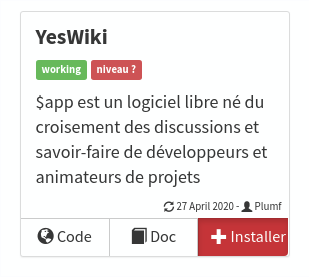
Because you app didn’t get its level into the list yet.
It will happen with the commit of Friday evening.
Levels into the list are updated once a week.
And the last question : Comment ajouter le dépot github.com/YunoHost-Apps/yeswiki_ynh/ et le gérer ?
Sent you an invit
Sorry… J’ai reçu l’invitation Merci
Step 2 - Intégraption au LDAP
Je suis en train de chercher à utiliser le LDAP pour se connecter. YesWiki dispose d’une extension dédié pour cela. j’ai donc décidé de l’installer manuellement pour essayer et tester le LDAP. Mais il me renvoi à une erreur 500 : 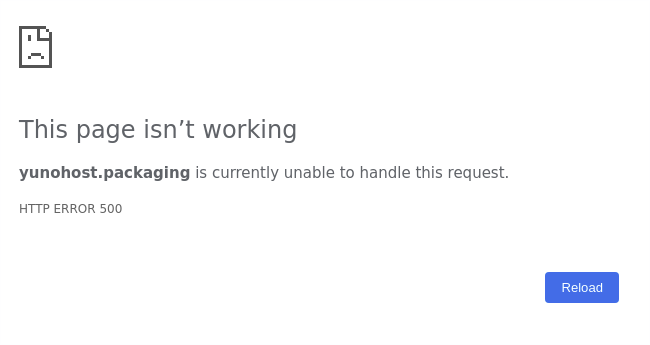
Voilà la configuration du LDAP trouvé sur le forum :
'ldap_host' => 'localhost',
'ldap_port' => 389,
En ce qui concerne le seveur nginx,
- /var/log/nginx/yunohost.packaging-error.log : https://paste.yunohost.org/ejuyuzuxeg
- /var/log/nginx/error.log : https://paste.yunohost.org/exihebubev
Merci de vos lectures expertes …
There’s a lot more to add to the ldap configuration.
We unfortunately do not have a clear and simple documentation about what to put here.
You can have a look to nextcloud though.
Sorry that part is not easy nor well documented…
I found some useful info in the moulinette documentation here when I was trying to understand how to integrate ldap.
Pardon c’est la configuration demandé par l’extension de YesWiki info trouvé ici : GitHub - YesWiki/yeswiki-extension-loginldap: Permet d'utiliser LDAP pour se connecter
Je ne sais pas si ça change les choses …
Should be something along the way of:
'ldap_host' => 'localhost',
'ldap_port' => 389,
'ldap_organization' => 'ou=user,dc=yunohost,dc=org',