Bon une fois les DNS correctement installés pour outline, dex et mini io l’installation plante quand même
https://paste.yunohost.org/raw/apahovuhoj
je suis preneur de vos suggestions, merci à vous
Bon une fois les DNS correctement installés pour outline, dex et mini io l’installation plante quand même
https://paste.yunohost.org/raw/apahovuhoj
je suis preneur de vos suggestions, merci à vous
Nouvel essai aujourd’hui via l’interface d’admin, pas plus de réussite.
L’installation plante avec un message “Impossible d’installer outline : Une erreur est survenue dans le script d’installation de l’application”
Si quelqu’un peut m’aider, voici les logs
https://paste.yunohost.org/raw/uyodakujoz
J’ai reposté le sujet dans le fil d’aide sur les apps
when I try to install this, the installation form asks me for a Path for authentication URL.
How do I know what this is?
Also, in the description it states that:
But how can I monitor progress? I tried installing twice now and the process seems to halt at some point. I have MinIO installed, but Dex doesn’t seem to work and the script doesn’t even make it to installing Outline.
I am trying to install this on a VPS with the following specs:
Processor: 2 vCore
Main memory: 2 GB
Hard disk: 40 GB SSD (RAID10)
In the meanwhile this was solved in a live session in the YNH Matrix room with the help of orhtej2.
A synopsis:
this stuff uses
nodejsand that thing is known to break on low RAM systems
- it is probably this:
2023-09-21 22:36:04,753: DEBUG - FATAL ERROR: Reached heap limit Allocation failed - JavaScript heap out of memory
you may want to at least temporarily give yourself some swap space if this fails
$ sudo fallocate -l 4G /swapfile
$ sudo chmod 600 /swapfile
$ sudo mkswap /swapfile
$ sudo swapon /swapfile
and remove swap when you’re done
$ sudo swapoff /swapfile
$ sudo rm /swapfile
That didn’t work directly so orhtej2 made a patch that is now committed for merging into the main branch.
In the meanwhile you can try his branch here:
sudo yunohost app install https://github.com/orhtej2/outline_ynh/tree/patch-1
Heya, I am having issues uploading images to my fresh Oultine install.
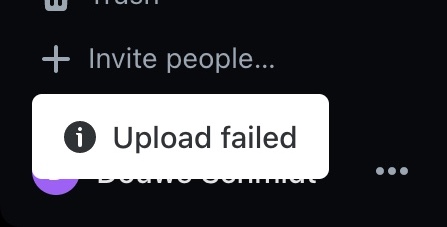
I found I had to grant ‘Everyone’ permission to use MinIO in order to upload pictures. Is this correct?
Hi @dosch I’m sorry I have been very absent these days, with a lot of professional and personal things to handle. I have just released a new version of Outline, could you please try to install it and see whether it solved your issue ? Thanks !
No need to apologize; thank you for your hard work!
I have a running copy of Outline now, so I don’t want to reinstall… Sorry.
But I can try to upgrade… if that is what you mean?
Yep exactly, upgrade ! (With a backup first of course)
That new version is a real game changer as the Outline team has made possible hosting outline without a s3 service. I can get rid of MinIO that was causing me a lot of troubles (see all problems above, none related to Outline itself…).
I think Outline app will become much more reliable from now on !
but what will happen to already uploaded images?
aaaah, now I see. ![]()
Slightly worried about this…
Building Yarn dependencies... This can be very long, be patient !
Fetching Yarn production dependencies... This can be very long, be patient !
added 20 minutes later:
And sadly the upgrade failed. ![]()
Logs are here and here
and the app is now broken…
I’m sorry for you…
In your log there are no problems, at the end it was just busy working to build the app.
Did you stop the installation process ? From the logs it looks like you did.
How much RAM do you have on your server ? If 3GB or less, did you add a swapfile before installation ?
I suggest to add a permanent swapfile (2GB should be enough) in your /home directory for example.
$ sudo fallocate -l 2G /home/swapfile
$ sudo chmod 600 /home/swapfile
$ sudo mkswap /home/swapfile
$ sudo swapon /home/swapfile
After installation :
$ sudo swapoff /home/swapfile
$ sudo rm /home/swapfile
Swap must be the issue. I have only 2Gb ram
Do you recommend just running the install script again?
Or first repair the now broken Outline installation?
Added the following day:
I tried upgrading (aded 2GB swap and upgraded the VPS to 4GB), but it failed…
Logs are here: https://paste.yunohost.org/raw/iqajugezon
Thnx for any advice!
Do you already have a backup from your first installation ?
If yes you can try from the command line :
sudo yunohost app upgrade outline --debug -b
It will upgrade without making a backup first, which is the step failing here.
I’m trying to investigate why, it seems to be a stupid detail…
EDIT ; my current understanding is that because your first upgrade has failed, the logrotate was removed, so when it tries to back it up it fails and stops the backup.
What I don’t understand though, is why such a minor thing to backup would prevent the backup to be made… It seems like an over-prudent approach.
Again, I’m sorry that you have to be my beta tester… I always try my releases on my own server before and didn’t have your above troubles !
Hi !
Out of curiosity and because i’m trying to compare Booktstack and Outline, i installed Outline on a VM and i got the 502 bad gateway error too…
Here are the install logs :
https://paste.yunohost.org/raw/izefajumil
I retried the install via CLI and it failed :
https://paste.yunohost.org/raw/ovewefixin
Both @dosch and your errors seem to be purely a lack of available RAM.
How much RAM do you have on your server ?
How much time did you wait before killing the process ?
On a simple 2vcores from OVH with 2GB RAM + 2GB Swap, it can take up to 30 minutes at the step “rendering chunks…” !
Otherwise I don’t understand, everything is working perfectly on my three servers + on the Yunohost CI ![]()
And by the way, I find Outline to be much better looking than Bookstack. I truly hope you will be able to install it !
no worries: I consider all work around YNH to be beta. I am super happy you spend time to make this and answer my questions; so please don’t feel any need to apologize!
With your current understanding, do you still advice to run this?
sudo yunohost app upgrade outline --debug -b
Yes, I still think you can try this.
Ideally if you know how to do it within a “screen” session so that you can be sure that it will continue running even if your ssh session was to be broken for some reason.
The “Rendering chunks” part can be very long, do not kill the process !
@dosch just to let you know that professional packagers are helping me working on your issue right now.
We are doing a few checks before I can advise the next step for you… Sorry for the wait !
Hi @dosch again. Could you please run the below commands in terminal :
sudo yunohost app setting outline secret_key
Please note somewhere the output as it will be important for the next steps
sudo cat /var/www/outline/.env | grep DATABASE_URL=
The result should be in the form of : DATABASE_URL=postgres://outline:XXXXXX@localhost:5432/outline
→ Please tell me if “XXXXXX” is indeed matching with the value you found above in the first command
sudo cat /var/www/outline/.env | grep SECRET_KEY=
The result should be in the form of : SECRET_KEY=XXXXXX
→ Please tell me if “XXXXXX” is indeed matching with the value you found above in the first command
In any case please don’t share that value here as it could be a security risk for your Outline data
Thanks for your help and I truly hope we will manage to get your upgrade working soon !
Hey @Limezy, yes the keys match! Here the output with obfuscated keys:
root@vps2:/home/dosch# sudo yunohost app setting outline secret_key
THISISTHEKEYTHATWASOUTPUT
root@vps2:/home/dosch# sudo cat /var/www/outline/.env | grep DATABASE_URL=
DATABASE_URL=postgres://outline: THISISTHEKEYTHATWASOUTPUT@localhost:5432/outline
root@vps2:/home/dosch# sudo cat /var/www/outline/.env | grep SECRET_KEY=
SECRET_KEY=THISISTHEKEYTHATWASOUTPUT
hey @Limezy did it help you? Anything else I can do to provide more context and help?
At this point I would mind removeing outline, and reinstalling afresh. The only thing is; I made a couple of documents already in the program and would love to be able to recover their content.
I can’t seem to locate their contents in the pre-upgrade backup of outline…