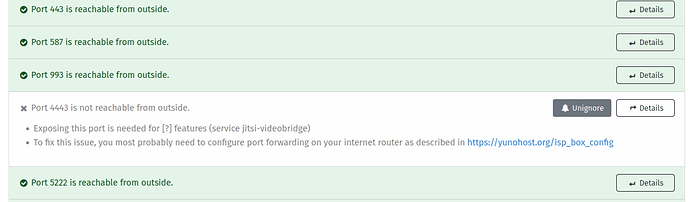/
/
My YunoHost server
Hardware: Contabo VPS
YunoHost version: 11.0.9.14
I have access to my server : Through SSH | through the webadmin
Are you in a special context or did you perform some particular tweaking on your YunoHost instance ? : yes
If yes, please explain: installed docker
Description of my issue
I installed Restreamer on my YunoHost Server using Docker, used redirect to access the WebApp. That worked without a Problem!
But now I wanted to stream to that app using OBS (port 1935), but can’t since the Port isn’t exposed to the public.
I already tried opening the Port in the Firewall and reloaded the firewall, but that changed nothing …
It also doesn’t show up in the Diagnosis
So it seems like I didn’t open it correctly …
(It works with disabled Firewall)
How can I fix that Problem?