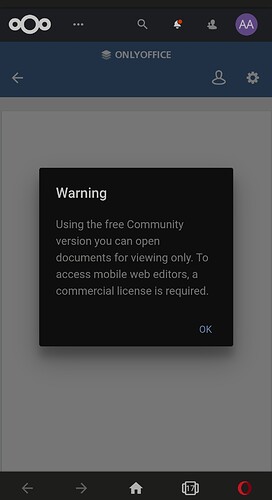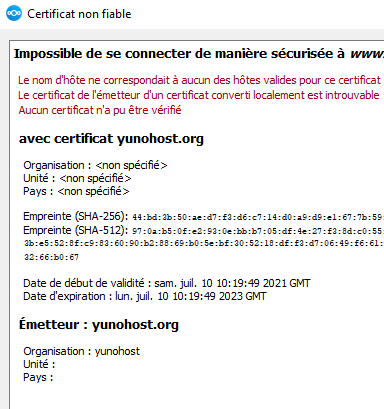Bonjour tout le monde !
 Version en français
Version en français
Mon serveur YunoHost
Matériel: Instance sur scaleway
Version de YunoHost: 4.2.6.1
J’ai accès à mon serveur : En SSH | Par la webadmin
Êtes-vous dans un contexte particulier ou avez-vous effectué des modificiations particulières sur votre instance ? : non
Description du problème
Après avoir installé OnlyOffice (paquet onlyoffice_ynh) et configuré Nextcloud, un message d’erreur apparait dans le navigateur :
“Impossible d’enregistrer le document. Veuillez vérifier vos paramètres de connexion ou contactez l’administrateur. […]”
Dans la console du navigateur, j’ai deux erreurs :
Invalid X-Frame-Options header was found when loading “https://onlyoffice.<domain>/6.3.1-32/web-apps/apps/documenteditor/main/index_loader.html?_dc=6.3.1-32&lang=fr&customer=ONLYOFFICE&frameEditorId=iframeEditor&compact=true&parentOrigin=https://<domain>”: “ALLOW-FROM https://<domain>/nextcloud always” is not a valid directive.
Content Security Policy: Les paramètres de la page ont empêché le chargement d’une ressource à wss://onlyoffice.<domain>/6.3.1-32/doc/1389863609/c/478/hks1aqry/websocket (« default-src »). Un rapport CSP est en cours d’envoi.
Le fichier de configuration nginx n’a pas été modifié :
location ^~ / {
proxy_pass http://127.0.0.1:8095/;
proxy_http_version 1.1;
proxy_set_header Upgrade $http_upgrade;
#proxy_set_header Connection $proxy_connection;
proxy_set_header Connection "upgrade";
proxy_set_header X-Forwarded-Host $server_name;
proxy_set_header X-Forwarded-Proto $scheme;
proxy_set_header X-Forwarded-For $proxy_add_x_forwarded_for;
proxy_redirect off;
proxy_set_header Host $host;
proxy_set_header X-Real-IP $remote_addr;
more_set_headers "X-Frame-Options : ALLOW-FROM https://<domain>/nextcloud always";
client_max_body_size 10M;
}
Onlyoffice est installé sur : https://onlyoffice.<domain>/
Nextcloud est installé sur : https://<domain>/nextcloud
Les deux utilisent des certificats Let’s Encrypt.
Côté nginx, rien ne remonte dans les logs en erreur, uniquement des entrées dans les fichiers *-access.log
J’ai tenté d’ajouter la ligne suivante (suivant une modification proposée par la PR 41 sur le dépôt onlyoffice_ynh
add_header Content-Security-Policy "frame-ancestors __NEXTCLOUDDOMAIN__" always;
Cela n’a pas eu d’effet.
Est-ce que le problème vient bien de la configuration côté onlyoffice et que faire pour ne plus avoir ce problème ?
Merci et bonne journée !
 English version
English version
Hardware: Instance on scaleway
YunoHost version: 4.2.6.1
I have access to my server: By SSH | By webadmin
Are you in a particular context or have you made any particular changes to your instance: : no
Description of the problem
After installing OnlyOffice (onlyoffice_ynh package) and configuring Nextcloud, an error message appears in the browser:
“Unable to save the document. Please check your connection settings or contact the administrator. […]”
In the browser console, I get two errors:
Invalid X-Frame-Options header was found when loading “https://onlyoffice.<domain>/6.3.1-32/web-apps/apps/documenteditor/main/index_loader.html?_dc=6.3.1-32&lang=fr&customer=ONLYOFFICE&frameEditorId=iframeEditor&compact=true&parentOrigin=https://<domain>”: “ALLOW-FROM https://<domain>/nextcloud always” is not a valid directive.
Content Security Policy: The page settings prevented a resource from loading at wss://onlyoffice.<domain>/6.3.1-32/doc/1389863609/c/478/hks1aqry/websocket ("default-src"). A CSP report is being sent out
The nginx configuration file has not been modified:
location ^~ / {
proxy_pass http://127.0.0.1:8095/;
proxy_http_version 1.1;
proxy_set_header Upgrade $http_upgrade;
#proxy_set_header Connection $proxy_connection;
proxy_set_header Connection "upgrade";
proxy_set_header X-Forwarded-Host $server_name;
proxy_set_header X-Forwarded-Proto $scheme;
proxy_set_header X-Forwarded-For $proxy_add_x_forwarded_for;
proxy_redirect off;
proxy_set_header Host $host;
proxy_set_header X-Real-IP $remote_addr;
more_set_headers "X-Frame-Options : ALLOW-FROM https://<domain>/nextcloud always";
client_max_body_size 10M;
}
Onlyoffice is installed on : https://onlyoffice.<domain>/
Nextcloud is installed on : https://<domain>/nextcloud
Both use Let’s Encrypt certificates.
On the nginx side, nothing comes up in the error logs, only entries in the *-access.log files
I tried to add the following line (following a modification proposed by PR 41 on the onlyoffice_ynh repository
add_header Content-Security-Policy "frame-ancestors __NEXTCLOUDDOMAIN__" always;
This had no effect.
Is the problem with the configuration on the onlyoffice side and what can be done to avoid this problem?
Thank you and have a nice day !