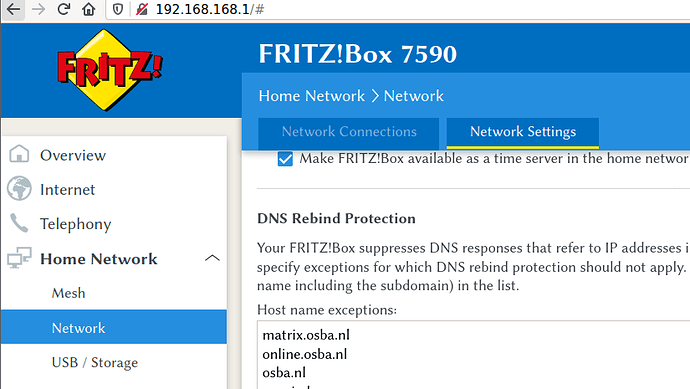My YunoHost server
Hardware: Virtual Box 5.2.42 instance on Ubuntu 18.04 LTS
YunoHost version: 4.1.5
I have access to my server : Through the webadmin | direct access via keyboard / screen
Are you in a special context or did you perform some particular tweaking on your YunoHost instance ? : no
Description of my issue
Hello to all forum members. I’m new to Yunohost, and I’m trying my best to make it work for the purpose to have an accessible form internet running Wordpress server, in virtualbox.
I have a nohost.me domain, that Yuno diagnosis said it is reachable through HTTP from outside the local network., but it is not.
All DNS records are correctly configured, and dnschecker.org, verifies that.
In diagnosis there is an issue with the the server not having a working IPv6.
There is also Port 443 is not reachable from outside, although I have it opened in my router (Thomson tg585).
I still cannot connect to Yunohost server from withing the local lan, (e.g. my host Pc to virtualbox, running Yuno), nor can I connect from my tablet on a data plan Internet connection (outside connection). Further more, I cannot access the created user /sso at all.
What should I do, to make it work as a Wordpress server?
Is the virtualbox installation suitable for such serving purposes, or should I try installing on a Raspberry Zero, that lies around?
Yunohost is a remarkable idea, and an incredible software, but it seems to be very difficult to set it up running for the average user.
Please advise me on what steps to take to fix those connectivity problems.
Thank you anyone for your time reading this, and looking forward to an answer to my problems with Yunohost.