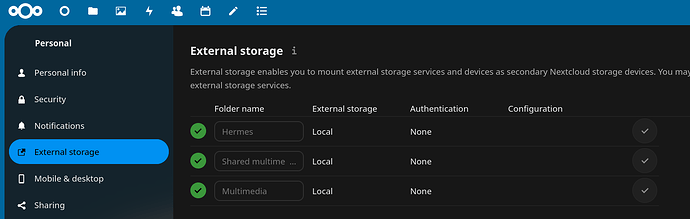What type of hardware are you using: Old laptop or computer
What YunoHost version are you running: 11.2.31
What app is this about: Nextcloud
Describe your issue
I’ve succesfully installed and have/had Nextcloud running on my Yunohost server. I’ve also succesfully added another HDD to my Nextcloud, using the External Storage GUI. However I cannot figure out how to set it as I would like it.
See this picture https://imgur.com/a/fzwwWxN
So, similar to how OneDrive works, I’d like to have all files and folders right under the Nextcloud link. Is this possible at all?
Currently, my HDD is the “2TB” folder and all other folders are the default ones one the OS SSD, which I do not want to use for data.
Please understand that even though this is a simple question, I’ve already spent over 5 hours on my own, googling and trying to do this. Most tutorials are lacking or seem to be for a different kind of install (not Yunohost), for example this one Install Nextcloud with a different data location? - ℹ️ Support - Nextcloud community
It says “when you configure your server using the web page for create admin user and add database info. Just change the location of datadirectory with the path of your folder/mounting point.” I cant find such option anywhere when installing Nextcloud through Yunohost.
I don’t currently have Nextcloud installed as I’m trying to start over with better instructions/knownledge.
Share relevant logs or error messages
No logs.