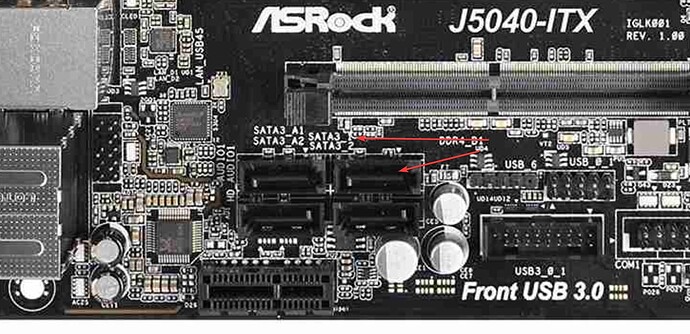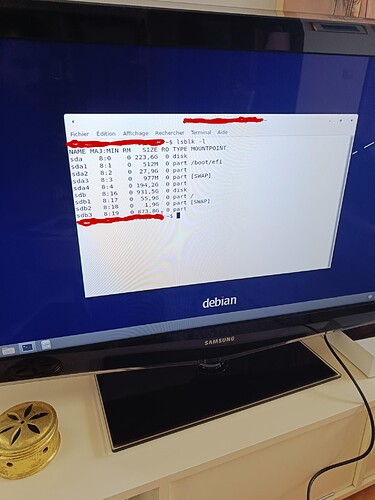@pilou
Understood,
your partitioning is completely wrong and i am going to explain how to do a partitioning much professional than that,
so you can invest some time to arrange it, for better performance and better sense,
now i understand that there is a SSD of 220GB or as you call it in France GO,
hard drive of 1TB
Third hard drive of 1TB
THE PARTITIONING SCHEME FOR USE GENERALLY ACCORDING TO YOU IS THIS:
SSD 220GB for YUNOHOST
1TB HDD for Data (ANY DATA INCLUDING NEXTCLOUD)
1TB HDD for BACKUPS OR ANYTHING ELSE,
IN OLD DAYS BEFORE 25 YEARS AGO WE DIDNT HAD PNP WHEN IT COMES TO PARTITIONING SO WE NEEDED TO CONFIGURE PARIMARY AND SLAVE PARTITIONS MANUALLY, BUT NOW BECUASE THE MOTHERBOARD NOW DAYS DO USE PLUG AND PLAY (PNP) ALLOCATION AND IRQ, PEOPLPE DONT UNDERSTAND THE ORDER,
ACCORDING TO YOUR PARTION TABLE YOUR SSD DRIVE WITH THE MAIN OPERATING SYSTEM WHAT SUPPOSED TO BE A PRIMARY DRIVE IS ON A SLAVE POSITION WHICH IS WRONG, THAT IS BECAUSE IT IS PLUGED TO THE WRONG SATA PLUG,
TAKE A LOOK AT YOUR BOARD (BY READING ON IT, OPEN YOUR COMPUTER CASE) YOU WILL SEE SOMETHING LIKE THIS:
SATA0
SATA1
SATA2
SATA3
YOUR PRIMARY DRIVE WITH THE OPERATING SYSTEM SHOULD BE ALWAYS CONNECTED TO SATA0 WHICH IS THE FIRST SATA TO BE READ BY THE BIOS OR EFI OR WHATEVER YOU HAVE THERE,
SO TAKE OUT YOUR SSD FROM SATA1 AND MOVE IT TO SATA0 FIRST,
IN CASE YOURE NOT SURE WHICH IS SATA0, 1, 2, 3, AND THERE IS NO TEXT ON YOUR MOTHERBOARD, YOU CAN ALWAYS LOGIN TO THE BIOS MANAGEMENT ON BOOT, YOU KNOW ITS SUPPOSED TO BE F2 OR F10 OR F8 IN MOST CASES, WHILE YOU TURN ON YOUR COMPUTER,
IF YOU STILL DONT UNDERSTAND WHAT I AM TALKING ABOUT TELL ME,
AND THERE YOU SHOULD SEE WHICH DRIVE IS CONNECTED TO WHICH SATA,
-
BUT FIRST THING FIRST, BEFORE YOU DO ANYTHIG, BEFORE THE SATA PLUGING,
GO TO THE CONSOLE
NAVIGATE TO /home/yunohost.backup/archives/
COPY ANYTHING YOU SEE THERE! INCLUDING THE JSON FILES!, TO YOUR “SAVE” (1TO HDD for save) HARD DRIVE, AFTER YOU DID MAKE SURE YOU COPIED YOUR NEXTCLOUD BACKUP TO YOUR SAVE HARD DRIVE,
THE BEST THING IS TO MAKE A FOLDER YUNOHOSTBACKP ON YOUR “SAVE” DRIVE, WHICH IS SDC1, AND THEN COPY YUNOHOST BACKUPS TO THAT FOLDER,
-
DOWNLOAD THIS PROGRAM TO YOUR “SAVE” HARD DRIVE:
https://yer.dl.sourceforge.net/project/boot-repair-cd/boot-repair-disk-32bit.iso
SO YOU WILL HAVE IT FOR LATER YOU WILL NEED IT IN MANY SCENARIOS, THAT IS A BOOT REPAIR PROGRAM ESPECIALLY FOR LINUX AND ALSO FOR WIDNOWS, TO HAVE IT ANYWAY I WILL EXPLAIN TO YOU WHAT TO DO WITH THAT LATER,
COPY ANYTHING YOU HAVE AND IMPORTANT FROM sda1 “1T0 HDD for Data → /home.” TO YOUR “SAVE” HARD DRIVE SO WE CAN FORMAT THE DRIVE AND DO RE-PARTITIONING ON IT,
SO IN CONCLUSION FOR YOU WILL NOT BE CONFUSED, BEFORE YOU PROCCEED,
EVERYTHING ON YOUR “HOME” HARD DRIVE AND YUNOHOST BACKUPS NEED TO BE TRANSFFERED TO “SAVE” HARD DRIVE,
WHEN YOU DONE, AND READY, DO THIS, SHUTOFF YOUR MACHINE, RE-PLUG THE SATA IN THE RIGHT ORDER,
SSD TO SATA 0
“1T0 HDD for Data → /home.” TO SATA 1
“1TO HDD for save” TO SATA 2
TURN ON YOUR MACHINE INTO DEBIAN (YUNOHOST) AND MAKE SURE YOUR HARD DRIVES ARE NOW AT THE RIGHT ORDER. IT SHOULD BE:
sda - SSD
sdb - hardrive “home”
sdc - hardrive “save”
SHOW ME THE TABLE JUST TO MAKE SURE,
AFTER THAT DELETE THE YUNOHOST BACKUPS FROM YOUR SSD SO YOU WILL HAVE SOME CAPACITIY BEFORE YOU PROCEED,
NAVIGATE TO /home/yunohost.backup/archives/
AND DELETE EVERYTHING YOU SEES THERE,
NOW YOU NEED TO MAKE A PARTITIONING TO YOUR “HOME” DRIVE WHICH WE ALREADY DID A BACKUP FOR ALL THE IMPORTANT THINGS, MAKE SURE YOU DID COPY EVERYTHING TO YOUR “SAVE” MAKE SURE!,
ALSO SHUTOFF YOUR MACHINE DISCONNECT “SAVE” DRIVE FROM THE COMPUTER BY DISCONNECTING THE SATA CABLE TO MAKE SURE WE WILL NOT DO ANY MISTAKES,
TURN ON THE MACHINE AGAIN TO DEBIAN,
SO WHEN YOU READY,
DO PARTITIONING TO YOUR “HOME” HARD DRIVE,
CURRENTLY IT LOOKS LIKE THIS:
e3be7f7a-c54b-4e89-b683-bf06951bd409 707.1G 18% /home
IT SHOULD BE THAT WAY:
I ASSUME ITS 1TB
SO YOU NEED TO DELETE THE PARTITION
AND CREATE:
- 60GB
- SWAP - 2GB
- EVERYTHING LEFT WHICH IS APPROXAMTELY 930GB BUT DONT DEFINE IT, JUST SET EVERYTHING LEFT,
GIVE IT A NAME - STORAGE1
WE NEED THIS CASUE WE NEED A SECONDARY OPERATING SYSTEM ASIDE YUNOHOST,
THAT NOT COME TO SENSE IN SERVERS TO NOT HAVE A SECONDARY OS TO MANAGE EMERGENCIES OR OTHER TASKS WHEN WE HAVE ISSUES,
WHEN YOU DONE ITS TIME TO MOVE ON TO THE NEXT STEP,
AS YOU INSTALLED YUNOHOST YOU PROBABLY HAVE A USB FLASH DRIVE TO WRITE TO IT?
DOWNLOAD DEBIAN ISO FILE TO YOUR “STORAGE1”
https://cdimage.debian.org/debian-cd/current/amd64/iso-cd/debian-11.5.0-amd64-netinst.iso
WRITE DEBIAN TO YOUR USB AS BOOTABLE, AS YOU DONE WITH YUNOHOST BEFORE,
IF YOU DONT KNOW HOW TELL ME,
IF YOU ALREADY HAVE IT ON YOUR USB (DEBIAN, NOT YUNOHOST)
SO BOOT TO IT AND INSTALL ON YOUR 60GB DRIVE
TELL ME WHEN YOU DONE INSTALLING I WILL KEEP FROM THERE,
AND IF YOU HAVE ANY ISSUE DONT HESSITATE TO ASK,
![]()