Thank you both. I’ll try and I’ll keep you updated.
@wbk Yeah I’m comfortable with the command line. I thought to rename that folder but then I didn’t…
Thank you both. I’ll try and I’ll keep you updated.
@wbk Yeah I’m comfortable with the command line. I thought to rename that folder but then I didn’t…
So I’ve tried with both options but now I have another error…
https://paste.yunohost.org/raw/awevuzeruz
2022-01-16 20:34:52,066: WARNING - An exception occurred while executing a query: SQLSTATE[HY001]: Memory allo
2022-01-16 20:34:52,066: WARNING - cation error: 1038 Out of sort memory, consider increasing server sort buff
2022-01-16 20:34:52,067: WARNING - er size
But this is weird because now I have more than 5gb of free ram (I stopped some services like Discourse).
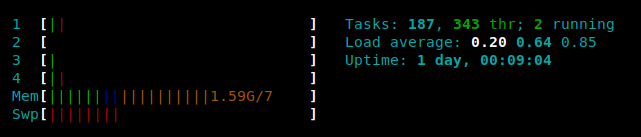
maybe related to this issue : Update mysql sort_buffer_size value by ericgaspar · Pull Request #1284 · YunoHost/yunohost · GitHub
Thank you.
I’ve tried to change that value but I’ve the same error.
https://paste.yunohost.org/raw/jewowesuro
sudo nano /etc/mysql/mariadb.cnf
# Here follows entries for some specific programs
# The MySQL server
[mysqld]
port = 3306
socket = /var/run/mysqld/mysqld.sock
skip-external-locking
key_buffer_size = 16K
max_allowed_packet = 16M
table_open_cache = 4
#64k original
sort_buffer_size = 128K
read_buffer_size = 256K
read_rnd_buffer_size = 256K
net_buffer_length = 2K
thread_stack = 128K
did you restart mysql service?
yes! But I’ll try again.
try also to increase it much more
the file I should modify is
sudo nano /etc/mysql/mariadb.cnf
or
sudo nano /etc/mysql/my.cnf
?
thank you
I modified both files (mariadb.cnf and my.cnf) with 1024K and it worked.
Should I put back the files to the original value? Thank you.
I’ve upgraded to testing 23.0.4 from 22.2.7. I had 502 bad gateway because there was no nextcloud.conf in /etc/php/8.0/fpm/pool.d/. I copied the one from /php/7.3/ and replaced by the correct values and now it works great ! ![]() I don’t know how to prevent this ?
I don’t know how to prevent this ?
The upgrade took me not less than 26 hours 45 minutes ![]()
If it interest you, here are the logs : https://paste.yunohost.org/raw/urucisehuf
Everything’s fine, but there are a lot of chown of Nextcloud final_path and Nextcloud data_directory and it takes 4-5 hours for each.
Hello,
Can I restrict the access to Nextcloud login page through the Portal Tile while keeping the app “public” to share some file across the Internet ?
Removing the “Nextcloud” permission from the Visitors group break all links (they all redirect to the Portal login page).
Well, in theory you can, by granting a permission to everything else but the login page (/login).
But I don’t know if you can do that in Yunohost without listing all other possible pages… I don’t believe we can put an exclusion to a general permission ![]()
Hello,
The update from 22.2.7 to 22.2.9 went well ![]()
There are the 2 “usual” minor alerts that I will eventually see to correct :
Thanks to all contributors <3
ppr
for these alerts, you can edit your file /var/www/nextcloud/config/config.php and add:
'mysql.utf8mb4' => true,
'default_phone_region' => 'FR', #here for french depend your language can be 'GB' for english
Hum, I have try move the folder /home/yunohost.app/nextcloud in a mounted partition doing like in the topic here: Nextcloud | Yunohost Documentation (casB)
and upgrading fails, he did not found the folder /mnt/data/nextcloud_data/nextcloud/. I can’t restore also !!
help me…
this is my logs: https://paste.yunohost.org/raw/comimifasa
My error is because I have removed the folder home/yunohost.app/nextcloud/ after this operation !!!
How can I do to restore my nextcloud ?? Can I edit in the restore file ???
Can I upload the restore file, uncompressed the file and edit before compress again ???
For exemple in the restore file if I change in the settings.yml the line datadir: /home/yunohost.app/nextcloud with datadir: /mnt/data/nextcloud_data/nextcloud is it enough ??
Or, I install a new nextcloud, and repeat the operation to have the folder data again (chown -R nextcloud: /mnt/data/nextcloud_data/nextcloud/data, but it means loose the calendars, contacts, what else ??? I think a symlink is better, isn’t it ?
well, I finished to reinstall a fresh nextcloud, this time I use mount --bind for the folder /home/yunohost.app/nextcloud. I have keep my datas, but however I loose all my Contacts, it’s a problem because all my phone numbers synced with davX are gone !! Can I use the db.sql file from the backup to reinsert the contacts ?? and how ??
I see from this line
LOCK TABLES `oc_cards` WRITE;
/*!40000 ALTER TABLE `oc_cards` DISABLE KEYS */;
INSERT INTO `oc_cards` VALUES
but with a lot of hash values also, sometime I see an old contact vcard with the number phone, but it is hard to put them again reading…
What was the last working configuration?
You should restore a backup of that config and restart from here. If the restore fails because of a missing directory, create the directory and repeat.
Once you have restored a working environment (with your contacts), you can expand your storage then upgrade (do it in this order, just to be sure the next upgrade won’t break things…)
Well, I haven’t found how restore my backup, so I have install a fresh nextcloud, and point the data folders with a mount -- bind as explain here doc/external_storage.md at partition · YunoHost/doc · GitHub and after a sudo -u nextcloud php7.3 --define apc.enable_cli=1 occ files:scan --all.
But for the Contacts, I have spent a night to reimport them searching in the database.sql the columns… I don’t really know why I have to do so… I think because the wrong step was to delete the folder home/yunohost.app/nextcloud…