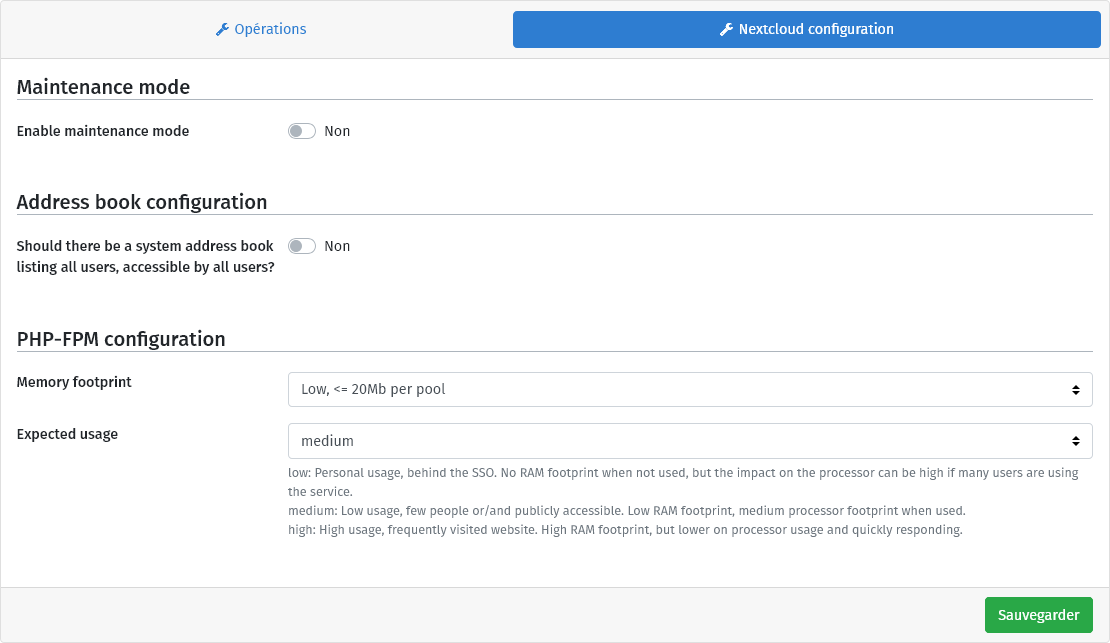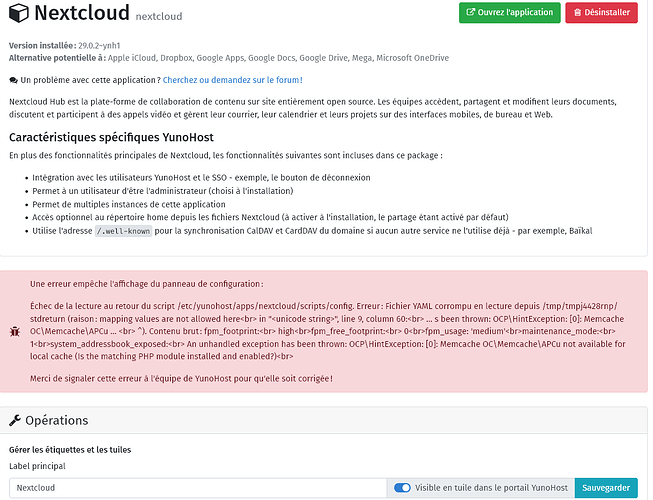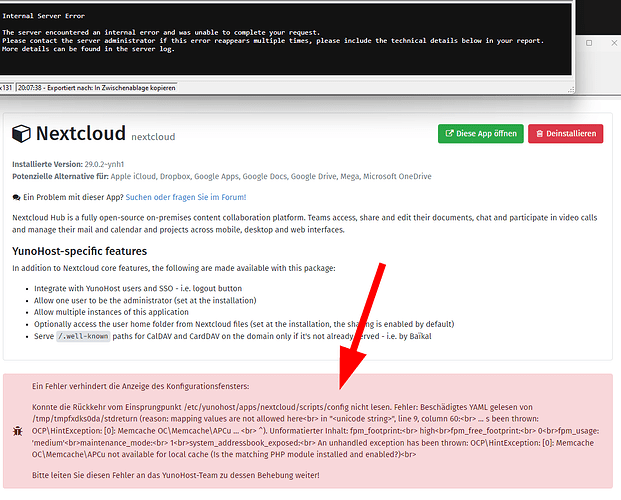My YunoHost server
Hardware: Raspberry Pi at home
YunoHost version: 11.2.22
I have access to my server : SSH | webadmin |
Are you in a special context or did you perform some particular tweaking on your YunoHost instance ? : no / yes
If your request is related to an app, specify its name and version: Nextcloud 29.0.2~ynh1
Description of my issue
I noticed my Nextcloud shows on his URL :
Internal Server Error
The server encountered an internal error and was unable to complete your request.
Please contact the server administrator if this error reappears multiple times, please include the technical details below in your report.
More details can be found in the server log.
On webadmin interface :
Une erreur empêche l'affichage du panneau de configuration :
Échec de la lecture au retour du script /etc/yunohost/apps/nextcloud/scripts/config. Erreur : Fichier YAML corrompu en lecture depuis /tmp/tmpo637se9d/stdreturn (raison : mapping values are not allowed here<br> in "<unicode string>", line 9, column 60:<br> ... s been thrown: OCP\HintException: [0]: Memcache OC\Memcache\APCu ... <br> ^). Contenu brut : fpm_footprint:<br> high<br>fpm_free_footprint:<br> 0<br>fpm_usage: 'medium'<br>maintenance_mode:<br> 1<br>system_addressbook_exposed:<br> An unhandled exception has been thrown: OCP\HintException: [0]: Memcache OC\Memcache\APCu not available for local cache (Is the matching PHP module installed and enabled?)<br>
Merci de signaler cette erreur à l'équipe de YunoHost pour qu'elle soit corrigée !
I restore a backup after deleting the app, same problem.
Thx for your help ![]()