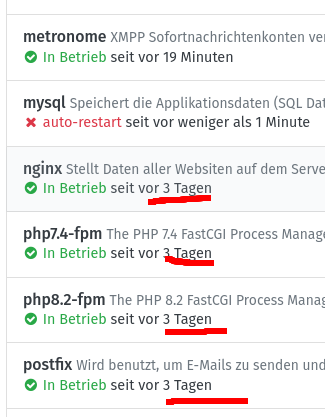What type of hardware are you using: Raspberry Pi 3, 4+
What YunoHost version are you running: 11.2.30.2 (stable).
How are you able to access your server: The webadmin
SSH
Direct access via physical keyboard/screen
Describe your issue
in order to update YH i had to do
sudo apt-key del 95BD4743; wget -nv -O - “https://packages.sury.org/php/apt.gpg” | sudo apt-key add -
like it is writen here
update to 11.2.30.2 could be done!
But now i have an unstable system- mysql and postgresql go down and updates of apps do not work- what could i try? thanks
Share relevant logs or error messages
Traceback (most recent call last):
File “/usr/lib/python3/dist-packages/moulinette/interfaces/api.py”, line 450, in process
ret = self.actionsmap.process(arguments, timeout=30, route=_route)
File “/usr/lib/python3/dist-packages/moulinette/actionsmap.py”, line 574, in process
return func(**arguments)
File “/usr/lib/python3/dist-packages/yunohost/tools.py”, line 388, in tools_update
upgradable_apps = _list_upgradable_apps()
File “/usr/lib/python3/dist-packages/yunohost/app.py”, line 2752, in _list_upgradable_apps
manifest, extracted_app_folder = _extract_app(absolute_app_name)
File “/usr/lib/python3/dist-packages/yunohost/app.py”, line 2584, in _extract_app
return _extract_app_from_gitrepo(
File “/usr/lib/python3/dist-packages/yunohost/app.py”, line 2699, in _extract_app_from_gitrepo
extracted_app_folder = _make_tmp_workdir_for_app()
File “/usr/lib/python3/dist-packages/yunohost/app.py”, line 3176, in _make_tmp_workdir_for_app
shutil.rmtree(path)
File “/usr/lib/python3.9/shutil.py”, line 718, in rmtree
_rmtree_safe_fd(fd, path, onerror)
File “/usr/lib/python3.9/shutil.py”, line 655, in _rmtree_safe_fd
_rmtree_safe_fd(dirfd, fullname, onerror)
File “/usr/lib/python3.9/shutil.py”, line 655, in _rmtree_safe_fd
_rmtree_safe_fd(dirfd, fullname, onerror)
File “/usr/lib/python3.9/shutil.py”, line 655, in _rmtree_safe_fd
_rmtree_safe_fd(dirfd, fullname, onerror)
[Previous line repeated 1 more time]
File “/usr/lib/python3.9/shutil.py”, line 675, in _rmtree_safe_fd
onerror(os.unlink, fullname, sys.exc_info())
File “/usr/lib/python3.9/shutil.py”, line 673, in _rmtree_safe_fd
os.unlink(entry.name, dir_fd=topfd)
OSError: [Errno 117] Structure needs cleaning: ‘master’
postgresql journalctl
Sep 13 15:17:30 systemd[1]: Starting PostgreSQL Cluster 13-main…
Sep 13 15:17:32 postgresql@13-main[575]: Removed stale pid file.
Sep 13 15:17:39 systemd[1]: Started PostgreSQL Cluster 13-main.
mysql journalctl
Sep 14 13:07:52 mariadbd[732]: 2024-09-14 13:07:52 187 [ERROR] mariadbd: Lock wait timeout exceeded; try restarting transaction
Sep 14 13:07:52 mariadbd[732]: 2024-09-14 13:07:52 187 [Warning] Sort aborted, host: localhost, user: xxx, thread: 187, query: SELECT workerq_id, workerq_cmd FROM workerq WHERE workerq_reservationid IS NULL ORDER BY workerq_priority DESC, workerq_id ASC LIMIT 1 FOR UPDATE NOWAIT