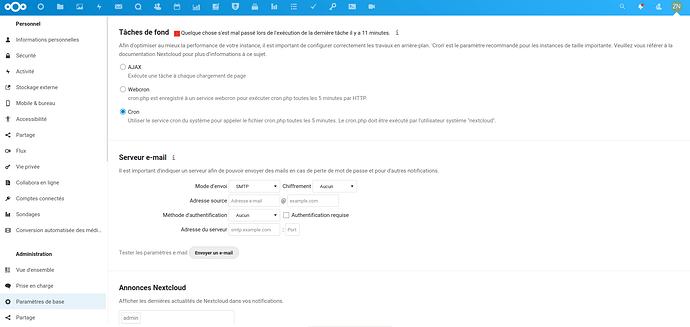Hi,
I installed Yunohost on a 1984 VPS. Then I installed Nextcloud and a few apps.
My disk seem full, is it normal ?
:/home$ df -Th
Filesystem Type Size Used Avail Use% Mounted on
udev devtmpfs 473M 0 473M 0% /dev
tmpfs tmpfs 98M 540K 98M 1% /run
/dev/vda xfs 25G 25G 945M 97% /
tmpfs tmpfs 489M 0 489M 0% /dev/shm
tmpfs tmpfs 5.0M 0 5.0M 0% /run/lock
tmpfs tmpfs 98M 0 98M 0% /run/user/1007
In addition, I see a ./yunohost.app/nextcloud/data/me/files_trashbin/ full of large files.
I could empty it with trash-cli, but I would like an automated cleaning.
How could I ensure they are managed ? I tried to modify config.php as sais in the doc : Configuration Parameters — Nextcloud latest Administration Manual latest documentation
but I cannot access thee nextcloud directory !
:/var/www$ cd /nextcloud
-bash: cd: /nextcloud: No such file or directory
:/var# cd /www
-bash: cd: /www: No such file or directory