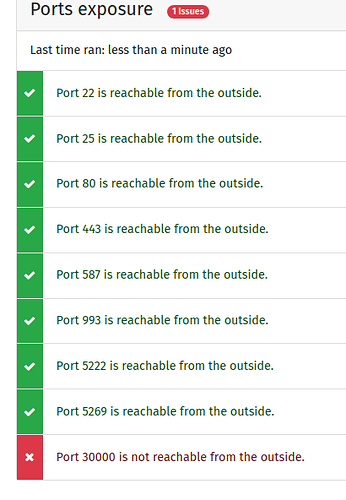Hi everyone -
- Ok, I looked for similar issues, and I didn’t see them on here. I also looked at forums.minetest.net and there’s not anything exactly like mine.
- Tried all the troubleshooting suggestions - checked, rechecked, and triple checked my router…
- I don’t think this is an administrator issue
My YunoHost server
Hardware: some old Asus laptop plugged into an Adtran router supplied by my ISP.
YunoHost version: 11.2.4
I have access to my server : Through SSH (yes) through the webadmin (yes) | direct access via keyboard / screen | (also yes)…
Description of my issue
Trying to open port 30000 or 30001 for minetest. They are the only ports I can’t see publicly. I set up port forwarding through my router - and it works for all the other ports (80, 443, 53, 21, whatever), but not for 30000 or 30001. Here’s the yunohost firewall readout:
Sep 19 22:10:21 yunohost[36713]: Firewall reloaded
Sep 19 22:10:21 yunohost[36713]: opened_ports:
Sep 19 22:10:21 yunohost[36713]: - 22
Sep 19 22:10:21 yunohost[36713]: - 25
Sep 19 22:10:21 yunohost[36713]: - 53
Sep 19 22:10:21 yunohost[36713]: - 80
Sep 19 22:10:21 yunohost[36713]: - 443
Sep 19 22:10:21 yunohost[36713]: - 587
Sep 19 22:10:21 yunohost[36713]: - 993
Sep 19 22:10:21 yunohost[36713]: - 5222
Sep 19 22:10:21 yunohost[36713]: - 5269
Sep 19 22:10:21 yunohost[36713]: - 5353
Sep 19 22:10:21 yunohost[36713]: - 30000
Sep 19 22:10:21 yunohost[36713]: - 30001
Sep 19 22:10:21 systemd[1]: Finished YunoHost Firewall.
Are you in a special context or did you perform some particular tweaking on your YunoHost instance ? : yes, I guess so - I had an instance of Minetest set up on here that worked, and my daughter asked me to add two mods: ethereal and some armor / skin addition. So I thought I did, but they didn’t work, so I renamed the folders (added “_old” to them), and minetest didn’t like that, so I used the webmin interface to un-install the app (through Yunohost), and then re-install it. And now no matter what I do, port 30000 will not go open.
note that my router has other ports forwarded, and they are publicly visible - see screenshot:
also, I put the server in the DMZ zone, took it out, set up forwarding rules, deleted forwarding rules - none of this changes the accessibility of port 30000. I even did the yunohost command to reload the firewall - looks legit:
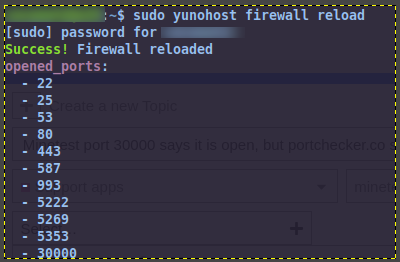
After I reloaded this, I used the yunohost firewall interface to open port 30001, and nothing changes - still can’t reach the port publicly. The big question is: is there a configuration file deep inside minetest or yunohost that somehow remembers using this port before, and now there’s like a shadow instance of minetest blocking it?
If your request is related to an app, specify its name and version: Minetest app version: 5.5.1~ynh2
Here are the yunohost firewall opened ports:
Sep 19 22:10:21 yunohost[36713]: opened_ports:
Sep 19 22:10:21 yunohost[36713]: - 22
Sep 19 22:10:21 yunohost[36713]: - 25
Sep 19 22:10:21 yunohost[36713]: - 53
Sep 19 22:10:21 yunohost[36713]: - 80
Sep 19 22:10:21 yunohost[36713]: - 443
Sep 19 22:10:21 yunohost[36713]: - 587
Sep 19 22:10:21 yunohost[36713]: - 993
Sep 19 22:10:21 yunohost[36713]: - 5222
Sep 19 22:10:21 yunohost[36713]: - 5269
Sep 19 22:10:21 yunohost[36713]: - 5353
Sep 19 22:10:21 yunohost[36713]: - 30000
Sep 19 22:10:21 yunohost[36713]: - 30001
Sep 19 22:10:21 systemd[1]: Finished YunoHost Firewall.
It can’t be the router because all the other ports work whether the server is in DMZ or whether I create a forwarding rule for the other ports. Only ports 30000 or 300001 don’t work. or I assume any other non-standard non-automated-setup ports.