LibreSpeed for YunoHost
This package allows you to install LibreSpeed quickly and simply on a YunoHost server.
If you don’t have YunoHost, please consult the guide to learn how to install it.
Overview
Very lightweight Speedtest.
Shipped version: 5.2.4~ynh1
Demo: https://librespeed.org/
Screenshots
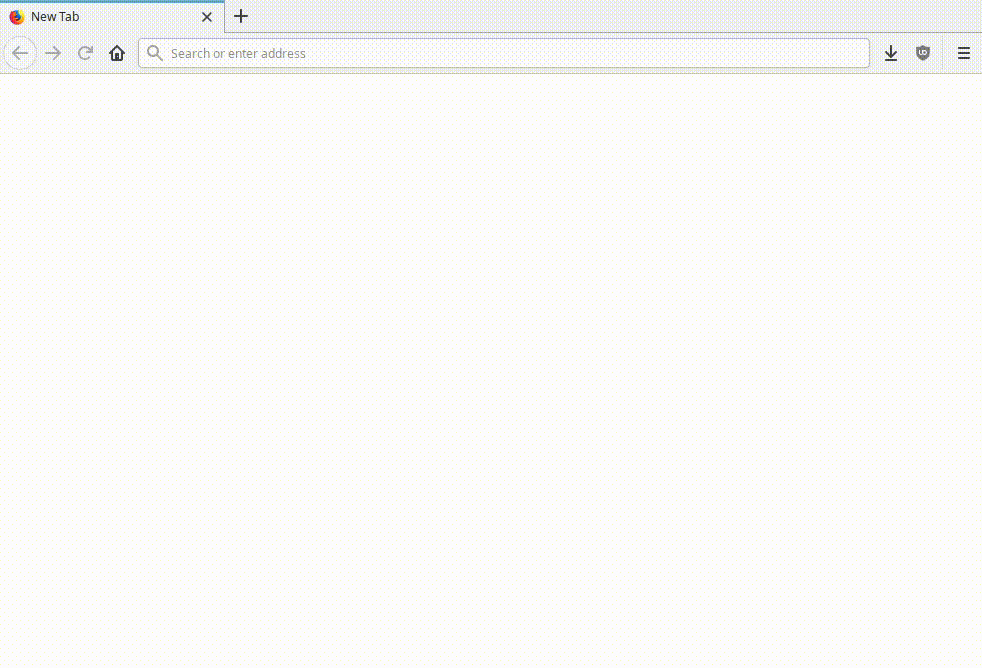
Disclaimers / important information
-
Any known limitations, constrains or stuff not working :
- Please visit Troubleshooting, common problems, known limitations for more informations.
- Important: ID obfuscation currently only works on 64-bit PHP! You might want to set
$redact_ip_addressesto true inresults/telemetry_settings.php, this way, all IP addresses will be removed from the telemetry for better privacy. This is disabled by default.
-
Other infos that people should be aware of :
- A basic front-end for visualizing and searching tests by ID is available in
domain.tld/results/stats.php. A password is asked to you during installation steps to access this page.
- A basic front-end for visualizing and searching tests by ID is available in
Documentation and resources
- Official app website: https://librespeed.org/
- Official user documentation: Home · librespeed/speedtest Wiki · GitHub
- Official admin documentation: Home · librespeed/speedtest Wiki · GitHub
- Upstream app code repository: GitHub - librespeed/speedtest: Self-hosted Speed Test for HTML5 and more. Easy setup, examples, configurable, mobile friendly. Supports PHP, Node, Multiple servers, and more
- YunoHost documentation for this app: https://yunohost.org/app_librespeed
- Report a bug: Issues · YunoHost-Apps/librespeed_ynh · GitHub
Developer info
Please send your pull request to the testing branch.
To try the testing branch, please proceed like that.
sudo yunohost app install https://github.com/YunoHost-Apps/librespeed_ynh/tree/testing --debug
or
sudo yunohost app upgrade librespeed -u https://github.com/YunoHost-Apps/librespeed_ynh/tree/testing --debug
More info regarding app packaging: Introduction to packaging | Yunohost Documentation
