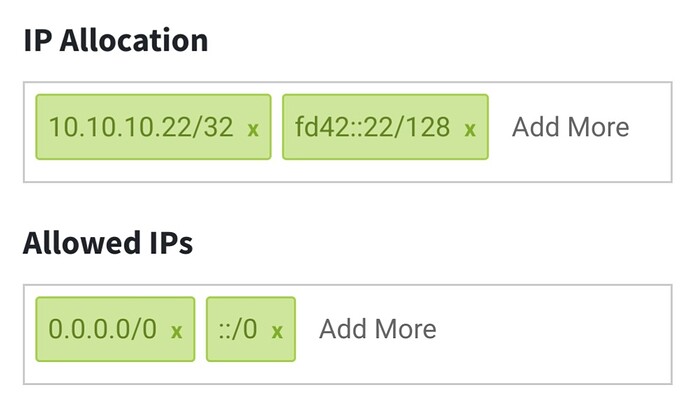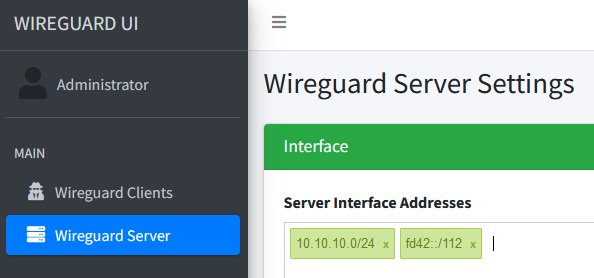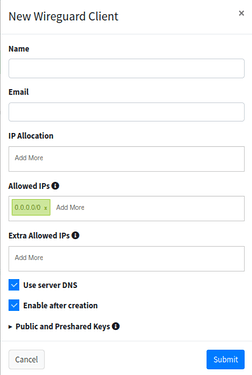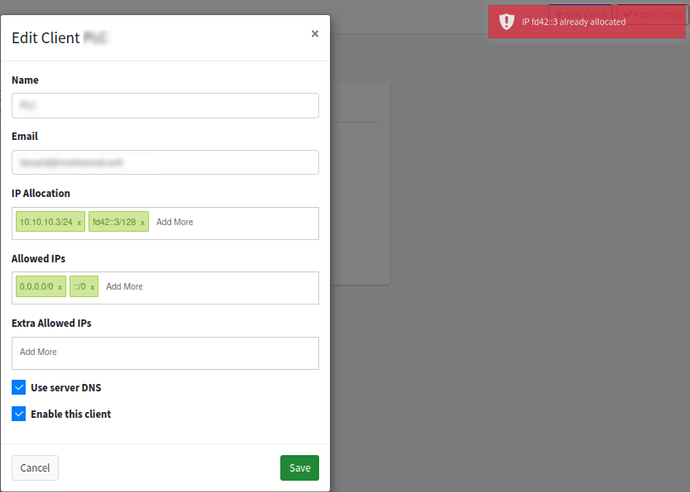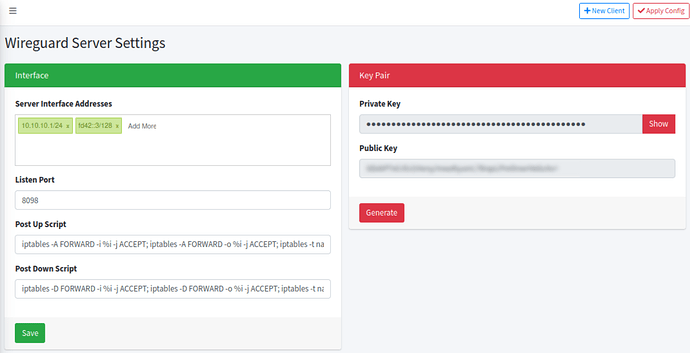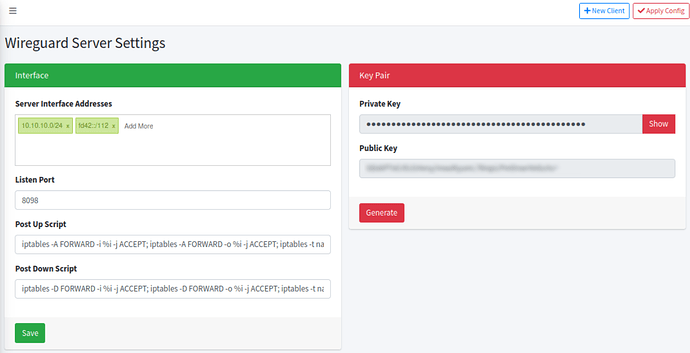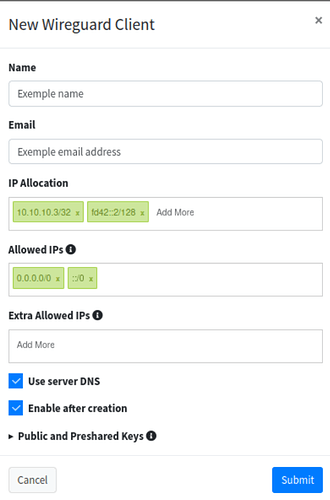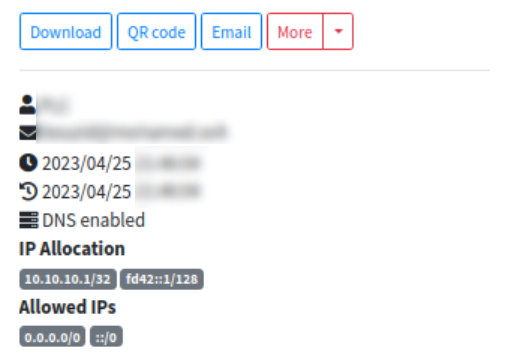My YunoHost server
Hardware: x86_64 computer
YunoHost version: 11.1.18 (stable)
I have access to my server : Through SSH | through the webadmin
Are you in a special context or did you perform some particular tweaking on your YunoHost instance ? : no
If your request is related to an app, specify its name and version: 0.4.0~ynh1
 Modèle de message (français)
Modèle de message (français)
Description de mon problème
Bonjour à tous, j’ai installé wireguard et j’arrive à me connecter sur le serveur Yunohost avec Wireguard.
Une fois connecté, je me rends sur des sites type “monippublique” qui me renvoie l’adresse IPV4 du serveur Yunohost, mais il renvoie également l’adresseIPV6 de mon réseau d’origine (ce qui perd l’intérêt d’un VPN puisqu’un type d’IP est chiffré dans le tunnel, mais l’autre non).
Voici le contenu du fichier de configuration client wg0.conf :
[Interface]
Address = 10.10.10.2/32
PrivateKey = xxxxxxxxxxxxxxxxxxxxxx
MTU = 1450
DNS = 192.168.1.254
[Peer]
PublicKey = yyyyyyyyyyyyyyyyyyyyyyyyyyyyyyyyy
PresharedKey = zzzzzzzzzzzzzzzzzzzzzzzzzzzzzzzzzzzzzzzzzz
AllowedIPs = 0.0.0.0/0,::/0
Endpoint = <ADRESSE_IPV4_PUBLIQUE_YUNOHOST:PORT>
PersistentKeepalive = 15
Question
Faut-il rajouter l’adresse IPV6 dans le fichier de configuration, et si oui, comment récupérer cette adresse IPV6 (quelle commande) et comment le formuler dans le fichier de configuration svp ?
Merci beaucoup !
 Message template (english)
Message template (english)
Description of my problem
Hello everyone, I have installed wireguard and I can connect successfully to the server with Wireguard.
Once connected, I go to sites like “mypublicip” which returns the IPV4 address of the Yunohost server, but it also returns the IPV6 address of my home network (which loses the interest of a VPN since one type of IP is encrypted in the tunnel, but the other one not).
Here are the contents of the client configuration file wg0.conf :
[Interface]
Address = 10.10.10.2/32
PrivateKey = xxxxxxxxxxxxxxxxxxxxxx
MTU = 1450
DNS = 192.168.1.254
[Peer]
PublicKey = yyyyyyyyyyyyyyyyyyyyyyyyyyyy
PresharedKey = zzzzzzzzzzzzzzzzzzzzzzzzzzzzzzzzzzzzzzzz
AllowedIPs = 0.0.0.0/0,::/0
Endpoint = <YUNOHOST_PUBLIC_IPV4_ADDRESS:PORT>
PersistentKeepalive = 15
Question
Should the IPV6 address be added in the configuration file, and if so, how to get this IPV6 (which command) address and how to formulate it in the configuration file please?
Thanks a lot!