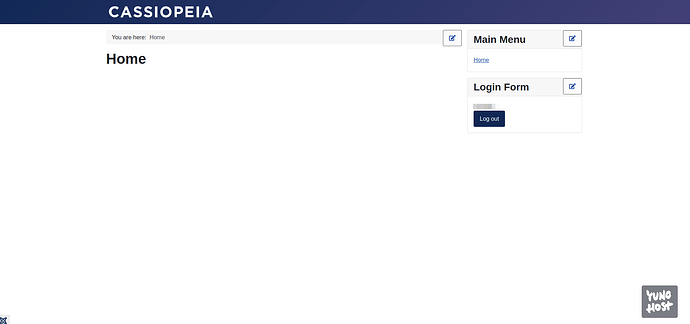Hi all,
My YunoHost server
Hardware: VPS bought online
YunoHost version: 11.2.9.1 (stable)
I have access to my server : Through SSH | through the webadmin | direct access via keyboard / screen |
Are you in a special context or did you perform some particular tweaking on your YunoHost instance ? : no
Description of my issue
After installation I’ve open the Joomla Webpage and did the log-in with the admin user and the admin password.
I don’t have any experience with Joomla, but it looks a bit naked to me.
I’ve expected to see the control Panel, but there is nothing (see the below screenshot). Should I see the control Panel right after installation or is there something I need to do for it to appear? I’ve tried Firefox and Brave Browser.
Thanks & Regards,
Hermann