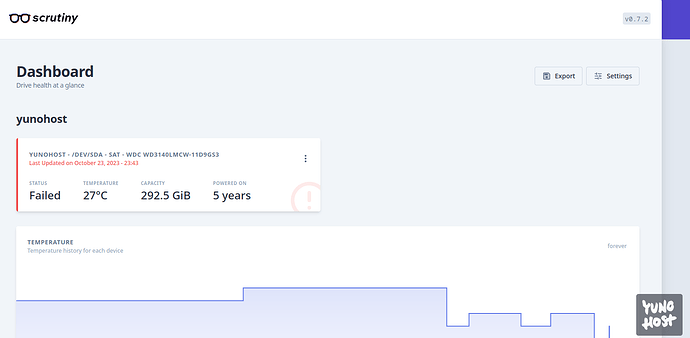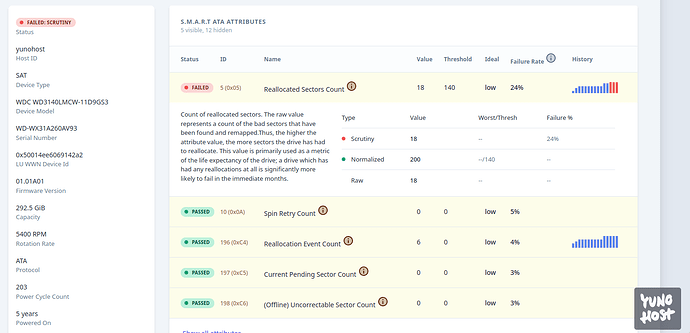Mon serveur YunoHost
Matériel: Raspberry Pi à la maison / Brique Internet avec VPN
Version de YunoHost 11.2.5 (stable)
J’ai accès à mon serveur : En SSH | Par la webadmin
Êtes-vous dans un contexte particulier ou avez-vous effectué des modifiiations particulières sur votre instance ? : Mon Yunohost est installé sur un hdd, branché sur un Rasperry Pi 3 B.
Bonjour,
J’ai installé l’application Scrutiny GitHub - YunoHost-Apps/scrutiny_ynh: WebUI for smartd S.M.A.R.T monitoring il y a un mois pour détecter les éventuels problèmes de mon hdd sur lequel est installé Yunohost. Mon Yunohost est installé sur ce hdd, branché sur un Rasperry Pi 3 B.
Tout allait bien jusqu’à ce matin, Scrutiny me signalant un failed :
Avec les détails suivants :
Count of reallocated sectors. The raw value represents a count of the bad sectors that have been found and remapped.Thus, the higher the attribute value, the more sectors the drive has had to reallocate. This value is primarily used as a metric of the life expectancy of the drive; a drive which has had any reallocations at all is significantly more likely to fail in the immediate months.
Comment interpréter ces résultats ?
Merci de vos conseils.