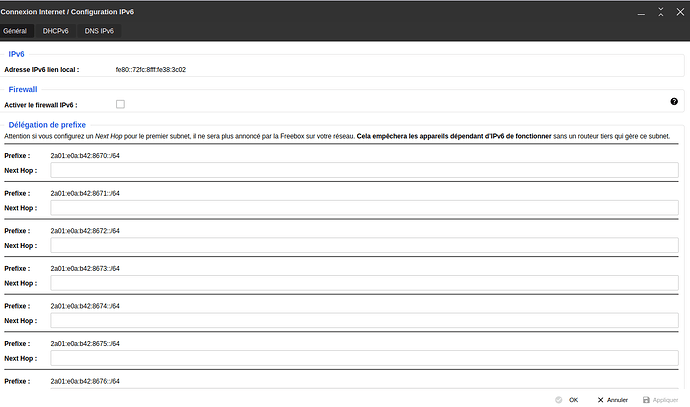Salut Aleks.
Pas de nouvelle installation, le seul truc qui a changé (je m’en suis aperçu en checkant mes redirections de ports) c’est l’accès à mon machinBox OS, iels avaient changé l’URL sans me le dire, mais d’après leurs dires ça faisaient plusieurs mois que ça avait changé, or je ne me souviens pas que ça fait si longtemps que j’ai ce problème d’accès à mon interface web.
Pour ce qui est du diagnostic, puisque je n’ai pas accès à l’interface, je tape ça dans mon terminal, mais ça me donne la suite:
"admin@teneriffe:~ $ sudo yunohost tools diagnosis | yunopaste
Invalid usage: No input is provided.
Usage: /usr/bin/yunopaste [OPTION]…
Read from input stream and paste the data to the YunoHost
Haste server.
For example, to paste the output of the YunoHost diagnosis, you
can simply execute the following:
yunohost diagnosis show | /usr/bin/yunopaste
It will return the URL where you can access the pasted data.
Options:
-h, --help show this help message and exit
usage: yunohost tools {adminpw,maindomain,postinstall,update,upgrade,shell,shutdown,reboot,regen-conf,versions,migrations}
…
[-h]
yunohost tools: error: argument {adminpw,maindomain,postinstall,update,upgrade,shell,shutdown,reboot,regen-conf,versions,migrations}: invalid choice: ‘diagnosis’ (choose from ‘adminpw’, ‘maindomain’, ‘postinstall’, ‘update’, ‘upgrade’, ‘shell’, ‘shutdown’, ‘reboot’, ‘regen-conf’, ‘versions’, ‘migrations’)"
Alors je tape ce qu’iels ont écris, mais ça ne me dit que ça:
"admin@teneriffe:~ $ sudo yunohost diagnosis show | /usr/bin/yunopaste
Invalid usage: No input is provided.
Usage: /usr/bin/yunopaste [OPTION]…
Read from input stream and paste the data to the YunoHost
Haste server.
For example, to paste the output of the YunoHost diagnosis, you
can simply execute the following:
yunohost diagnosis show | /usr/bin/yunopaste
It will return the URL where you can access the pasted data.
Options:
-h, --help show this help message and exit
Warning: unable to retrieve string to translate with key ‘d’ for default locale ‘locales/en.json’ file (don’t panic this is just a warning)
Warning: unable to retrieve string to translate with key ‘i’ for default locale ‘locales/en.json’ file (don’t panic this is just a warning)
Warning: unable to retrieve string to translate with key ‘a’ for default locale ‘locales/en.json’ file (don’t panic this is just a warning)
Warning: unable to retrieve string to translate with key ‘g’ for default locale ‘locales/en.json’ file (don’t panic this is just a warning)
Warning: unable to retrieve string to translate with key ‘n’ for default locale ‘locales/en.json’ file (don’t panic this is just a warning)
Warning: unable to retrieve string to translate with key ‘o’ for default locale ‘locales/en.json’ file (don’t panic this is just a warning)
Warning: unable to retrieve string to translate with key ‘s’ for default locale ‘locales/en.json’ file (don’t panic this is just a warning)
Warning: unable to retrieve string to translate with key ‘i’ for default locale ‘locales/en.json’ file (don’t panic this is just a warning)
Warning: unable to retrieve string to translate with key ‘s’ for default locale ‘locales/en.json’ file (don’t panic this is just a warning)
Warning: unable to retrieve string to translate with key ‘’ for default locale ‘locales/en.json’ file (don’t panic this is just a warning)
Warning: unable to retrieve string to translate with key ‘m’ for default locale ‘locales/en.json’ file (don’t panic this is just a warning)
Warning: unable to retrieve string to translate with key ‘a’ for default locale ‘locales/en.json’ file (don’t panic this is just a warning)
Warning: unable to retrieve string to translate with key ‘i’ for default locale ‘locales/en.json’ file (don’t panic this is just a warning)
Warning: unable to retrieve string to translate with key ‘l’ for default locale ‘locales/en.json’ file (don’t panic this is just a warning)
Warning: unable to retrieve string to translate with key '’ for default locale ‘locales/en.json’ file (don’t panic this is just a warning)
Warning: unable to retrieve string to translate with key ‘q’ for default locale ‘locales/en.json’ file (don’t panic this is just a warning)
Warning: unable to retrieve string to translate with key ‘u’ for default locale ‘locales/en.json’ file (don’t panic this is just a warning)
Warning: unable to retrieve string to translate with key ‘e’ for default locale ‘locales/en.json’ file (don’t panic this is just a warning)
Warning: unable to retrieve string to translate with key ‘u’ for default locale ‘locales/en.json’ file (don’t panic this is just a warning)
Warning: unable to retrieve string to translate with key ‘e’ for default locale ‘locales/en.json’ file (don’t panic this is just a warning)
Warning: unable to retrieve string to translate with key ‘’ for default locale ‘locales/en.json’ file (don’t panic this is just a warning)
Warning: unable to retrieve string to translate with key ‘u’ for default locale ‘locales/en.json’ file (don’t panic this is just a warning)
Warning: unable to retrieve string to translate with key ‘n’ for default locale ‘locales/en.json’ file (don’t panic this is just a warning)
Warning: unable to retrieve string to translate with key ‘a’ for default locale ‘locales/en.json’ file (don’t panic this is just a warning)
Warning: unable to retrieve string to translate with key ‘v’ for default locale ‘locales/en.json’ file (don’t panic this is just a warning)
Warning: unable to retrieve string to translate with key ‘a’ for default locale ‘locales/en.json’ file (don’t panic this is just a warning)
Warning: unable to retrieve string to translate with key ‘i’ for default locale ‘locales/en.json’ file (don’t panic this is just a warning)
Warning: unable to retrieve string to translate with key ‘l’ for default locale ‘locales/en.json’ file (don’t panic this is just a warning)
Warning: unable to retrieve string to translate with key ‘a’ for default locale ‘locales/en.json’ file (don’t panic this is just a warning)
Warning: unable to retrieve string to translate with key ‘b’ for default locale ‘locales/en.json’ file (don’t panic this is just a warning)
Warning: unable to retrieve string to translate with key ‘l’ for default locale ‘locales/en.json’ file (don’t panic this is just a warning)
Warning: unable to retrieve string to translate with key ‘e’ for default locale ‘locales/en.json’ file (don’t panic this is just a warning)
Warning: unable to retrieve string to translate with key '’ for default locale ‘locales/en.json’ file (don’t panic this is just a warning)
Warning: unable to retrieve string to translate with key ‘d’ for default locale ‘locales/en.json’ file (don’t panic this is just a warning)
Warning: unable to retrieve string to translate with key ‘e’ for default locale ‘locales/en.json’ file (don’t panic this is just a warning)
Warning: unable to retrieve string to translate with key ‘t’ for default locale ‘locales/en.json’ file (don’t panic this is just a warning)
Warning: unable to retrieve string to translate with key ‘a’ for default locale ‘locales/en.json’ file (don’t panic this is just a warning)
Warning: unable to retrieve string to translate with key ‘i’ for default locale ‘locales/en.json’ file (don’t panic this is just a warning)
Warning: unable to retrieve string to translate with key ‘l’ for default locale ‘locales/en.json’ file (don’t panic this is just a warning)
Warning: unable to retrieve string to translate with key ‘s’ for default locale ‘locales/en.json’ file (don’t panic this is just a warning)
Traceback (most recent call last):
File “/usr/bin/yunohost”, line 71, in
yunohost.cli(
File “/usr/lib/python3/dist-packages/yunohost/init.py”, line 25, in cli
ret = moulinette.cli(
File “/usr/lib/python3/dist-packages/moulinette/init.py”, line 111, in cli
Cli(
File “/usr/lib/python3/dist-packages/moulinette/interfaces/cli.py”, line 521, in run
pretty_print_dict(ret)
File “/usr/lib/python3/dist-packages/moulinette/interfaces/cli.py”, line 183, in pretty_print_dict
pretty_print_dict({key: value}, depth + 1)
File “/usr/lib/python3/dist-packages/moulinette/interfaces/cli.py”, line 176, in pretty_print_dict
pretty_print_dict(v, depth + 1)
File “/usr/lib/python3/dist-packages/moulinette/interfaces/cli.py”, line 183, in pretty_print_dict
pretty_print_dict({key: value}, depth + 1)
File “/usr/lib/python3/dist-packages/moulinette/interfaces/cli.py”, line 176, in pretty_print_dict
pretty_print_dict(v, depth + 1)
File “/usr/lib/python3/dist-packages/moulinette/interfaces/cli.py”, line 191, in pretty_print_dict
print(“{:s}{}: {}”.format(" " * depth, k, v))
BrokenPipeError: [Errno 32] Broken pipe"
Je sais, c’est illisible, mais je ne vois pas comment récupérer l’URL…
Et sinon sur mon installation, rien de nouveau, puisque je me suis rendu compte que mon Raspberry Pi 4 modèle B, qui devrait être un ARMv8 (64bit), n’est qu’un ARMv7l (32bit) alors je ne pouvais plus mettre à jour mon NextCloud. Mais ça faisait déjà longtemps que c’était cette situation bloquée quand mon interface a planté.