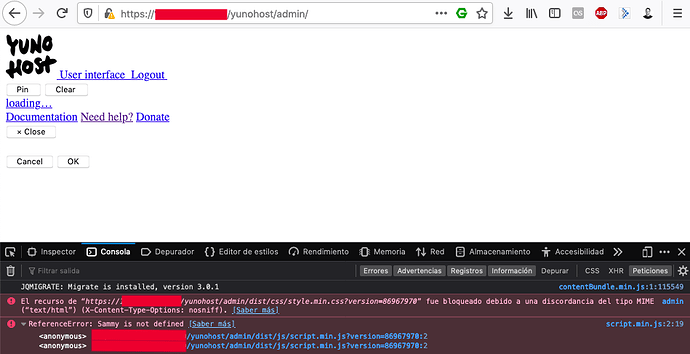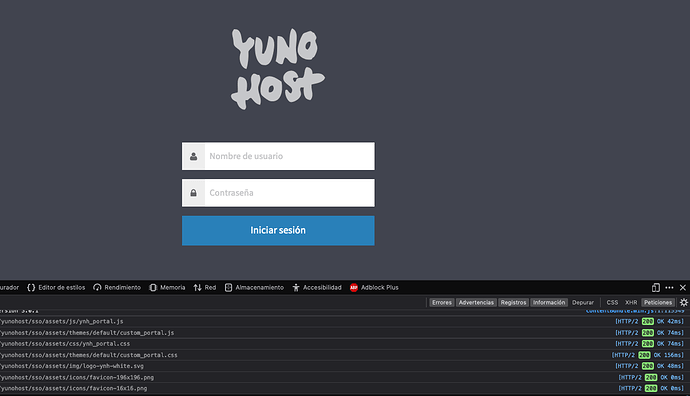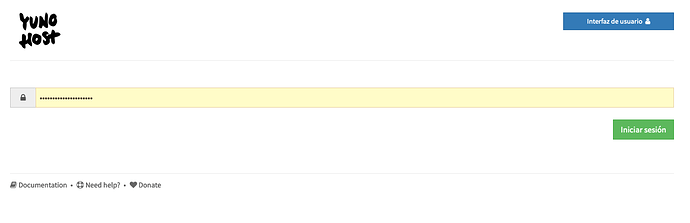Hardware: Digital Ocean Droplet 1GB RAM / 25 GB Disk - Debian 9.12 x64
YunoHost version:
yunohost: repo: stable version: 3.8.4.3 yunohost-admin: repo: stable version: 3.8.3.2 moulinette: repo: stable version: 3.8.1.1 ssowat: repo: stable version: 3.8.0.1
I have access to my server : Through SSH
Are you in a special context or did you perform some particular tweaking on your YunoHost instance ? : no
Description of my issue
I did a fresh install, run the post-install fine and yunohost diagnosis run shows “everything looks good” except for the ipv6 and email (things I think are not necessary at this point).
So I try to go to admin section to log in and start installing apps, but the admin login page shows like this:
So I can’t input the admin password to enter the admin section.
It’s strange because the user login page is displayed fine:
any hint about what’s wrong with the admin page?