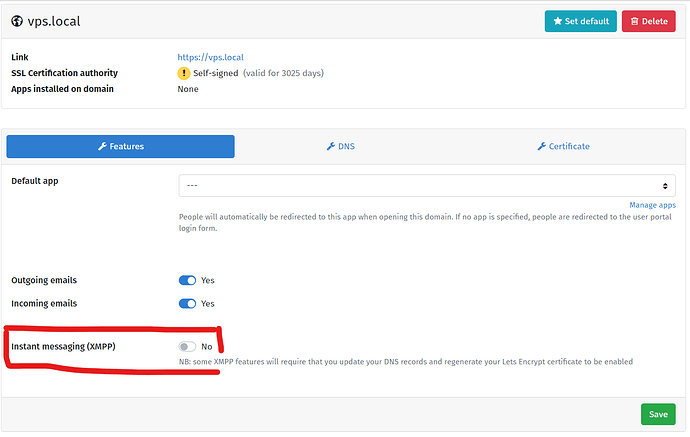Hello, I have a muc I would like to delete, I tried on gajim configuration as I was the owner, but checked an the muc still exists.
But I want to keep using xmpp and other mucs, just want to delete one of them.
How did you add that muc?
how did you delete the muc and how did you assess that the muc still exist ? If you connect with another client in between, maybe the client recreates it.
From gajim “create group conversation”
As owner of the muc I went into configuration and there was a bin icon written “destroy chat group”. I thought there was some config file under /etc/metronome where I could find muc’s and manage it.
I found the solution:
Edit /etc/metronome/metronome.cfg.lua
Add in the global section (before “Components”):
admins = { “admin@mydomain.tld” }
where admin@mydomain.tld is your JID
reload config and/or restart Metronome
Then i my case, using gajim go into acount-search service-group conversation-command and run it. It will mak the admin user proprietary of any muc, in the case you lost proprerty of the muc, like what happened too me after trying to delete a muc.
Suggestion: this could be added to documentation of yunohost
This topic was automatically closed 15 days after the last reply. New replies are no longer allowed.