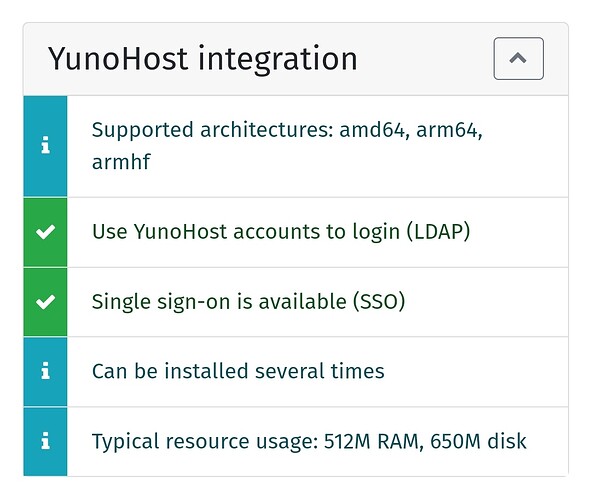Hello, I would like to know how much space each app is using, is there somewhere in the interface that info?
This is not easy as a lot of apps will in fact use disk space on various locations.
Making a backup and then looking at the size of that backup may give you a hint.
Otherwise, if you are confortable with command line, you can always move in the directories and use the du -h --max-depth=1 command. I would launch that command from /var/www/, and from /home/yunohost.app/, where most of your app data is probably stored.
In the webadmin > apps> install, choose an app, at the end of the description of the app you can find an estimate of disk and ram usage
This information is also available in the manifest of every app in the ynh repository.
But it is an estimate.
You may check disk usage using df -h before installing and after and report it to the ynh repository of the app.
Note that this disk usage will certainly grow up in time depending on the app (plugins, themes, additions…)
For analysing disk usage I use sudo ncdu / -x. I couldn’t find a web based app for that. Ncdu is enough for this task.
You can also run sudo yunohost tools basic-space-cleanup to clean up storage