yunohost:
repo: stable
version: 3.6.5.3
yunohost-admin:
repo: now
version: 3.6.5
moulinette:
repo: stable
version: 3.6.4.1
ssowat:
repo: stable
version: 3.6.4
I’ve one user with active mail box and I’m encourtering problem with outlook client which only provide semi-manual account configuration. That’s to say that i cannot choose username in outlook account config.
In my case audrey is username in YNH and audrey.dupont@ is email username. Outlook automaticaly define username as email username. That’s the problem.
Maybe there is a way to change username via command line but I don’t want to do any bullshit while this email is active.
I found this but it seem that YNH not provide commands to change the username :
~# yunohost user update usage: yunohost user update username [-h] [-f FIRSTNAME] [-l LASTNAME] [-m MAIL] [-p PASSWORD] [--add-mailforward [MAIL [MAIL ...]]] [--remove-mailforward [MAIL [MAIL ...]]] [--add-mailalias [MAIL [MAIL ...]]] [--remove-mailalias [MAIL [MAIL ...]]] [-q {SIZE|0}] yunohost user update: error: too few arguments
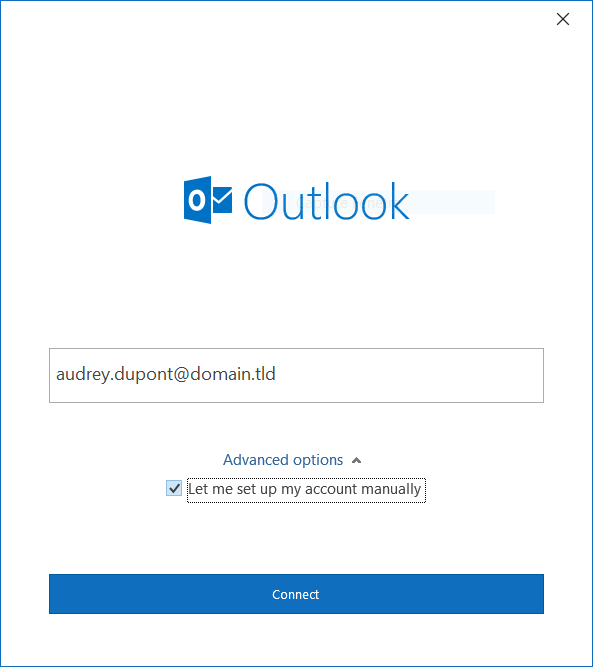
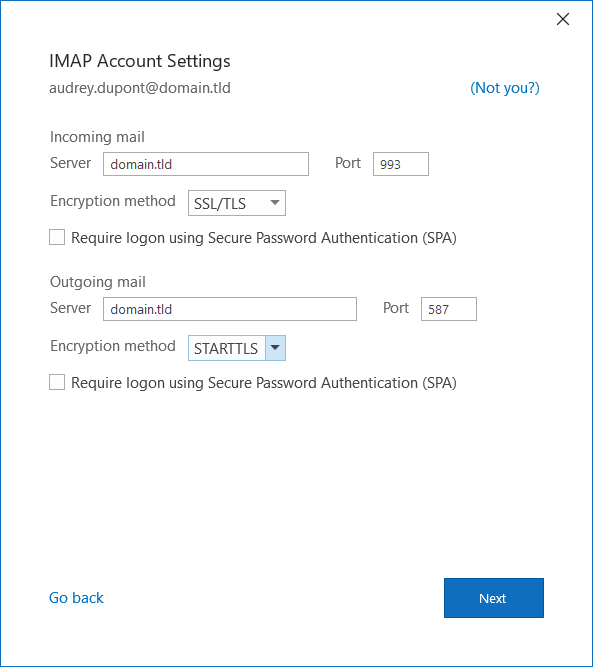
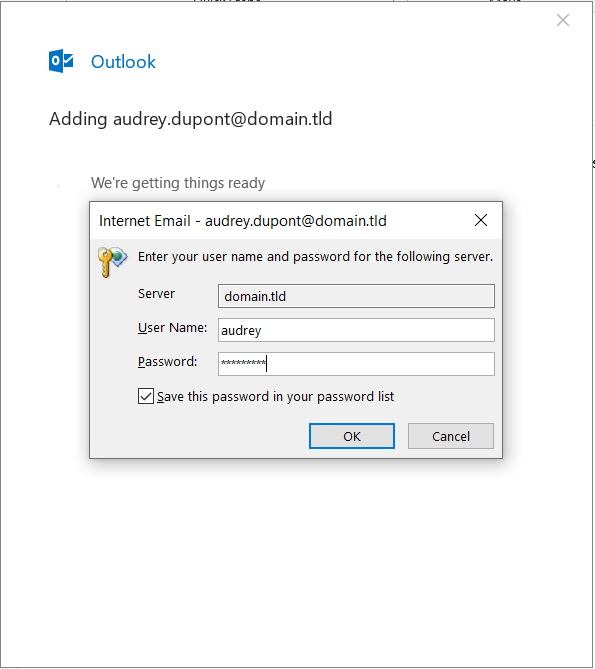
 many thanks for this tip
many thanks for this tip