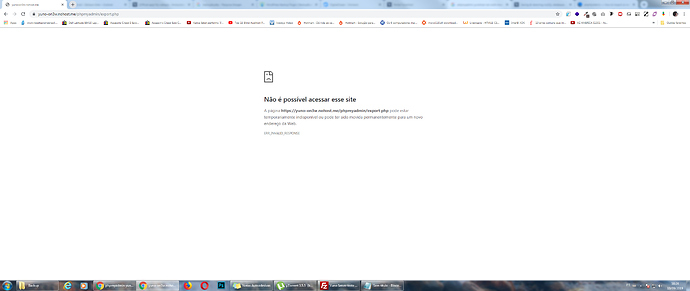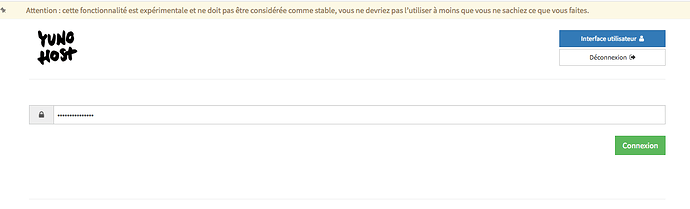i too have problems with acess ssh and sftp. the ssh not work more root acess of Digital Ocean. And sftp i need of root too.
Really i have very problems, the phpmyadmin not work, not work import, and not work export i have this after export , and for import i have black area of php that display tables.
Hello update of my situation.
I see that is possible migration of my method, but i see few errors, in phpmyadmin the upload and export not work with zip file, just file .sql, and my users sftp not work for editable files e etc, i not understand of users, i need root e etc. I am use the terminal of Digital Ocean.
- Other problem after migrate other page not work … i have>> 404 Not Found nginx blank page
Thx
I had the 404 error/white page too. From what I found (I’m fairly new to this) it happens when you move from LAMP to NGINX. I posted the method I used to fix it in another topic.
When I work on Wordpress, I temporarily give sftp access to root in sshd_config (I found the instructions here). It’s in French.
If you’re stuck send me a message and I’ll send you my step by step instructions.
New (big) testing available as I take over the maintenance of this app.
New testing release
1.0~ynh3 - 2020-01-01
Added
Changed
sudo yunohost app install https://github.com/YunoHost-Apps/my_webapp_ynh/tree/testing --debug
or
sudo yunohost app upgrade my_webapp -u https://github.com/YunoHost-Apps/my_webapp_ynh/tree/testing --debug
Thank you for this update!
I made the update, no problem so far apart from when I access the experimental features:
You can configure this app easily by using the experimental config-panel feature.
You can also find some specific actions for this app by using the experimental action feature.
I get the following errors:
Action
GET /apps//config-panel
{"locale":"fr","app":"my_webapp"}
Trace
Traceback (most recent call last):
File "/usr/lib/python2.7/dist-packages/moulinette/interfaces/api.py", line 439, in process
ret = self.actionsmap.process(arguments, timeout=30, route=_route)
File "/usr/lib/python2.7/dist-packages/moulinette/actionsmap.py", line 527, in process
return func(**arguments)
File "/usr/lib/moulinette/yunohost/log.py", line 287, in func_wrapper
result = func(*args, **kwargs)
File "/usr/lib/moulinette/yunohost/app.py", line 1852, in app_config_show_panel
raise Exception("script/config show return value code: %s (considered as an error)", return_code)
Exception: ('script/config show return value code: %s (considered as an error)', 1)
Unfortunately, not really a useful log… But I don’t think we can’t find anything more.
Would you mind sharing your /etc/yunohost/apps/my_webapp/settings.yml (without the password of course), in private if you do prefer.
The config-panel read the data from this file to gives you the default values. It would help me figure out what could be a problem here.
And, is there any special characters in your password ?
@Maniack_Crudelis Here is the output for /etc/yunohost/apps/my_webapp/settings.yml
admin_mail_html: '1'
checksum__etc_nginx_conf.d_ericandmarie.fr.d_my_webapp.conf: z3uiz6zr560s3toovenhpz5tpl6hsbeb9l
checksum__etc_php_7.0_fpm_pool.d_my_webapp.conf: bhkv9gsm0aufc4jzg8cdhs3sm4bjzxqq0d
domain: domain.ltd
final_path: /var/www/my_webapp
fpm_config_dir: /etc/php/7.0/fpm
fpm_footprint: low
fpm_service: php7.0-fpm
fpm_usage: low
id: my_webapp
install_time: 1585900414
is_public: '1'
label: Webapp
overwrite_nginx: '0'
overwrite_phpfpm: '1'
password: xxxxxxxxxxxxxxx
path: /site
skipped_uris: /
user: webapp1
with_mysql: '0'
with_sftp: '1'
And, is there any special characters in your password ?
no special characters
I’ve spotted a syntax error, but it’s strange, I had that message appearing on each of my tests… Probably an error later on my side.
Anyway, could you upgrade again and retry ?
ok done,
- I can now access to the Custom Webapp configuration panel .
- But I get stuck in the admin password window for Actions feature.
Ok, one step ahead.
How do you get stuck and where exactly ?
(I should really find a way to automatically test that feature… Damn, to much things to do !)
When I check this adress:
https://domain.ltd/yunohost/admin/#/apps/my_webapp/actions
I am asked for admin password and then nothing…
You have the pacman running forever, and nothing said into the log ?
Ok, looks like you have found a bug.
I updated the testing with a fix, you could retry 
Yes pacman forever… and I can’t see any log…
The app was updated to 1.0~ynh3 which includes important changes :
- to connect on SFTP, you should now use
my_webappinstead ofwebapp1(ormy_webapp__2instead ofwebapp2for multi instances) - to use SFTP, you should make sure that your SSH configuration is up to date with
yunohost tools regen-conf ssh
hi!
when i go on on the url where ive installed the app, it says that, as an alternative to sftp, i can
First way to edit this site is by putting your files in /var/www/my_webapp/www using SSH/SCP.
but, when i try to check the folder, i receive this error:
:~$ sudo cd /var/www/my_webapp/www
sudo: cd: command not found
which is weird because i then try cd with other folders and it works.
any idea why?
And with…
sudo su
cd ...
???
oh yes, it worked. thank you. ![]()
how come has this app been flagged as broken/low quality?
My_webapp is at level 4 because it did not follow the standard app package. This has been fixed and the application level should be higher once the CI test is passed.