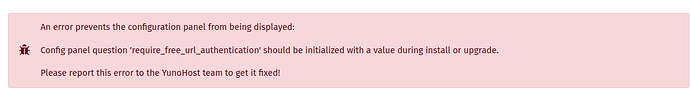My YunoHost server
Hardware: Old laptop or computer
YunoHost version: 11.2.5
I have access to my server : Through SSH | through the webadmin
Are you in a special context or did you perform some particular tweaking on your YunoHost instance ? : no
If your request is related to an app, specify its name and version: hedgedoc 1.9.9~ynh2
Description of my issue
Hi, I’m trying to configure Hedgedoc and seeing this:
The full text is:
An error prevents the configuration panel from being displayed:
Config panel question 'require_free_url_authentication' should be initialized with a value during install or upgrade.
Please report this error to the YunoHost team to get it fixed!
I’d appreciate any help and would also be grateful if someone knows how to fix this through the command line.