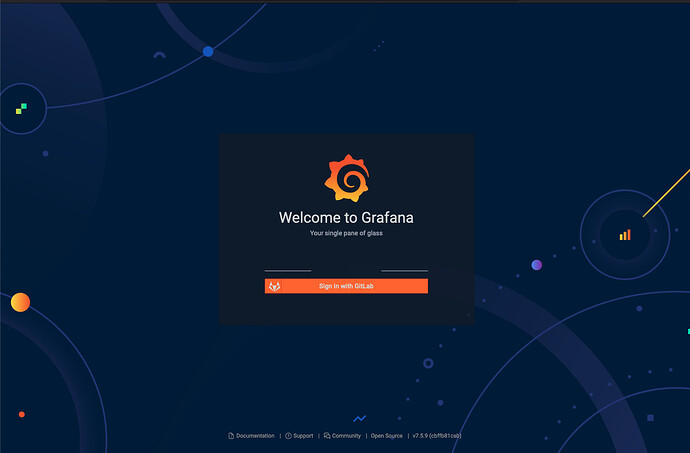Hello,
Firstly - thank you for making such a wonderful suite of software. I’m really impressed how well Yunohost works from both a UX and functional perspective.
My YunoHost server
Hardware: VPS bought online (Debian 10.10 / xen amd64, 4gb / 40gb)
YunoHost version: 4.2.8 (stable)
I have access to my server : Through SSH
Are you in a special context or did you perform some particular tweaking on your YunoHost instance ? : no
Description of my issue
I installed Grafana a few weeks back and it did a strange thing:
- it appears to have replaced HedgeDocs, which had been accesible at site.com/write
- when visiting that URL now it takes me to site.com/lab/-/grafana/login (gitlab is installed at site.com/lab)
- that path gives the grafana login page telling me, ironically ‘don’t get in the way of data’
- I uninstalled Grafana via Yunohost Applications, but no change to these two behaviours
- the rest of Gitlab works normally, but I cannot upgrade it from 14.0 without an error
- I removed a Grafana related plugin that had installed itself within Gitlab but that hasn’t changed this.
NB - at no point did Grafana’s install process ask anything that could be interpretted as giving permission for it to overwrite an existing app or install inside another app or add a plugin to another app
I’m ok to lose Hedgedocs, but I don’t want to lose Gitlab… (and would like to upgrade it).
thanks
Nic