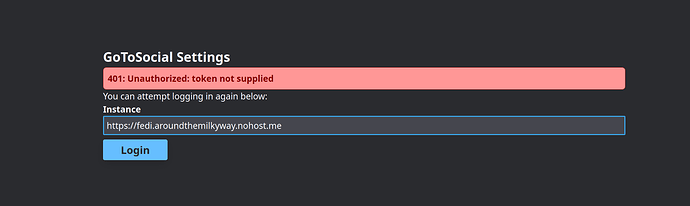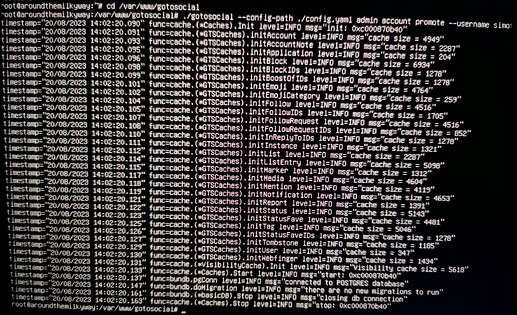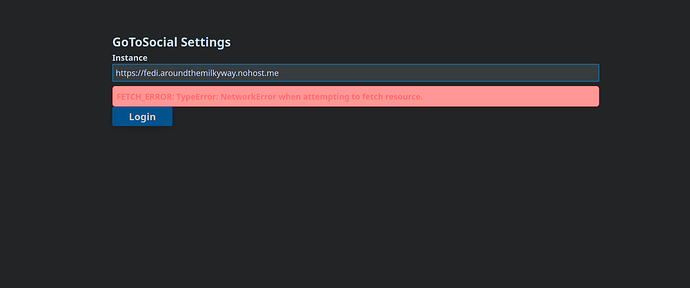My YunoHost server
Hardware: Old laptop
YunoHost version: 11.2.3 (stable)
I have access to my server : through the webadmin
Are you in a special context or did you perform some particular tweaking on your YunoHost instance ? : no
Description of my issue
Hi All, and thanks for your great efforts in Yunohost.
I’m hosting my own GoToSocial instance (v. 0.11) and I’m trying to access the GTS admin panel via the https://fedi.aroundthemilkyway.nohost.me/admin page.
Once I enter my log-in credentials and then click Allow, I’m getting the “401: Unauthorized: token not supplied” error message, as shown in the attached pic.
I also read the Admin documentation Admin Settings Panel - GoToSocial Documentation and tried the command:
./gotosocial --config-path ./config.yaml admin account promote --username YOUR_USERNAME
Which returns the timestamps below:
So, I’m not sure what I’m doing wrong. Or perhaps in its current state, I shouldn’t be able to access my admin panel, but only the config panel through Yunohost’s interface?
Thanks in advance for your help.