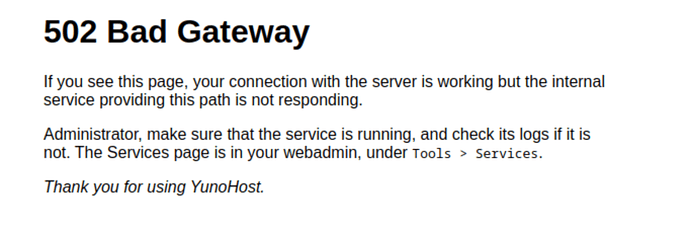Simoto
September 4, 2023, 2:07pm
1
Hardware: Old laptop or computerYunoHost version: 11.2.4 (stable)I have access to my server : through the webadminAre you in a special context or did you perform some particular tweaking on your YunoHost instance ? : noIf yes, please explain: If your request is related to an app, specify its name and version: Ghost v5.60.0~ynh2
After updating to the latest version of Ghost, I’m getting 502 Bad Gateway messages whenever I try to access the website.
Please see update logs here:
https://paste.yunohost.org/raw/vetefawozo
The Ghost service is up and running, but with a few errors. Logs can be viewed here:
https://paste.yunohost.org/rabeqibobi
I tried to restart the service and server with no change in the error message.
Thanks in advance for your help.
Can you try the solution described there?
opened 09:06AM - 04 Sep 23 UTC
### Describe the bug
*Made updates via the webadmin for both websites (/var/w… ww/ghost and /var/www/ghost__2). Upgrades seems to work fine but finally the sites display 502 Bad gateway*
*Nginx configs look fine in /etc/nginx/conf.d/*
*Was able to restore the backups to 5.60.0~ynh1 and back to normal for both websites*
### Context
- Hardware: *Mini PC machine*
- YunoHost version: *11.2.4*
- I have access to my server: *Through SSH + through the webadmin*
- Are you in a special context or did you perform some particular tweaking on your YunoHost instance?: *no*
### Steps to reproduce
- *If you used the webadmin, please perform the equivalent command from the CLI first.*
- *Simple update from 5.60.0\~ynh1 to 5.60.0\~ynh2*
### Logs
Here are the two logs (for each website) :
https://paste.yunohost.org/raw/kavatagale
https://paste.yunohost.org/raw/ojahuwazal
Stop the Ghost service, edit the file, and restart the service.
2 Likes
Simoto
September 4, 2023, 10:15pm
3
Yeah, spot on! Host was set to “local” for some reason, and after I changed it to 127.0.0.1, it worked as normal.
Thank you very much!
1 Like
Simoto:
local
Was it “local” or “localhost”?
Simoto
September 5, 2023, 8:28am
5
I was expecting to find “localhost” but it was “local”.
The line in the database section was -
“host” : “local”
Even weirder! Glad it was solved anyways
2 Likes
system
September 20, 2023, 10:11am
7
This topic was automatically closed 15 days after the last reply. New replies are no longer allowed.