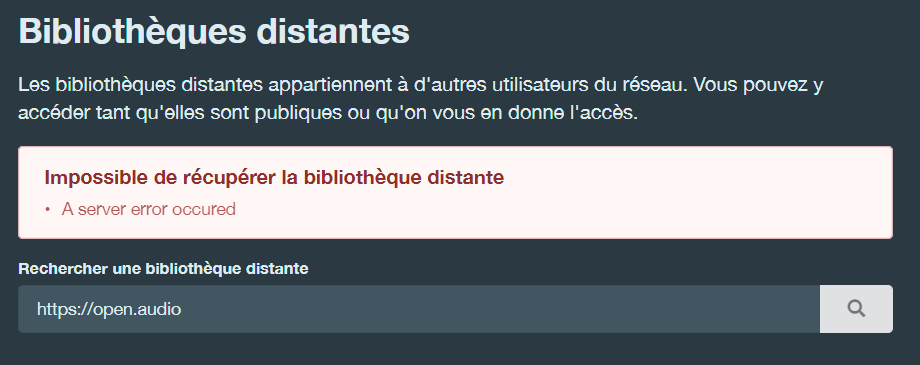Funkwhale for YunoHost
Overview
A modern, convivial and free music server on YunoHost
Installation requires a dedicated domain or subdomain. Installing in a subpath is not supported by the upstream project due to dependency requirements.
Shipped version: 1.1.1
Screenshots

Demo
Username: demo Password: demo
Admin
The admin uses the login you provided at installation. The password is the same you use for YunoHost.
The admin interface is accessible at the address: your.domain.fr/api/admin
To add a collection of music files to a library in your YunoHost installation of Funkwhale, create a symlink to your collection titled “music” in /home/yunohost.app/funkwhale/data/
foo@bar:~$sudo ln -s /your/music/collection /home/yunohost.app/funkwhale/data/music
The files can then be added to your library from the uploading tab in a music library under the heading Import music from your server.
Documentation
- Official documentation: https://docs.funkwhale.audio
YunoHost specific features
- Are LDAP and HTTP auth supported? Yes
- Can the app be used by multiple users? Yes
Supported architectures
Links
- Report a bug: Issues · YunoHost-Apps/funkwhale_ynh · GitHub
- App website: https://docs.funkwhale.audio
- Upstream app repository: funkwhale / funkwhale · GitLab
- YunoHost website: https://yunohost.org/
Developer info
Please send your pull request to the testing branch.
To try the testing branch, please proceed like that.
sudo yunohost app install https://github.com/YunoHost-Apps/funkwhale_ynh/tree/testing --debug
or
sudo yunohost app upgrade funkwhale -u https://github.com/YunoHost-Apps/funkwhale_ynh/tree/testing --debug

Funkwhale pour YunoHost
Vue d’ensemble
Un serveur de musique moderne, convivial et gratuit sur YunoHost
L’installation nécessite un domaine ou un sous-domaine dédié. L’installation dans un chemin du domaine n’est pas prise en charge par le projet en amont en raison des exigences de dépendance.
Version incluse : 1.1.1
Captures d’écran

Démo
Nom d’utilisateur : demo Mot de passe : demo
Admin
L’administrateur utilise le login que vous avez fourni lors de l’installation. Le mot de passe est le même que celui que vous utilisez pour YunoHost.
L’interface d’administration est accessible à l’adresse : votre.domaine.fr/api/admin
Pour ajouter une collection de fichiers musicaux à une bibliothèque dans votre installation YunoHost de Funkwhale, créez un lien symbolique vers votre collection intitulée “music” dans /home/yunohost.app/funkwhale/data/.
foo@bar:~$sudo ln -s /your/music/collection /home/yunohost.app/funkwhale/data/music
Les fichiers peuvent ensuite être ajoutés à votre bibliothèque à partir de l’onglet Envoi dans une bibliothèque musicale sous la rubrique Importer de la musique de votre serveur.
Documentation
- Documentation officielle : https://docs.funkwhale.audio
Caractéristiques spécifiques YunoHost
Support multi-utilisateur
- L’authentification LDAP et HTTP est-elle prise en charge ? OUI
- L’application peut-elle être utilisée par plusieurs utilisateurs ? OUI
Architectures supportées
Liens
- Signaler un bug : GitHub - YunoHost-Apps/funkwhale_ynh: A modern, convivial and free music server on YunoHost
- Site de l’application : https://docs.funkwhale.audio
- Dépôt de l’application principale : funkwhale / funkwhale · GitLab
- Site web YunoHost : https://yunohost.org/
Informations pour les développeurs
Merci de faire vos pull request sur la branche testing.
Pour essayer la branche testing, procédez comme suit.
sudo yunohost app install https://github.com/YunoHost-Apps/funkwhale_ynh/tree/testing --debug
ou
sudo yunohost app upgrade funkwhale -u https://github.com/YunoHost-Apps/funkwhale_ynh/tree/testing --debug