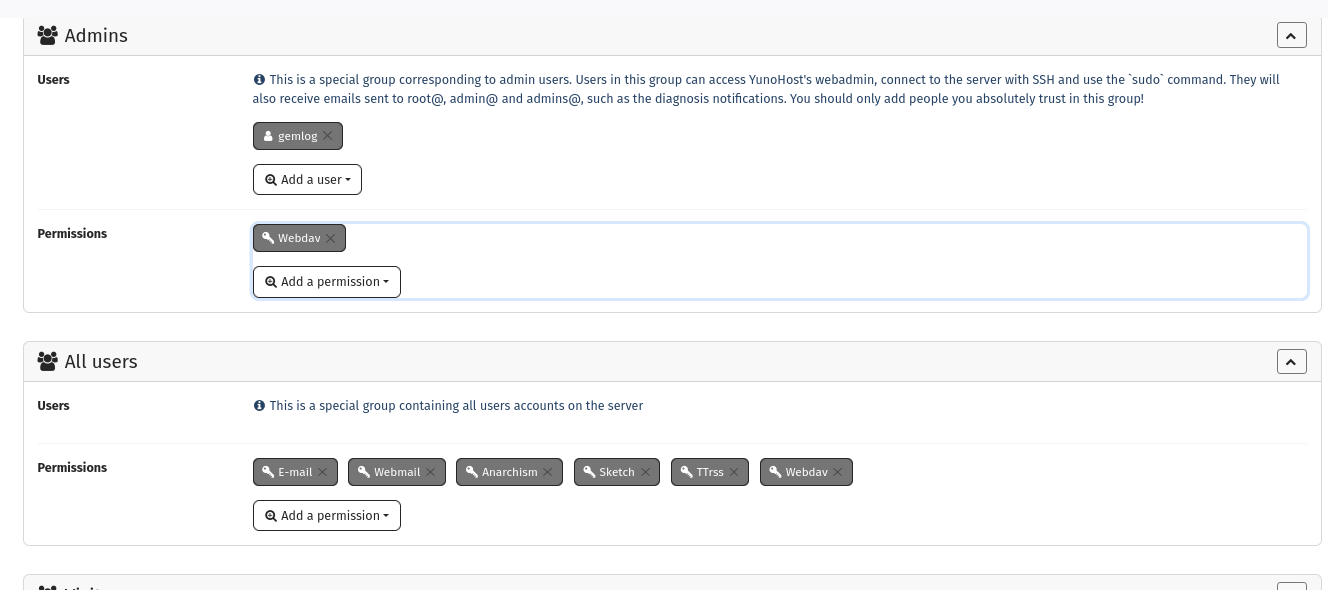tl;dr after migrating, you need to add ‘Visitors’ to the perms for the app or it will break as described below. Big thanks to wbk! ![]()
What type of hardware are you using: VPS bought online
What YunoHost version are you running: 12.0.9.2 (stable)
How are you able to access your server: SSH and web ui
Are you in a special context or did you perform specific tweaking on your YunoHost instance ?: I don’t think so
Describe your issue
After migration, I thought all was good except for an appearance tweak, but the my_webdav app is no longer syncing with joplin.
Joplin is a note taking app for phone and pc. It syncs using webdav. My same account syncs seamlessly between two pc’s in different towns, my phone and my tablet using webdav on yh.
After I migrated, it stopped working.
Now the Joplin app on phone or pc errors out with:
Last error: SyntaxError: Unexpected token ‘<’, "<!DOCTYPE "… is not valid JSON
Looking deeper, I checked the whole message which reads:
Error. Please check that URL, username, password, etc. are correct and that the sync target is accessible. The reported error was:
PROPFIND : Unknown error 2 (405): 405 Not Allowed 405 Not Allowed
nginx (Code 405)
My credentials are correct. It does log in. In the user web ui I get the message:
“Si vous voyez cette page, c’est que la configuration du Webdav devrait fonctionner”
/home/yunohost.multimedia/gemlog does exist.
It has my files and it is owned by user gemlog and group multimedia as it should be.
I am baffled as to what is broken. The only odd thing I notice is that in the yh backend for the webdav app it says:
NB2: the file myfile, in https://domain-name/my_webdav/myfile
will be stored, on the server, in the path of the connected user: /home/yunoshot.multimedia/user
I see there is a typo. It says ‘yunoSHOT.’ vs ‘yunoHOST’ and I wonder if that typo propagated through the code and it is looking in the wrong place? I am sorry, but that is all I can think of.
I can try again to explain better maybe. Or maybe I have perms set up wrong in yh. I have no idea at this point.