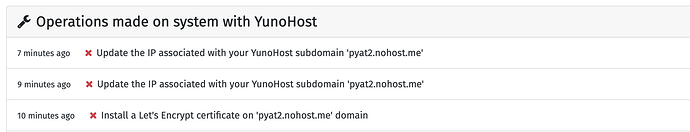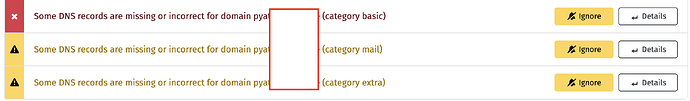My YunoHost server
Hardware: VPS bought online
YunoHost version: YunoHost 11.2.4 (stable)
I have access to my server : All of Below:Through SSH | through the webadmin | direct access via keyboard / screen |
Are you in a special context or did you perform some particular tweaking on your YunoHost instance ? : yes.
In this installation, I install Yunohost then upload a previous Yunohost installation. So the domain I get from Yunohost is different. Because I want to run Peertube, and it’s currently broken. So I though, the best way would be to restore a previous backup on a newly installed Yunohost site. Now all the domain and user information are restored. I just wonder, would the Fail to issue the SSL certificate issue related with this.
Description of my issue
When I try to issue the SSL certificate for domain.nohost.me. It failed
Here is the log
Below is what I see on the pop-up screen:
YunoHost encountered an internal error
Really sorry about that.
You should look for help on the forum or the chat to fix the situation, or report the bug on the bugtracker.
The following information might be useful for the person helping you:
Error: “500” Internal Server Error
Action: “PUT” /yunohost/api/domain/domain.nohost.me/actions/cert.cert.cert_install
Error message:
Let’s Encrypt certificate install failed for domain.nohost.meWhile processing the action the server said:
Now attempting install of certificate for domain domain.nohost.me!
Configuration updated for ‘dnsmasq’
Parsing account key…
Parsing CSR…
Found domains: domain.nohost.me
Getting directory…
Directory found!
Registering account…
Registered!
Creating new order…
Order created!
Verifying domain.nohost.me…
Challenge did not pass for domain.nohost.me: {‘identifier’: {‘type’: ‘dns’, ‘value’: ‘domain.nohost.me’}, ‘status’: ‘invalid’, ‘expires’: ‘2023-09-21T05:00:18Z’, ‘challenges’: [{‘type’: ‘http-01’, ‘status’: ‘invalid’, ‘error’: {‘type’: ‘urn:ietf:params:acme:error:unauthorized’, ‘detail’: ‘139.162.8.146: Invalid response from http://domain.nohost.me/.well-known/acme-challenge/2DgO85A-hjP3RYyc4arZMo-sQvOig0ZQy7BuIRbToDU: 101’, ‘status’: 403}, ‘url’: ‘https://acme-v02.api.letsencrypt.org/acme/chall-v3/264256652026/C3DKMw’, ‘token’: ‘2DgO85A-hjP3RYyc4arZMo-sQvOig0ZQy7BuIRbToDU’, ‘validationRecord’: [{‘url’: ‘http://domain.nohost.me/.well-known/acme-challenge/2DgO85A-hjP3RYyc4arZMo-sQvOig0ZQy7BuIRbToDU’, ‘hostname’: ‘domain.nohost.me’, ‘port’: ‘80’, ‘addressesResolved’: [‘139.162.8.146’, ‘2400:8901::f03c:93ff:fe9a:ec72’], ‘addressUsed’: ‘2400:8901::f03c:93ff:fe9a:ec72’}, {‘url’: ‘http://domain.nohost.me/.well-known/acme-challenge/2DgO85A-hjP3RYyc4arZMo-sQvOig0ZQy7BuIRbToDU’, ‘hostname’: ‘domain.nohost.me’, ‘port’: ‘80’, ‘addressesResolved’: [‘139.162.8.146’, ‘2400:8901::f03c:93ff:fe9a:ec72’], ‘addressUsed’: ‘139.162.8.146’}], ‘validated’: ‘2023-09-14T05:00:21Z’}]}
Certificate installation for domain.nohost.me failed !
Exception: Could not sign the new certificateCould not complete the operation ‘Install a Let’s Encrypt certificate on ‘domain.nohost.me’ domain’. Please provide the full log of this operation by clicking here to get help
Please consider checking the ‘DNS records’ (basic) and ‘Web’ categories of the diagnosis to check for possible issues that may prevent installing a Let’s Encrypt certificate on domain domain.nohost.me.