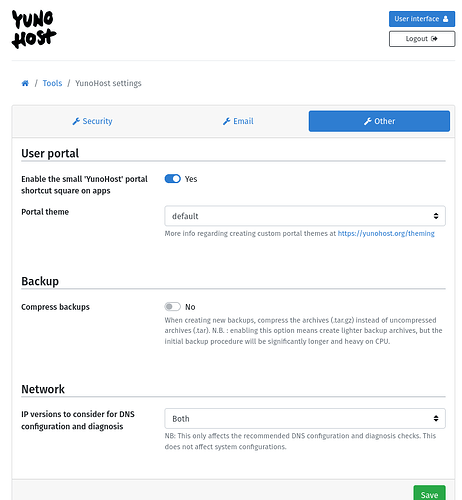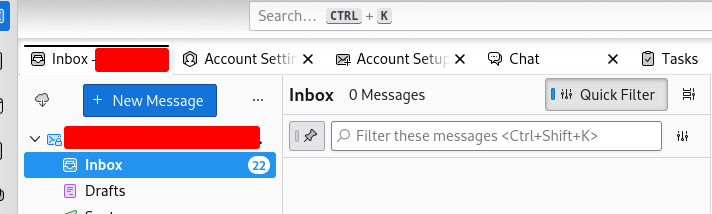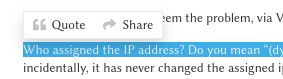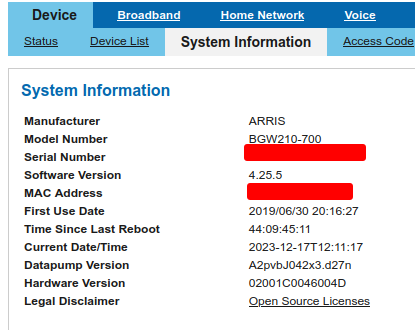Hi - thanks everyone for reading this.
I am a newbie at yunohost.
My server is set up through the nohost.me domain.
///
Base system (basesystem)
[INFO] Server hardware architecture is bare-metal amd64
- Server model is HP HP EliteDesk 800 G2 DM 35W
[INFO] Server is running Linux kernel 5.10.0-26-amd64
[INFO] Server is running Debian 11.8
[INFO] Server is running YunoHost 11.2.7 (stable)
- yunohost version: 11.2.7 (stable)
- yunohost-admin version: 11.2.3 (stable)
- moulinette version: 11.2 (stable)
- ssowat version: 11.2 (stable)
[WARNING] There’s been a suspiciously high number of authentication failures recently. You may want to make sure that fail2ban is running and is correctly configured, or use a custom port for SSH as explained in Security | Yunohost Documentation.
=================================
Internet connectivity (ip)
[SUCCESS] Domain name resolution is working!
[SUCCESS] The server is connected to the Internet through IPv4!
- Global IP: xx.xx.xx.xx
- Local IP: 192.168.1.194
[WARNING] The server does not have working IPv6.
- IPv6 should usually be automatically configured by the system or your provider if it’s available. Otherwise, you might need to configure a few things manually as explained in the documentation here: YunoHost • index.
=================================
DNS records (dnsrecords)
[SUCCESS] DNS records are correctly configured for domain maindomain.tld (category basic)
[SUCCESS] DNS records are correctly configured for domain maindomain.tld (category mail)
[SUCCESS] DNS records are correctly configured for domain maindomain.tld (category xmpp)
[SUCCESS] DNS records are correctly configured for domain maindomain.tld (category extra)
=================================
Ports exposure (ports)
[SUCCESS] Port 22 is reachable from the outside.
- Exposing this port is needed for admin features (service ssh)
[SUCCESS] Port 25 is reachable from the outside.
- Exposing this port is needed for email features (service postfix)
[SUCCESS] Port 80 is reachable from the outside.
- Exposing this port is needed for web features (service nginx)
[SUCCESS] Port 443 is reachable from the outside.
- Exposing this port is needed for web features (service nginx)
[SUCCESS] Port 587 is reachable from the outside.
- Exposing this port is needed for email features (service postfix)
[SUCCESS] Port 993 is reachable from the outside.
- Exposing this port is needed for email features (service dovecot)
[SUCCESS] Port 5222 is reachable from the outside.
- Exposing this port is needed for xmpp features (service metronome)
[SUCCESS] Port 5269 is reachable from the outside.
- Exposing this port is needed for xmpp features (service metronome)
[SUCCESS] Port 5349 is reachable from the outside.
- Exposing this port is needed for [?] features (service coturn)
[SUCCESS] Port 8096 is reachable from the outside.
- Exposing this port is needed for [?] features (service squid)
[SUCCESS] Port 22000 is reachable from the outside.
- Exposing this port is needed for [?] features (service syncthing)
=================================
Web (web)
[SUCCESS] Domain maindomain.tld is reachable through HTTP from outside the local network.
=================================
Email (mail)
[SUCCESS] The SMTP mail server is able to send emails (outgoing port 25 is not blocked).
[SUCCESS] The SMTP mail server is reachable from the outside and therefore is able to receive emails!
[ERROR] Reverse DNS is not correctly configured for IPv4. Some emails may fail to get delivered or be flagged as spam.
- Current reverse DNS: XXXXXx
Expected value: maindomain.tld - You should first try to configure reverse DNS with maindomain.tld in your internet router interface or your hosting provider interface. (Some hosting providers may require you to send them a support ticket for this).
- Some providers won’t let you configure your reverse DNS (or their feature might be broken…). If you are experiencing issues because of this, consider the following solutions:
- Some ISP provide the alternative of using a mail server relay though it implies that the relay will be able to spy on your email traffic.
- A privacy-friendly alternative is to use a VPN with a dedicated public IP to bypass this kind of limits. See YunoHost • index
- Or it’s possible to switch to a different provider
[SUCCESS] The IPs and domains used by this server do not appear to be blacklisted
[SUCCESS] 0 pending emails in the mail queues
=================================
Services status check (services)
[SUCCESS] Service coturn is running!
[SUCCESS] Service dnsmasq is running!
[SUCCESS] Service dovecot is running!
[SUCCESS] Service fail2ban is running!
[SUCCESS] Service metronome is running!
[SUCCESS] Service mysql is running!
[SUCCESS] Service nginx is running!
[SUCCESS] Service php7.4-fpm is running!
[SUCCESS] Service postfix is running!
[SUCCESS] Service redis-server is running!
[SUCCESS] Service rspamd is running!
[SUCCESS] Service slapd is running!
[SUCCESS] Service squid is running!
[SUCCESS] Service ssh is running!
[SUCCESS] Service syncthing is running!
[SUCCESS] Service uwsgi-app@searx is running!
[SUCCESS] Service wetty is running!
[ERROR] Service ynh-vpnclient is failed ![]()
- You can try to restart the service, and if it doesn’t work, have a look at the service logs in the webadmin (from the command line, you can do this with ‘yunohost service restart ynh-vpnclient’ and ‘yunohost service log ynh-vpnclient’).
[SUCCESS] Service yunohost-api is running!
[SUCCESS] Service yunohost-firewall is running!
[SUCCESS] Service yunomdns is running!
=================================
System resources (systemresources)
[SUCCESS] The system still has 14 GiB (90%) RAM available out of 15 GiB.
[SUCCESS] The system has 976 MiB of swap!
- Please be careful and aware that if the server is hosting swap on an SD card or SSD storage, it may drastically reduce the life expectancy of the device.
[SUCCESS] Storage / (on device /dev/sda6) still has 204 GiB (92.3%) space left (out of 221 GiB)!
[SUCCESS] Storage /boot (on device /dev/sda1) still has 114 MiB (54%) space left (out of 213 MiB)!
=================================
System configurations (regenconf)
[WARNING] Configuration file /etc/metronome/metronome.cfg.lua appears to have been manually modified.
- This is probably OK if you know what you’re doing! YunoHost will stop updating this file automatically… But beware that YunoHost upgrades could contain important recommended changes. If you want to, you can inspect the differences with ‘yunohost tools regen-conf metronome --dry-run --with-diff’ and force the reset to the recommended configuration with ‘yunohost tools regen-conf metronome --force’
=================================
Applications (apps)
[SUCCESS] All installed apps respect basic packaging practices
///
Description of my issue
Please note that both when using ssh (wetty) and also when using thunderbird or evolution, my connection is intermittent and gives a “timeout” message, rendering this unusable.
I was unable to configure reverse DNS due to isp problems.
Is there any way around this timeout issue? How may I provide more information?