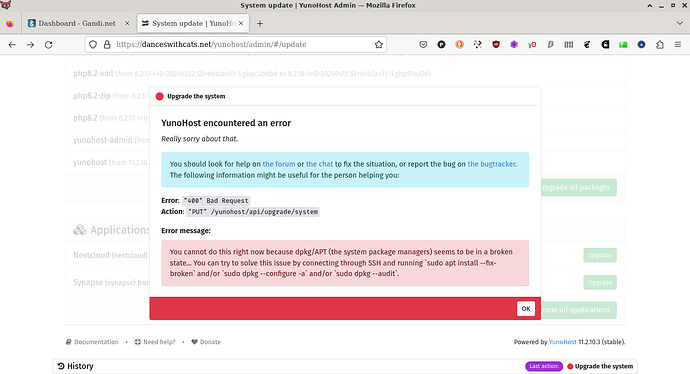My YunoHost server
Hardware: Old laptop or computer
YunoHost version: 11.2.10.3
I have access to my server : Through SSH and through the webadmin
Are you in a special context or did you perform some particular tweaking on your YunoHost instance ? : no
Description of my issue
Hello,
I ran a system update using webadmin but when I tried to update the apps, I got this error:
I found this thread from a couple of years ago, but am not able to understand how I can apply it to my problem. Mine seems to be related to samba.
When I ran dpkg configure, I got the following:
$ sudo dpkg --configure -a
[sudo] password for peterm:
Setting up samba-common-bin (2:4.13.13+dfsg-1~deb11u6) ...
Checking smb.conf with testparm
Load smb config files from /etc/samba/smb.conf
Error loading services.
dpkg: error processing package samba-common-bin (--configure):
installed samba-common-bin package post-installation script subprocess returned error exit status 1
Errors were encountered while processing:
samba-common-bin
sudo dpkg --audit
gave me:
~$ sudo dpkg --audit
[sudo] password for peterm:
The following packages are only half configured, probably due to problems
configuring them the first time. The configuration should be retried using
dpkg --configure <package> or the configure menu option in dselect:
samba-common-bin Samba common files used by both the server and the client
sudo dpkg --configure samba-common-bin
gave me:
$ sudo dpkg --configure samba-common-bin
Setting up samba-common-bin (2:4.13.13+dfsg-1~deb11u6) ...
Checking smb.conf with testparm
Load smb config files from /etc/samba/smb.conf
Error loading services.
dpkg: error processing package samba-common-bin (--configure):
installed samba-common-bin package post-installation script subprocess returned error exit status 1
Errors were encountered while processing:
samba-common-bin
At this point, I’m way out of my depth. Any guidance would be greatly appreciated.