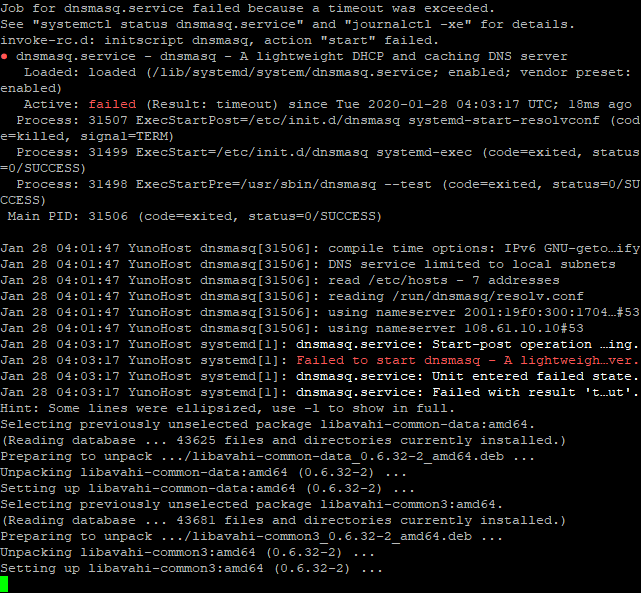My YunoHost server
Hardware: VPS
YunoHost version: 3.6.5.3
I have access to my server : Through SSH, through the webadmin & direct access via keyboard
Are you in a special context or did you perform some particular tweaking on your YunoHost instance ? : no special changes.
Description of my issue
- Do a fresh install using the manual curl install script.
- Log in to the web page to do the post-install
- Create a DynDNS domain with YunoHost
- post-install fails to start DNSMasq
- Manually starting the DNSMasq service after seems to get things working fine
Messages inside YunoHost Panel:
The post-install is finished but YunoHost needs at least one user to work correctly, you should add one using 'yunohost user create $username' or the admin interface.
YunoHost has been configured
The configuration has been updated for category 'ssh'
The configuration file '/etc/ssh/sshd_config' is now managed by YunoHost (category ssh).
Script execution failed: /usr/share/yunohost/hooks/conf_regen/43-dnsmasq
See "systemctl status dnsmasq.service" and "journalctl -xe" for details.
Job for dnsmasq.service failed because a timeout was exceeded.
The configuration has been updated for category 'slapd'
SystemCtl info:
● dnsmasq.service - dnsmasq - A lightweight DHCP and caching DNS server
Loaded: loaded (/lib/systemd/system/dnsmasq.service; enabled; vendor preset: enabled)
Active: failed (Result: timeout) since Sun 2020-01-26 07:29:30 UTC; 7min ago
Process: 3365 ExecStop=/etc/init.d/dnsmasq systemd-stop-resolvconf (code=killed, signal=TERM)
Process: 3471 ExecStartPost=/etc/init.d/dnsmasq systemd-start-resolvconf (code=killed, signal=TERM)
Process: 3459 ExecStart=/etc/init.d/dnsmasq systemd-exec (code=exited, status=0/SUCCESS)
Process: 3458 ExecStartPre=/usr/sbin/dnsmasq --test (code=exited, status=0/SUCCESS)
Main PID: 3470 (code=exited, status=0/SUCCESS)
Jan 26 07:28:00 testblog123.noho.st dnsmasq[3470]: using nameserver 80.67.169.12#53
Jan 26 07:28:00 testblog123.noho.st dnsmasq[3470]: using nameserver 2a00:5881:8100:1000::3#53
Jan 26 07:28:00 testblog123.noho.st dnsmasq[3470]: using nameserver 89.234.141.66#53
Jan 26 07:28:00 testblog123.noho.st dnsmasq[3470]: using nameserver 84.200.70.40#53
Jan 26 07:28:00 testblog123.noho.st dnsmasq[3470]: using nameserver 80.67.190.200#53
Jan 26 07:28:00 testblog123.noho.st dnsmasq[3470]: read /etc/hosts - 7 addresses
Jan 26 07:29:30 testblog123.noho.st systemd[1]: dnsmasq.service: Start-post operation timed out. Stopping.
Jan 26 07:29:30 testblog123.noho.st systemd[1]: Failed to start dnsmasq - A lightweight DHCP and caching DNS server.
Jan 26 07:29:30 testblog123.noho.st systemd[1]: dnsmasq.service: Unit entered failed state.
Jan 26 07:29:30 testblog123.noho.st systemd[1]: dnsmasq.service: Failed with result 'timeout'.