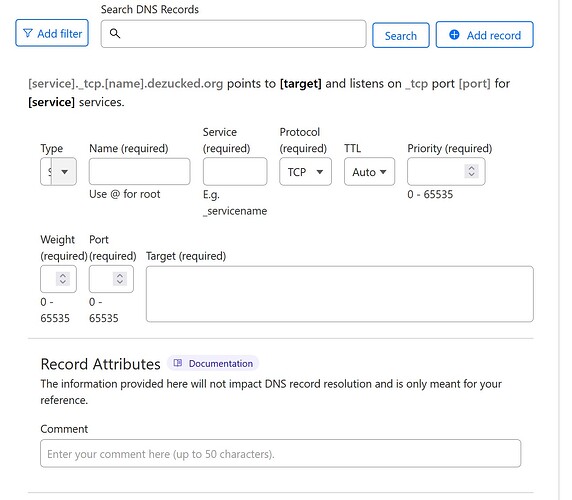My YunoHost server
Hardware: Raspberry Pi4 at home
YunoHost version: yunohost-bullseye-11.0.10-rpi-stable
I have access to my server : Through SSH | through the webadmin | direct access via keyboard / screen | …
Are you in a special context or did you perform some particular tweaking on your YunoHost instance ? : no
Portforwarding, DNS Config, DDNS
Firstly I would like to thank Yunohost software contributors and forum contributors for making it very easy to install and deploy apps for novices. I am trying to get my server configured with my domain, DNS configured correctly, and DDNS set up to update my non-static IP. My goals are to initially have Nextcloud and Wordpress, but ultimately I am interested in Pleroma, Hubzilla, Friendica, Snikket or Prosody, which I would likely deploy on a more powerful computer.
I have forwarded the recommended ports on my router, despite my justified fears.
I have my domain with Namecheap. It is currently using Cloudflare nameservers but I can change that back to Namecheap if recommended. I don’t currently have DDNS set up. I tried in Cloudflare and ssh in Yunohost with GitHub - adrienbrignon/cloudflare-ddns: A script to update your Cloudflare DNS records at a glance. but it returned an error about being unable to generate a token due to an error in line 24. I am a noob and can’t figure out how to copy lines from Putty, or I’d paste here. I have also seen in the forum a lot of issues with DDNS, so I’d love to hear provider recommendations or workarounds for 2023
I started configuring my DNS in Cloudflare but when trying to add a record for srv, I can’t get it to match the example in Yunohost documentation:
Basically, I am wondering if anyone can share photos of their Cloudflare DNS config for Yunohost. Or share a photo of the DNS config for Namecheap.
Is there is any easier way to do all of this using Cloudflare Tunnels, Tailscale, BoringProxy, etc without opening ports on your home router. Or Perhaps just pointing a CNAME record of the purchased domain at a yunohost generated nohost.me domain. Forgive me if this doesn’t make sense; I am just learning and am overwhelmed with the complexity, and worried about the security risk of having these ports forwarded on my router.