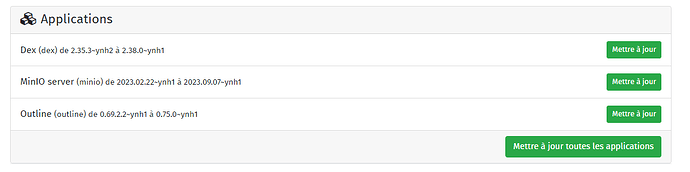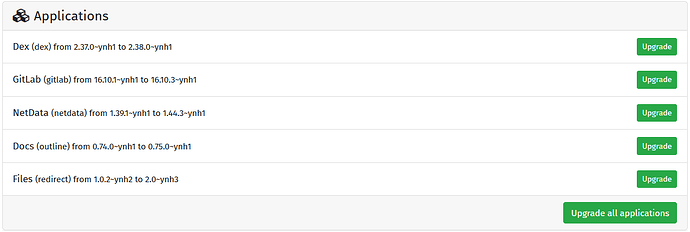Hello,
I also faced some troubles to update Outline
from 0.74.0~ynh1 to 0.75.0~ynh1
The update process completes as it should but Outline service can’t start after that with this info in the log:
/var/log/outline/outline.log
> outline@0.75.0 start
> node ./build/server/index.js
(node:53738) NOTE: We are formalizing our plans to enter AWS SDK for JavaScript (v2) into maintenance mode in 2023.
Please migrate your code to use AWS SDK for JavaScript (v3).
For more information, check the migration guide at https://a.co/7PzMCcy
(Use `node --trace-warnings ...` to show where the warning was created)
{"level":"warn","message":"Environment configuration is invalid, please check the following:\n\n"}
{"level":"warn","message":"- DEFAULT_LANGUAGE must be one of the following values: en_US, cs_CZ, zh_CN, zh_TW, de_DE, es_ES, fr_FR, it_IT, ja_JP, ko_KR, nl_NL, pt_BR, pt_PT, pl_PL, fa_IR, tr_TR, uk_UA, vi_VN"}
And the fun part. After that, it is hard to restore Outline from backup. I was scared a lot till I found the workaround.
To restore it it should be done together with Dex. If I tried to restore only Outline I got this:
2024-03-31 01:01:27,744: INFO - [#+++++++++..........] > Installing Dex if needed...
2024-03-31 01:01:27,744: DEBUG - + yunohost app list
2024-03-31 01:01:27,745: DEBUG - + grep -q 'id: dex'
2024-03-31 01:01:28,148: DEBUG - Dex is not installed. Installing...
But Dex is installed. And a bit later:
2024-03-31 01:01:35,720: DEBUG - important_yunohost_upgrade: False
2024-03-31 01:01:35,720: DEBUG - pending_migrations:
2024-03-31 01:01:35,720: DEBUG - system:
2024-03-31 01:01:35,784: DEBUG - + yunohost app list
2024-03-31 01:01:35,784: DEBUG - + grep -q domain2.tld/
2024-03-31 01:01:36,119: DEBUG - + yunohost app install https://github.com/YunoHost-Apps/dex_ynh --force --args 'domain=domain2.tld&path=/&OIDC_name=Outline&OIDC_secret=**********&OIDC_callback=domain3.tld/auth/oidc.callback'
2024-03-31 01:01:38,206: WARNING - Argument 'oidc_name' is required
2024-03-31 01:01:38,259: DEBUG - + ynh_exit_properly
2024-03-31 01:01:38,259: DEBUG - + [[ restore =~ ^install$|^upgrade$|^restore$ ]]
2024-03-31 01:01:38,763: DEBUG - + ynh_clean_setup
2024-03-31 01:01:38,763: DEBUG - + true
2024-03-31 01:01:39,764: ERROR - Could not restore outline: An error occured inside the app restore script