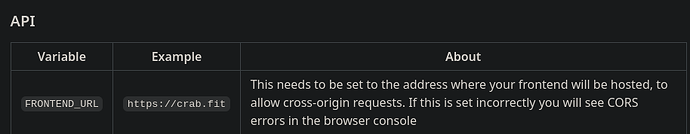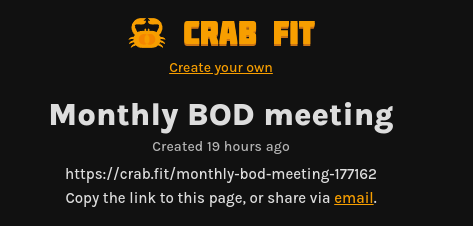My YunoHost server
Hardware: N100 Mini PC
YunoHost version: 11.2.11.3 (stable)
Rate your hosting competency on a scale of 1-10: Maybe a 3 or 4
I have access to my server : Through SSH | through the webadmin | direct access via keyboard / screen
Are you in a special context or did you perform some particular tweaking on your YunoHost instance? : no
If your request is related to an app, specify its name and version: Crafit 1.0~ynh2
Description of my issue
- Attempting to install Crabfit
- CrabFit repeatedly “Failed to compile”
- I have had it running on this server previously but it doesn’t want to work anymore…
- Updated npm (whatever that is) and verified update, but still getting the same error there
Error Log:
2024-04-22 13:11:56,794: DEBUG -
2024-04-22 13:11:56,794: DEBUG - ./src/components/Button/Button.tsx:40:7
2024-04-22 13:11:56,794: DEBUG - Type error: Argument of type 'string | false | 0 | 0n | null | undefined' is not assignable to parameter of type 'string | false | 0 | null | undefined'.
2024-04-22 13:11:56,794: DEBUG - Type '0n' is not assignable to type 'string | false | 0 | null | undefined'.
2024-04-22 13:11:56,794: DEBUG -
2024-04-22 13:11:56,794: DEBUG - e[0m e[90m 38 | e[39m isSmall e[33m&&e[39m stylese[33m.e[39msmalle[33m,e[39me[0m
2024-04-22 13:11:56,794: DEBUG - e[0m e[90m 39 | e[39m isLoading e[33m&&e[39m stylese[33m.e[39mloadinge[33m,e[39me[0m
2024-04-22 13:11:56,794: DEBUG - e[0me[31me[1m>e[22me[39me[90m 40 | e[39m e[33m!e[39mchildren e[33m&&e[39m icon e[33m&&e[39m stylese[33m.e[39miconButtone[33m,e[39me[0m
2024-04-22 13:11:56,794: DEBUG - e[0m e[90m | e[39m e[31me[1m^e[22me[39me[0m
2024-04-22 13:11:56,794: DEBUG - e[0m e[90m 41 | e[39m )e[33m,e[39me[0m
2024-04-22 13:11:56,795: DEBUG - e[0m e[90m 42 | e[39m stylee[33m:e[39m {e[0m
2024-04-22 13:11:56,795: DEBUG - e[0m e[90m 43 | e[39m e[33m...e[39msurfaceColor e[33m&&e[39m { e[32m'--override-surface-color'e[39me[33m:e[39m surfaceColore[33m,e[39m e[32m'--override-text-color'e[39me[33m:e[39m e[32m'#FFFFFF'e[39m }e[33m,e[39me[0m
2024-04-22 13:11:56,852: DEBUG - npm notice
2024-04-22 13:11:56,852: DEBUG - npm notice New patch version of npm available! 10.5.0 -> 10.5.2
2024-04-22 13:11:56,852: DEBUG - npm notice Changelog: <https://github.com/npm/cli/releases/tag/v10.5.2>
2024-04-22 13:11:56,852: DEBUG - npm notice Run `npm install -g npm@10.5.2` to update!
2024-04-22 13:11:56,852: DEBUG - npm notice
2024-04-22 13:11:56,858: DEBUG - + ynh_exit_properly
2024-04-22 13:11:56,859: DEBUG - + [[ install =~ ^install$|^upgrade$|^restore$ ]]
2024-04-22 13:11:58,364: ERROR - Unable to install crabfit: An error occurred inside the app installation script
NPM readout:
npm <command>
Usage:
npm install install all the dependencies in your project
npm install <foo> add the <foo> dependency to your project
npm test run this project's tests
npm run <foo> run the script named <foo>
npm <command> -h quick help on <command>
npm -l display usage info for all commands
npm help <term> search for help on <term>
npm help npm more involved overview
All commands:
access, adduser, audit, bugs, cache, ci, completion,
config, dedupe, deprecate, diff, dist-tag, docs, doctor,
edit, exec, explain, explore, find-dupes, fund, get, help,
help-search, hook, init, install, install-ci-test,
install-test, link, ll, login, logout, ls, org, outdated,
owner, pack, ping, pkg, prefix, profile, prune, publish,
query, rebuild, repo, restart, root, run-script, sbom,
search, set, shrinkwrap, star, stars, start, stop, team,
test, token, uninstall, unpublish, unstar, update,
version, view, whoami
Specify configs in the ini-formatted file:
/home/<user>/.npmrc
or on the command line via: npm <command> --key=value
More configuration info: npm help config
Configuration fields: npm help 7 config
npm@10.5.2 /usr/local/lib/node_modules/npm```