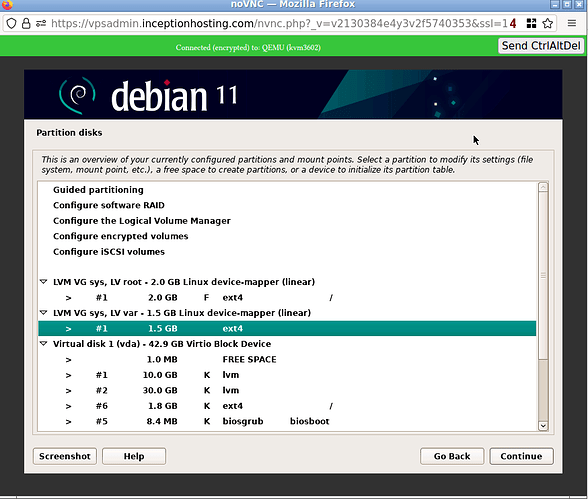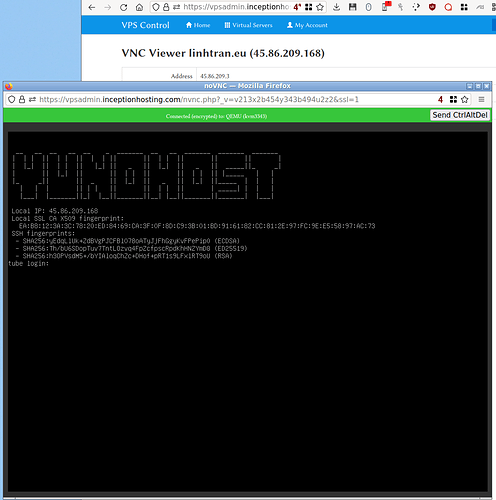Connection closed by 170.8.23.000 port 22 Wie komme ich auf den Server mit Terminal, wenn ich das ganze Paket per yunohost neu installiert habe auf den neuen Server. Leider komme ich jetzt was ich schon kenne nicht auf den Host per Terminal. Wie kann ich dem Port 22 jetzt trotzdem entgehen? Das weiß Yunohost eigentlich und verstehe nicht, dass man das Ganze nicht längst geändert haben. Sodas man das nicht auch noch als Problem hat. Ich hatte das beim letzten kompletten alten System vor zwei Jahren geschafft, das zu verhindern. Doch weiß ich momentan nicht, wie ich das gemacht habe. Um, dass ich wieder von beiden Seiten sauberen Zugriff darauf habe. Wer kann mir hierzu genaue Informationen zukommen lassen. Dankeschön im Voraus.
Du kannst via SSH den Port ändern. Voraussetzung ist allerdings ein VNC, Webmin oder ein bereits aktiver SSH-Zugang:
Modify the SSH port
To prevent SSH connection attempts by robots that scan the internet for any server with SSH enabled, you can change the SSH port. This is handled by a system setting, which takes care of updating the SSH and Fail2Ban configuration.
sudo yunohost settings set security.ssh.port -v <new_ssh_port_number>
I thank you for the help, first and foremost! I’ve tried it, but unfortunately I have to do this shortly after Installation. I know not where my error position should be to more precisely help. Not now come still inside.As I put on my rsyng and move I can put this on again or reset to have it all properly. I thank you once again for your help, and even in English. Unfortunately, I can only set up on Mobile, the everywhere here, once the Internet and mobile, but also because of interference.Therefore, messages are coming later. Especially since I still have the exact commands are missing some of the areas, the position is called to help. Therefore, I am always Grateful as you, and even in English.
Ich danke ihnen für die Hilfe zuallererst einmal! Ich habe es versucht, doch leider muss ich das wohl kurz nach Installation machen. Ich weiß sonst nicht wo mein Fehler liegen sollte nach genauer Hilfestellung. Komme jetzt immer noch nicht rein.Da ich mein rsyng anlege und umziehe kann ich das abermals aufsetzen oder zurücksetzen um es gleich alles richtig zu haben. Ich danke ihnen nochmals für Ihre Hilfe und sogar in Deutsch. Leider kann ich nur über Mobile das hier überall erst einmal Internet aufgestellt wird und daher Mobil, doch auch da mit Störungen.Daher kommen Meldungen schon mal was später. Besonders da mir immer noch die genauen Befehle zu einigen Bereichen fehlen, das heißt zur Hilfestellung. Daher bin ich immer wieder Dankbar so wie von Ihnen und sogar in Deutsch.
Vielleicht könnte es weiterhelfen, über die Yunohost Verwaltung, Webmin zu installieren.
Dort kann man ebenfalls über Tools → Command Shell SSH Befehle ausführen.
Ein Versuch ist es vielleicht wert.
wie bekomme ich das denn im Nachhinein installiert. Da bei mir das mit dem 1 zu 1 Übertragen auf den neuen Server nicht klappt und ich immer noch damit beschäftigt bin.
Ich danke dir für deinen Hinweis. Das Problem ist oft, dass ich am Englisch hängen bleibe.
Wenn du weder Zugriff via SSH noch der Weboberfläche hast, gibt es wohl leider keine Möglichkeit.
Ich setze das abermals neu auf und schaue dann das ich dann den Port verändert bekomme. Das größere Problem ist den Umzug auf den anderen Server.
Is that the actual IP address you use? Or is it an example? Usually addresses ending in 000 are the addresses of a network, not of a server. I tried to find an explanation on Wikipedia, but it only touches the …000-address in an example.
Yunohost comes with fail2ban, when you try to connect via SSH and enter a wrong password a few times, your IP is blocked (temporary, depending on configuration).
Your VPS comes with an alternative way of connecting, probably VNC. Have a look in your providers’ documentation and the mail with registration info on how to connect to the VNC console. For example, my VPS has VNC and I can use it via a HTML5 client, but any VNC client would work:
(Can you imagine? I started installing this VPS months ago, to test Yunohost 11, walked away for dinner and totally forgot about it Thank you for letting me make a screenshot of my VPS ![]() )
)
This one is actually running. Like above, the screen you see is not SSH, but the ‘actual’ screen that you would see when you connected a LCD to the VGA port:
So:
- did you use the 170.8.23.000 address? Then I think it is the wrong address, the 000 at the end are (99%+ of the cases) not the address of a server. Check the address, try with the right address.
- Is it actually the correct address? Then I think you blocked yourself out of your server.
- In both cases: using the VPS control panel you should be able to find an alternative way to connect and manage your server, most probably VNC.
This topic was automatically closed 30 days after the last reply. New replies are no longer allowed.