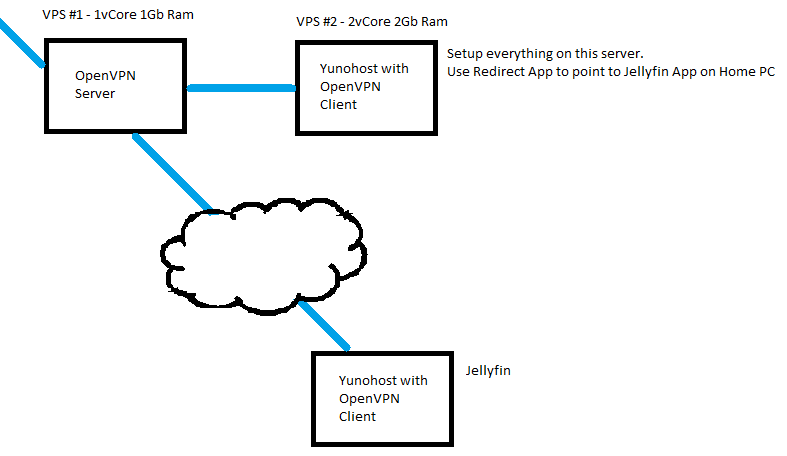My YunoHost servers
Hardware #1: VPS (2 vCore / 2Gb Ram / 60GB Storage)
Hardware #2: Home PC (i5-2500k / 16Gb Ram / 35TB Storage)
YunoHost version: 11.0.6 (testing)
I have access to my server : VPS can be accessed by SSH or web VNC.
I have access to my server : Home PC can be accessed directly or SSH.
Are you in a special context or did you perform some particular tweaking on your YunoHost instance ?
(Kinda) I’m using the newest Debian 11 test build and may require firewall tweaking to do what I want.
Description of my issue
Currently, I have a (1 vCore / 1GB Ram) VPS that I have running a Wireguard server as well as Nginx Proxy Manager. This allows me to point my domains at the VPS and have the traffic run through the VPN, allowing me take advantage of my internet connection and storage.
I’d like to do a similar setup using my newer VPS (2 vCore / 2Gb Ram / 60GB Storage) and using Yunohost instead of my lengthy docker/nginx setup.
I installed Wireguard sever (Yunohost App) on my new VPS and it looks like the client is connected and getting a 10.66.66.2 IP address, but I wasn’t able to get the (VPS) Redirect App to see the (Home PC) Jellyfin app.
10.66.66.1 can’t ping 10.66.66.2 and 10.66.66.2 can’t ping 10.66.66.1.
My current setup is networked with Wireguard then I added rules to UFW to allow traffic through from those IP address.
I may have them networked properly and just need to change the firewall to allow traffic from each other.
I found some documentation and forum posts, but wasn’t able to cobble together a working processed.
Thanks for any help/advice.